Alarm mode – Faria Instruments NMEA2000 User Manual
Page 31
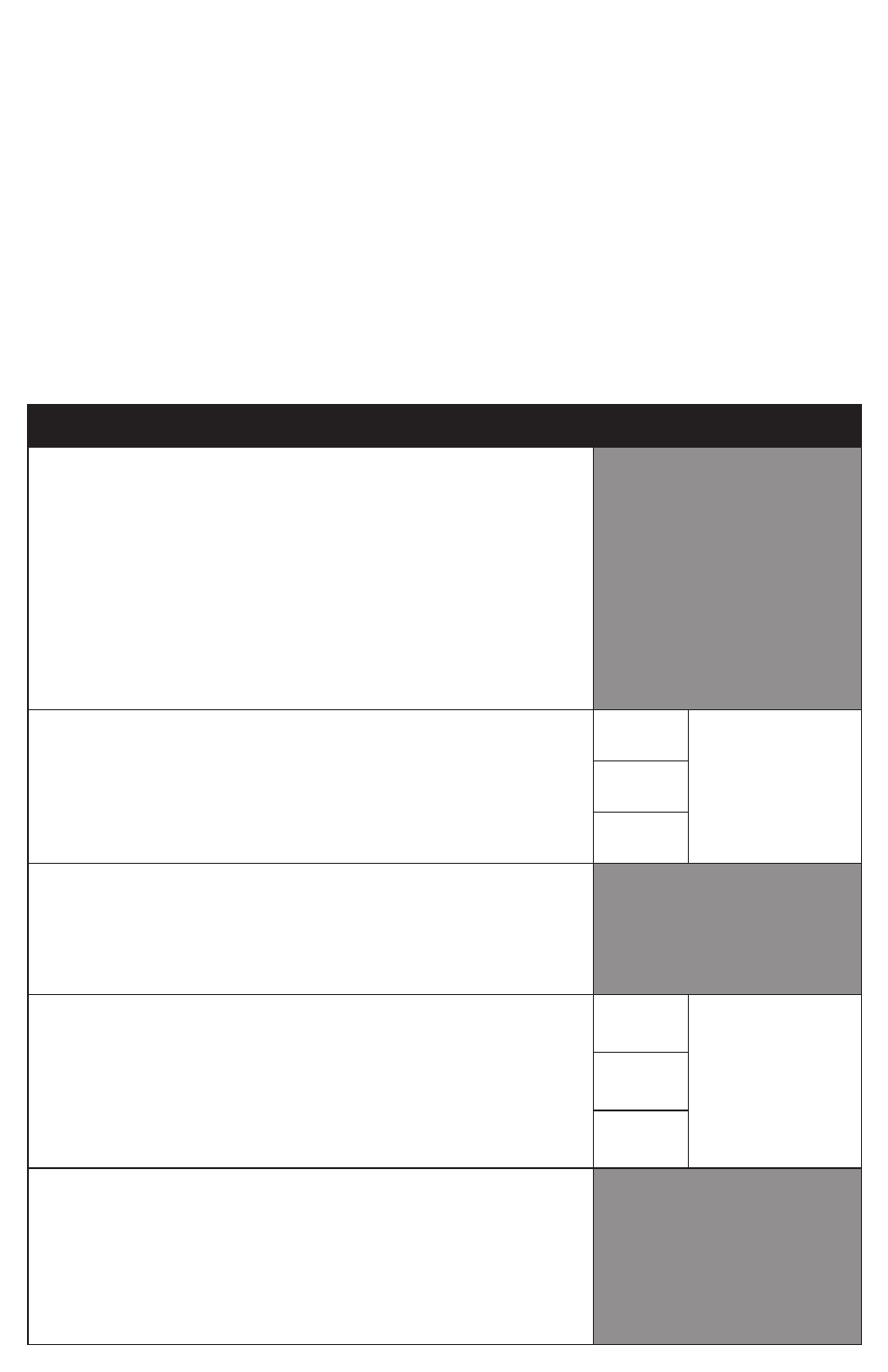
Page 22
Alarm Mode
The “Alarm” screen appears only if
an alarm condition exists. The alarm
condition may be a warning sent from
the engine ECU or a “local” alarm such
as “Low Fuel”. When an alarm condition
occurs, the “Alarm Screen” will appear
and the screens described below will be
displayed.
The descriptions below also explain
how to temporarily override the alarm
screen and audible / visual warnings and
return to “Normal” mode. In all cases,
the alarm will re-occur after a period of
time to ensure that the user remembers
the alarm condition. Once an alarm
condition has been corrected, the alarm
screen, horn, and warning lights will no
longer be displayed.
Alarm Mode LINE DISPLAY
The “Alarm” screen will only appear if a local alarm or an
engine alarm occurs.
Local alarms are “Low Fuel”, “Depth Sounder Shallow”,
and “Depth Sounder Deep.”
Only two engine alarms appear automatically, “Check
Engine” and “Engine Emergency Stop.” Follow the
instructions provided to view more information about
engine alarms.
LOW FUEL
Displays “Low Fuel” warning.
Red LED blinks.
Horn “beeps.”
1
Low
Fuel
!
2
3
Press “Mode” to turn off LED, silence alarm horn, and
return to “Run” mode. Alarm will reactivate in 15 minutes
but can continue to be deactivated as required.
DEPTH SHALLOW
Displays “Depth Shallow” warning.
Red LED blinks.
Horn “beeps.”
1
Depth
Shallow
!
2
3
Press “Mode” to turn off LED, silence alarm horn, and
return to “Run” mode. Alarm will reactivate in 0.5 minutes
if not corrected but can continue to be deactivated as
required.
Note: The warning LEDs will flash when there is no ECU data present. Ensure that
there is connection to the NMEA 2000 bus.
