Faria Instruments NMEA2000 User Manual
Page 11
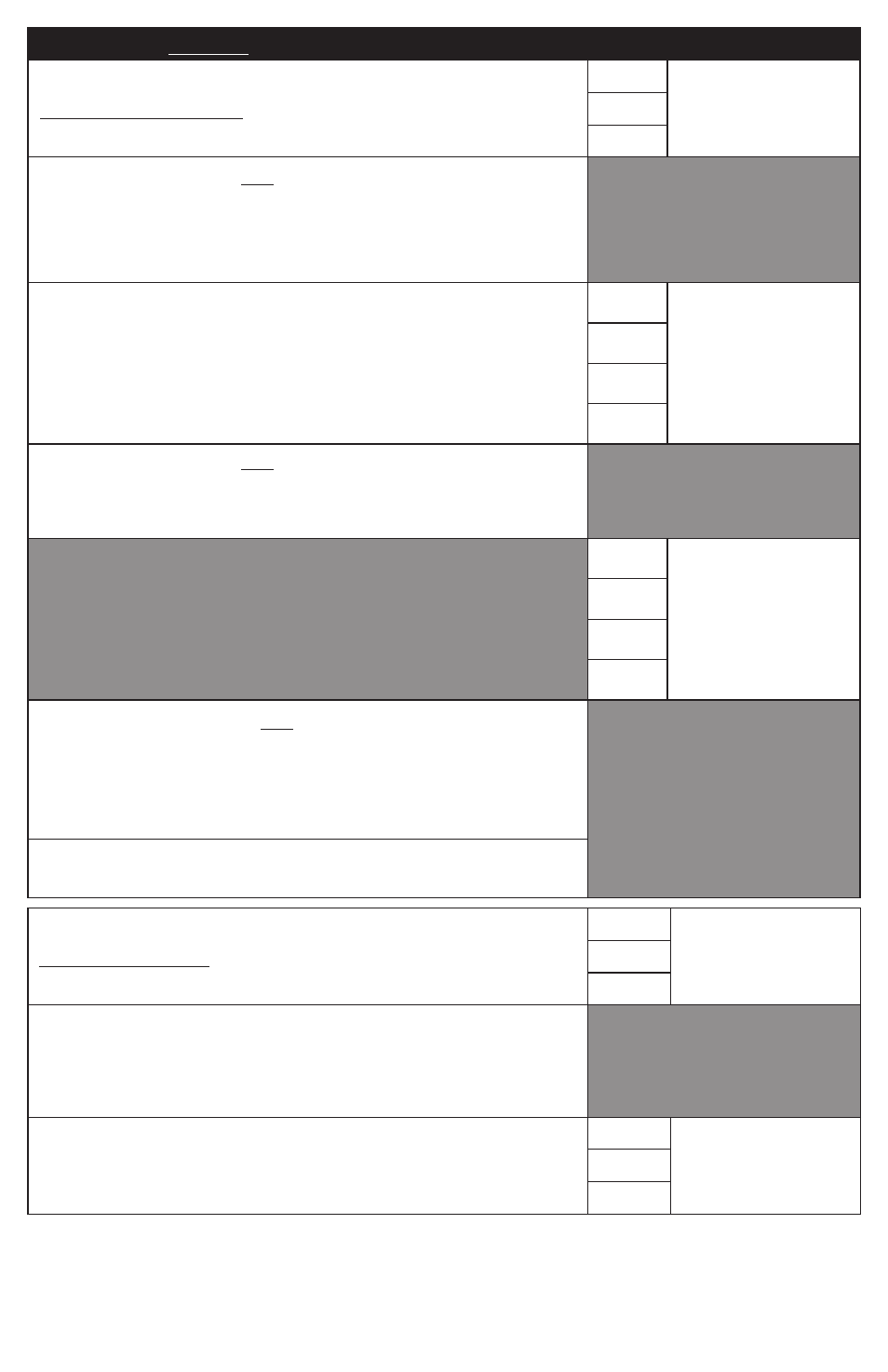
Page 8
Instructions – Function
LINE
DISPLAY
Select Default Screen
1
Select
2
Default
3
Screen
Press and hold “Up” and “Down” for 2 seconds to select
“Default Screen.”
Press “Up” or “Down” to select another function or “Mode”
to return to “Normal” mode.
(Display Screen 1 is the “Default” at first turn on.)
1
Default
Display
Screen:
1
2
3
4
Press and hold “Up” and “Down” for 2 seconds to select
Screen 1 as the “Default Screen” and exit.
Press “Up” or “Down” to select another Screen.
1
Default
Display
Screen:
X
2
3
4
Press and hold the “Up” and “Down” for 2 seconds to select
this Screen as the “Default Screen” and exit.
Press “Up” or “Down” to select another Screen.
Repeat until desired “Default Screen” is selected.
Press “Up” or “Down” to select another function or “Mode”
to return to “Normal” mode.
Local Fuel Config
1
Local
Fuel
Config
2
3
Press and hold “Up” and “Down” for 2 seconds to choose
“Local Fuel Config.”
Press “Up” or “Down” to select another function.
“Reset Fuel Used”
1
Reset
Fuel
Used
2
3
