FUJITSU SOFTUNE F2 MC-16 User Manual
Page 65
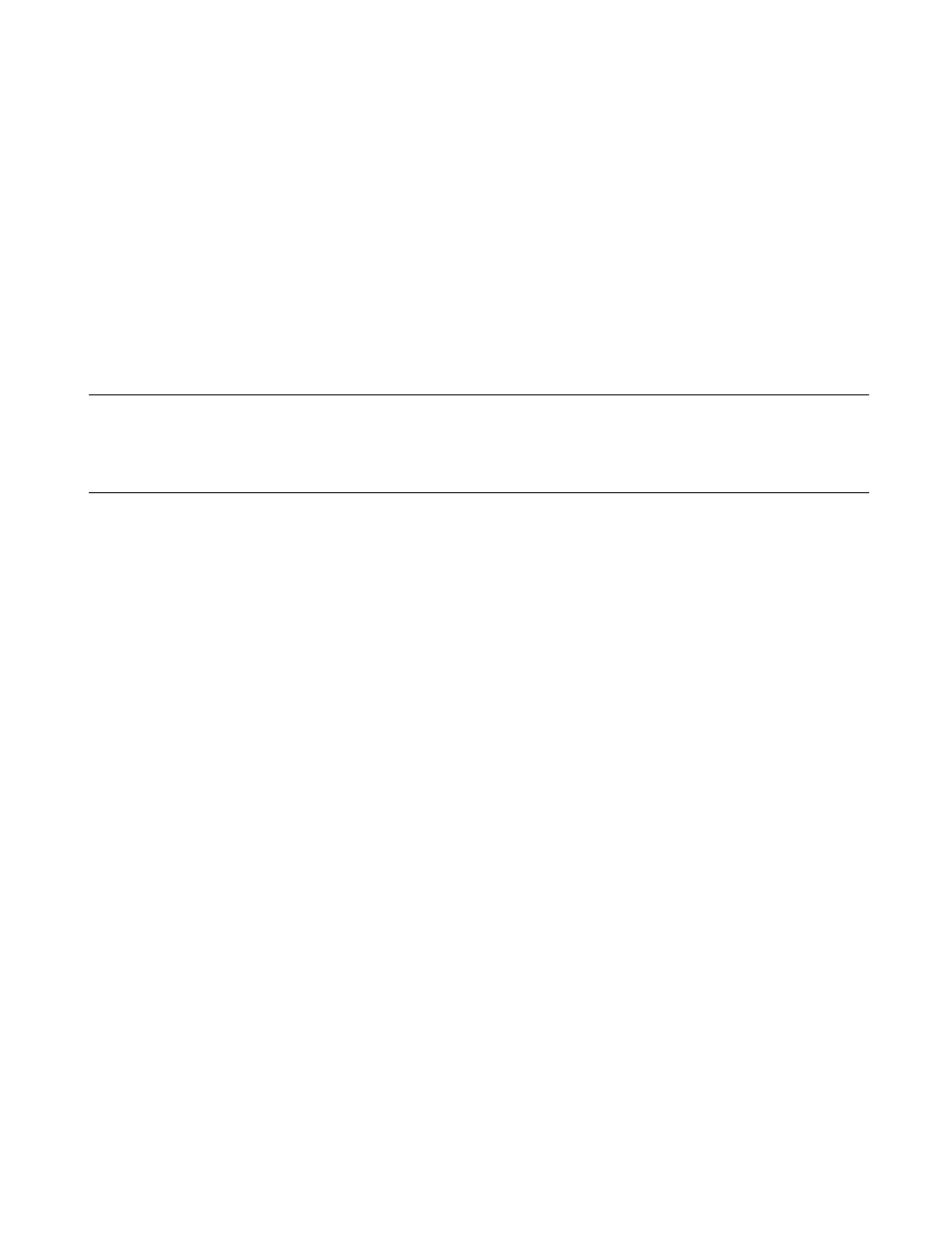
51
CHAPTER 2 DEPENDENCE FUNCTIONS
■
Clearing Measurement Results
Either of the following methods can be used to clear the measurement results.
●
Operation by dialog
Click the [Clear] button in the time measurement dialog, which can be displayed by selecting [Debug] –
[Time Measurement] menu.
For details, refer to Section "4.6.8 Time Measurement" in "SOFTUNE Workbench Operation Manual".
●
Clearing by command
Enter the CLEAR TIMER command in the command window.
For details, refer to Section "4.28 CLEAR TIMER" in "SOFTUNE Workbench Command Reference Manual".
Note:
Because no simulation was done on pipeline process or cache operation inside the chip, it may differ
from an actual chip for normal simulator debugger and/or high-speed simulator debugger.
