FUJITSU SOFTUNE F2 MC-16 User Manual
Page 146
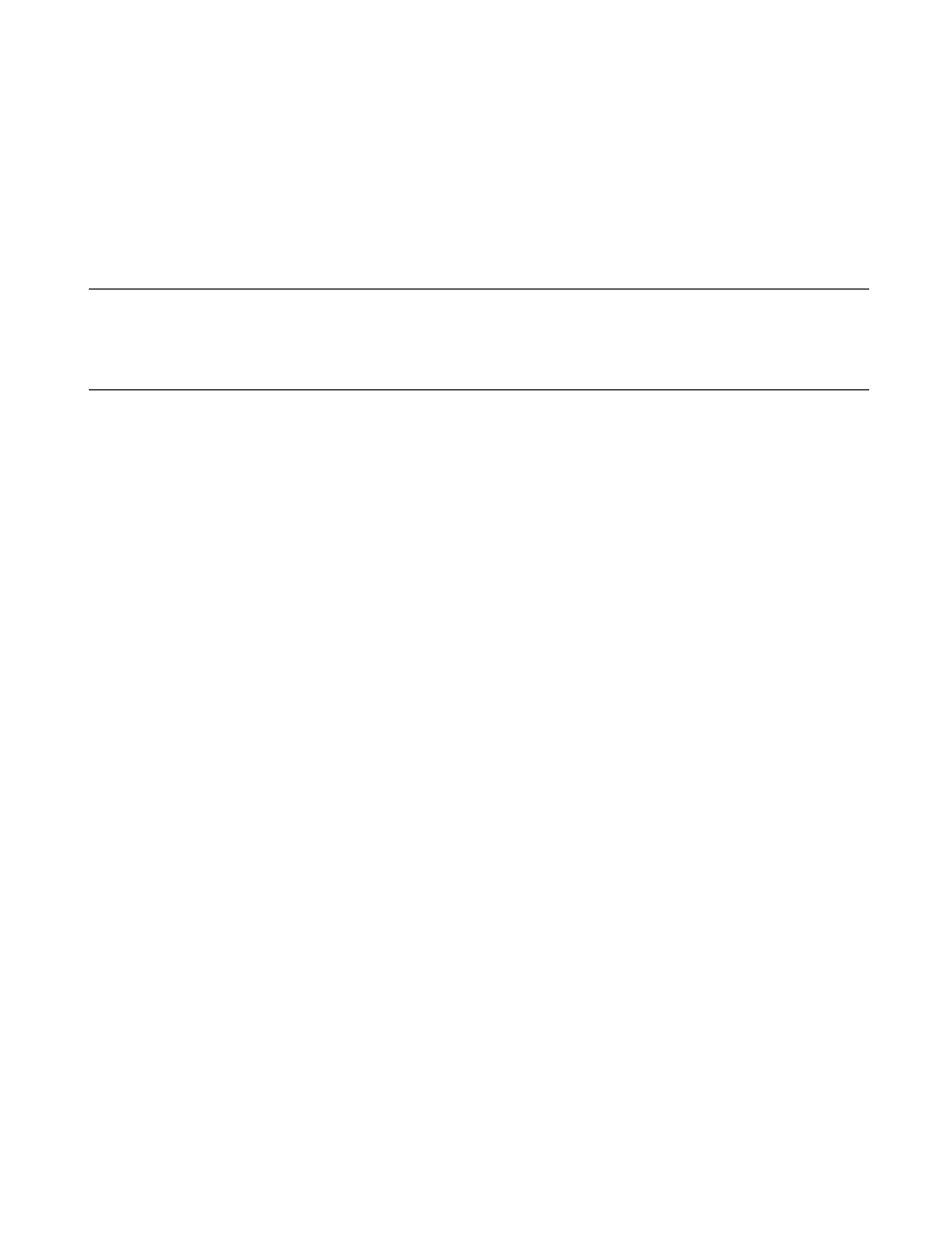
132
CHAPTER 2 DEPENDENCE FUNCTIONS
•
Clearing by dialog
Click the [Clear] button in the time measurement dialog, which can be displayed by selecting [Debug] -
[Time Measurement] menu.
For details, refer to Section "4.6.8 Time Measurement" in "SOFTUNE Workbench Operation Manual".
•
Clearing by command
Enter the CLEAR TIMER command in the command window.
For details, refer to Section "4.28 CLEAR TIMER" in "SOFTUNE Workbench Command Reference Manual".
Note:
The measured execution time is added about ten extra cycles per execution. If the execution cycle is
measured, execute many instructions continuously in order to minimize the effect of error.
