Mx+b scaling, Setting the scan interval – Fluke 2625A User Manual
Page 39
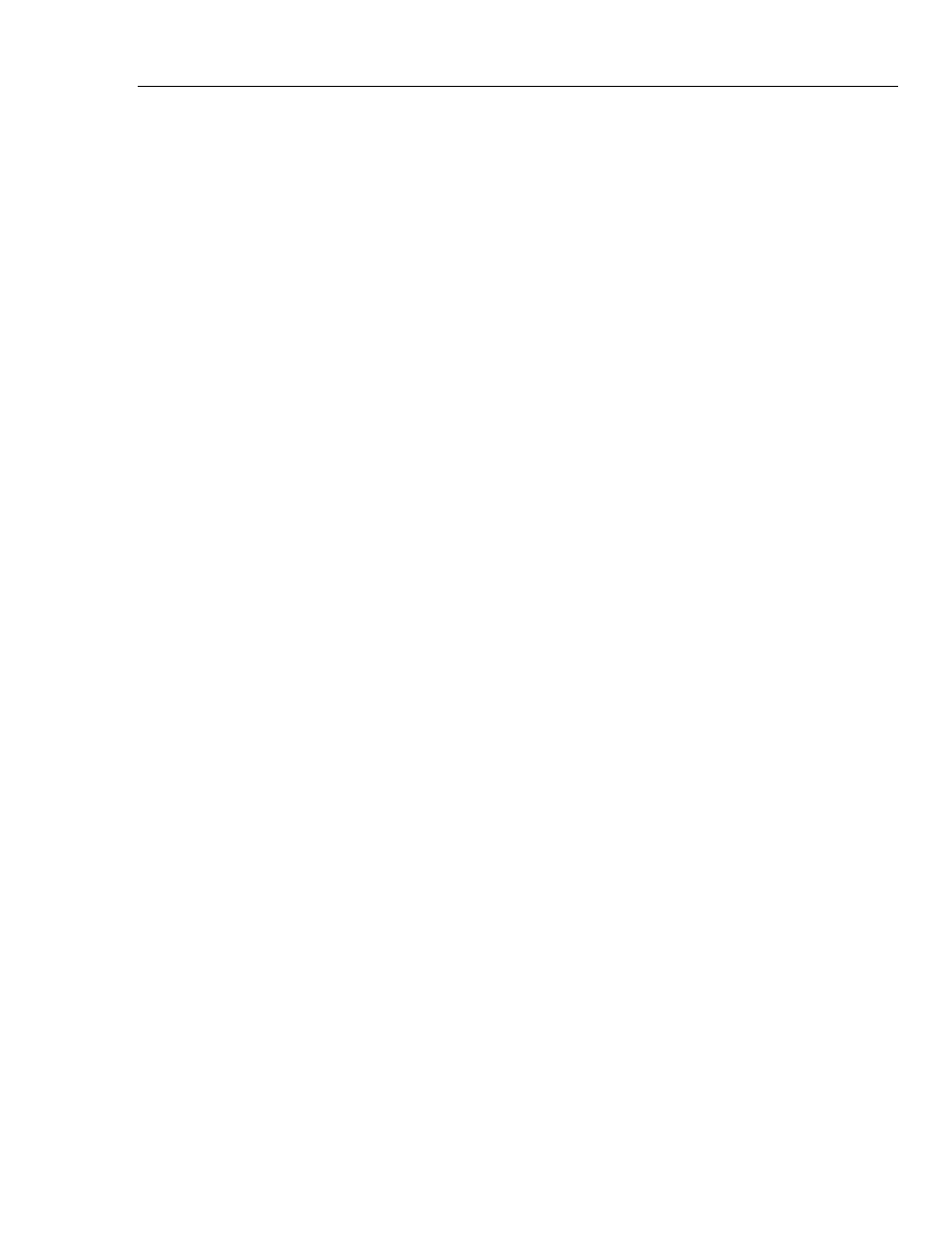
Overview
Setting the Scan Interval
2
2-15
Mx+B Scaling
The menu for setting Mx+B scaling values takes you through the following steps:
•
Set the M value (sign and number).
•
Set the decimal point location for the M value.
•
Set the multiplier for the M value (m, x1, k, M).
•
Set the B value (sign and number).
•
Set the decimal point location for the B value.
•
Set the multiplier for the B value (m, x1, k, M).
Use
G, D, H and J to cycle through the selections at each step. Then press
EE to accept your choice and advance to the next step.
For example, to set an M value of 1.8 and a B value of 32 for channel 7, do the
following:
1.
Select channel 7 by pressing
G or D.
2.
Press
B to begin Mx+B scaling setting for channel 7.
3.
Use the arrow buttons to select "+18000". Press
H or J to move between digits.
Press
G or D to select the value for each digit. (Ignore the decimal point). Press
EE to accept these digits.
4.
Use the arrow buttons to select the decimal point position ("+1.8000"). Then press
E to accept this position.
5.
Next, use the arrow buttons again to select the multiplier ("x1"). Press
E to
accept this multiplier.
6.
Use the arrow buttons to select +00320. Then press
EE.
7.
Use the arrow buttons to select the decimal point position ("+0032.0"). Then press
E to accept this position.
8.
Next, use the arrow buttons again to select the multiplier ("x1").Press
E to
accept this multiplier as the multiplier for the B value.
Mx+B scaling is now set at 1.8x+32 for channel 7.
Pressing
D while partway through setting the M value undoes all changes entered thus
far, returning the instrument to Inactive Mode. Pressing
D while partway through
setting the B value cancels entries made thus far for the B value, but does not affect any
changes already made to the M value.
Setting the Scan Interval
Press
I to set the scan interval. The latest value appears on the right display. The
format of the display is H:MM:SS. Use
J and H to move between digits. Use G and
D to select the new value for a digit. Values ranging from 0:00:00 to 9:99:99 are
allowed. Press
E to accept the displayed value.
Set the interval to 0:00:00 for continuous scanning. If you set the interval to a value
shorter than the time required to measure all channels, scanning effectively becomes
continuous.
