Furuno CI-68 User Manual
Page 46
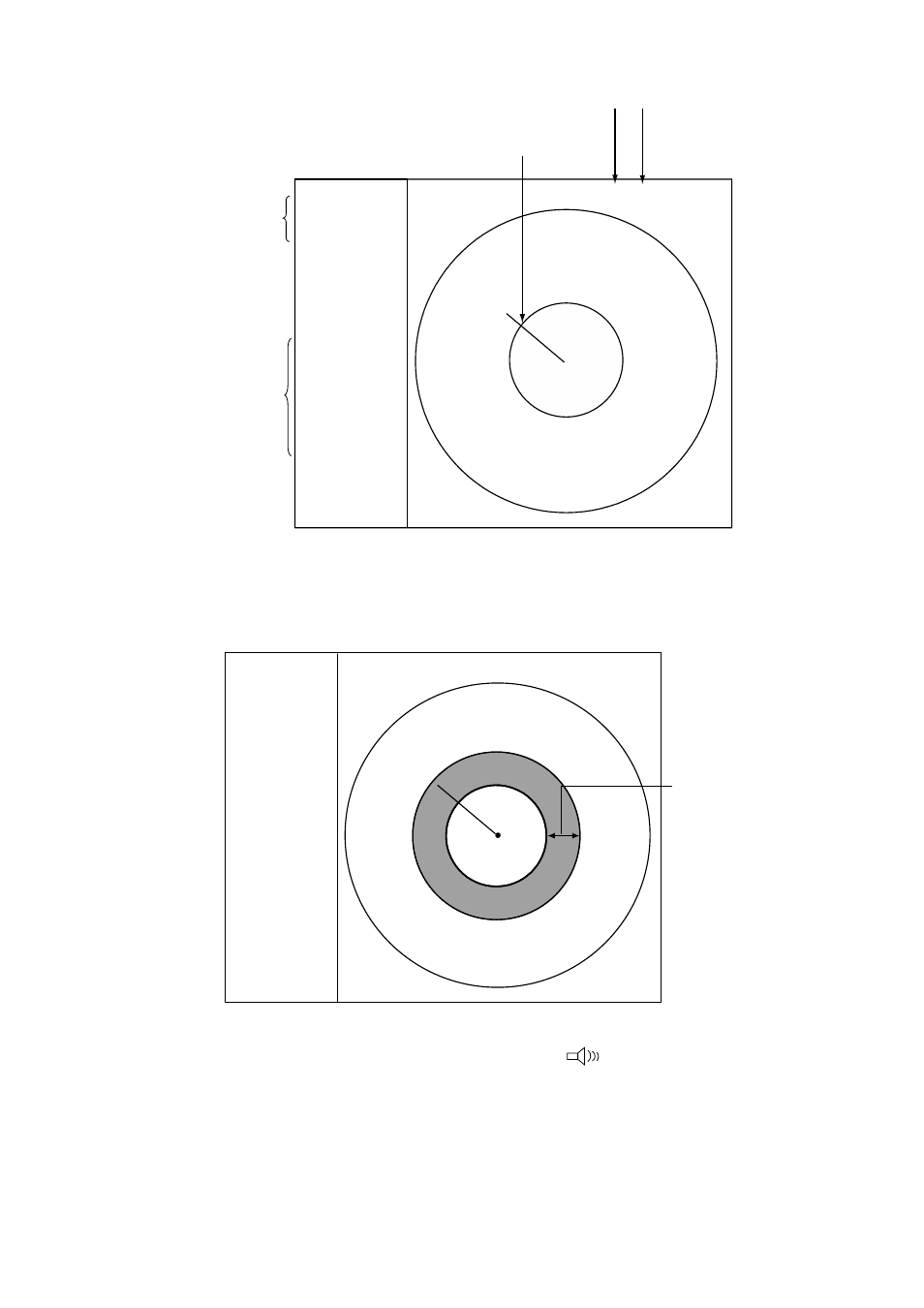
3. CUSTOMIZING THE SYSTEM
3-14
N
S
E
NE
SE
SW
W
NW
3.0kt SPD LAYER1
F
G
KEY MAX
J KKEY MIN
STATUS
0.0kt
0
°
TIDE
MIN 0.0kt
MAX 0.0kt
QUIT
ANY FUNC KEY
DIRECTION
MIN 0
°
MAX 0
°
Tide speed range value Alarm being set
Alarm
settings
Cursor pad
Present tide
data for layer 1
Alarm setting screen (tide, ship’s speed)
6. Use ◄ or ► to set minimum speed; ▲ or ▼ to set maximum speed. As you operate an
“arrow,” the radius of the inner or outer circle is increased or decreased accordingly.
Your screen should now look something like the one shown below.
S
E
NE
SE
SW
W
NW
3.0kt DIR LAYER1
F
G
KEY MAX
J KKEY MIN
STATUS
0.0kt
0
°
TIDE
MIN 1.0kt
MAX 2.0kt
QUIT
ANY FUNC KEY
DIRECTION
MIN 0
°
MAX 0
°
N
N
Tide
speed
alarm
setting
Alarm setting screen (tide speed set)
7. Press any function key to return to the ALARM menu.
appears to the right of SPD.
8. Press ▼ to choose DIR at LAYER 1.
9. Press ► to open the setting window.
10. Use ◄ or ► to set starting point; ▲ or ▼ to set ending point. For example, set the
starting point at 350° and the ending point at 10°. Then, the screen should look
something like the one at the top of the next page.
