Ab b, Set-up – FujiFilm FinePix 420 User Manual
Page 30
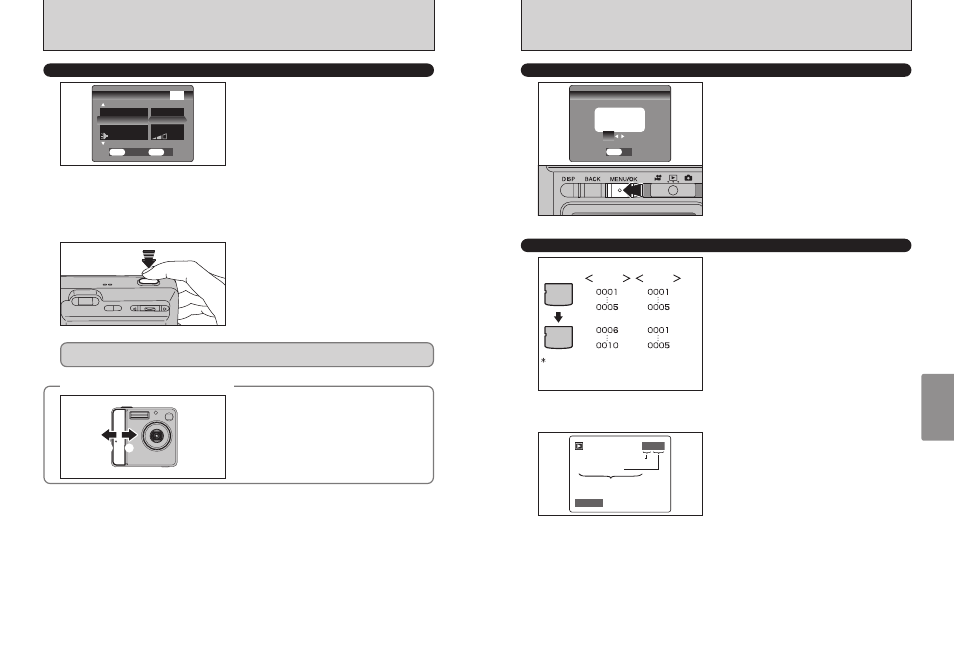
59
Settings
58
FORMAT
Formatting erases all the frames (files).
Initialize the xD-Picture Card for use in the
camera.
Please copy important frames (files) that you do not
want to be erased to your computer or another
media.
1 Press “d” or “c” to select “OK”.
2 Press the “MENU/OK” button to erase all the
files and format the xD-Picture Card.
Formatting erases protected files also.
●
!
If the “
å
” “
˚
” “
ƒ
” or
“
©
” message appears before formatting
the xD-Picture Card, refer to P.82 and take the appropriate
measures.
FRAME NO.
CONT. : Pictures are stored beginning from the
highest file number stored on the last xD-
Picture Card used.
RENEW: Pictures are stored on each xD-Picture
Card beginning with a file number “0001”.
Setting this function to “CONT.” makes file
management easier as it ensures that file names
are not duplicated when images are downloaded to
a PC.
●
!
When the camera settings are “
q
RESET”, the frame number
setting (“CONT.” or “RENEW”) is changed to “CONT.” and
the frame number itself does not return to “0001”.
●
!
When the xD-Picture Card already contains image files with
file numbers higher than the highest file number on the last
xD-Picture Card, images are stored beginning from the
highest file number on the current xD-Picture Card.
The file number can be checked by viewing the
image. The last 4 digits of the 7-digit number in the
top right corner of the LCD monitor are the file
numbers, while the first 3 digits show the directory
number.
●
!
When changing the xD-Picture Card, always turn the
camera off before opening the battery cover. Opening the
battery cover without turning the camera off may cause the
Frame number memory to not function correctly.
●
!
File number run from 0001 to 9999. Once 9999 is exceeded,
the directory number changes from 100 to 101. The
maximum number is 999–9999.
●
!
The displayed frame number may differ for images
photographed on other cameras.
●
!
When the “
æ
” message appears, see P.82.
A
A
B
B
CONT.
RENEW
Formatted xD-Picture Card used for both
A and B.
Frame number
File number
Directory number
When this function is active, the LCD monitor goes
dark when the camera is not used for about 10
seconds. When the camera is not used for another
20 seconds, this function automatically turns the
LCD monitor off (sleep) to reduce power
consumption (the viewfinder lamp (green) blinks at
1-second intervals). If the camera remains unused
for an additional interval of 2 minutes, the Power
save function automatically turns the camera off.
Use this function when you want to conserve battery
power.
●
!
The Power save setting is disabled during automatic
playback, during rechargeable battery discharging and when
a USB connection is being used.
POWER SAVE SETTING
When the camera is in Sleep mode, pressing the
Shutter button down halfway wakes the camera up
so that it is ready to take pictures. This is useful
since the camera can be ready to take pictures
almost instantly.
●
!
Pressing any other button as well as the Shutter button
wakes the camera up.
SET-UP
The Sleep function does not operate in SET-UP or Playback mode, but the camera will
automatically turn off if it is left unused for a set some time (2 minutes).
◆
When the camera has turned off
◆
You can turn the camera back on by briefly turning
the camera off 1 and then turning it back on again
2.
1
1
2
2
