Furuno CH-270 User Manual
Page 93
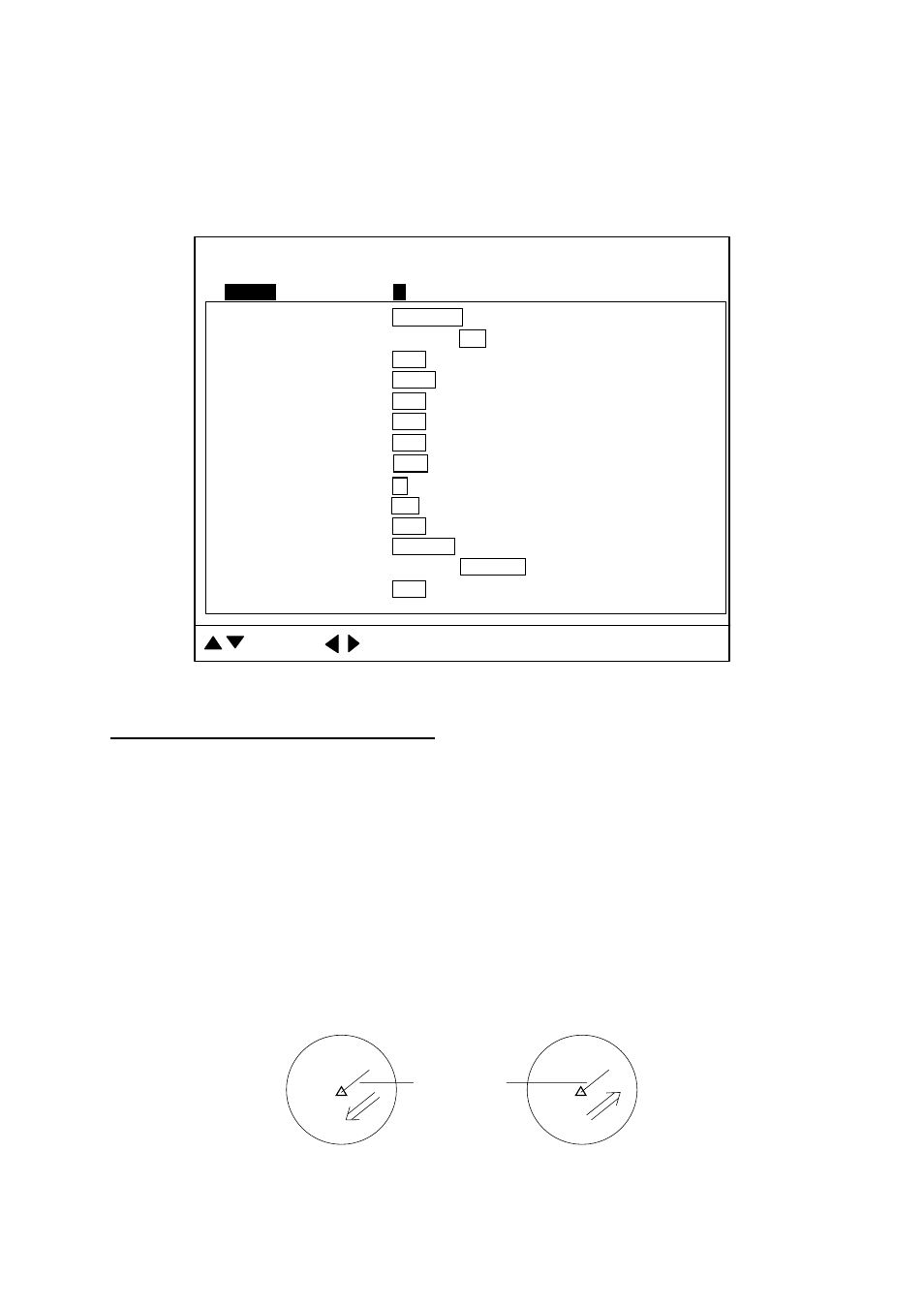
5. MENU OPERATION
5-9
5.4.2 SYSTEM SETTING 1 menu description
1. Display the SYSTEM menu and then press ▲ or ▼ to choose SYSTEM SETTING.
2. Press
► to open the SYSTEM SETTING menu.
3. Press
▲ to MENU.
4. Press
◄ to choose “1.”
OFF
10sec
30sec
1min
3min
6min
TARGET L/L : OFF
ON
CUSTOM KEY
: PRESET KEY SHORT-CUT KEY
OFF
NORMAL RED
ETA MARK
:
EMPHASIS MODE
:
m
ft
fa
HIRO P/B
UNIT
:
OFF
FLOW FROM
FLOW TO
SHIP'S L/L SHIP'S LOP CURSOR L/L
POSITION
:
CURRENT DATA
:
HEADING INDICATION : TRUE
AZ
: SELECT
: CHANGE
MENU: END
MENU
1
2
NORTH MARK
: OFF
ON
CSE DATA
: NAV
GYRO
NAV DATA
: GPS
LoranC LoranA DR DECCA OTHERS
TVG CORRECTION
: OFF
1/2
1/1
** SYSTEM SETTING 1 **
TEMP
:
°
C
°
F
TRACK
: OFF ON
System setting 1 menu
SYSTEM SETTING 1 menu description
POSITION: Chooses how to display position data. The choices are latitude and longitude,
LOP (Decca or Loran, whichever navigator is connected) or cursor latitude and longitude.
(The connected navigator must be capable of displaying L/L or LOP.) Position data
required.
TRACK: Turns the track display on or off on the horizontal display. The track is always
shown on the video plotter display regardless of this setting.
CURRENT DATA: Turns current data (tide) on or off. FLOW FROM shows from what
direction the current is flowing; FLOW TO shows the direction the current is heading.
Requires connection a current indicator.
Current Vector
FLOW FROM
FLOW TO
Current vector
