3 choosing the range, 4 choosing train center – Furuno CH-270 User Manual
Page 60
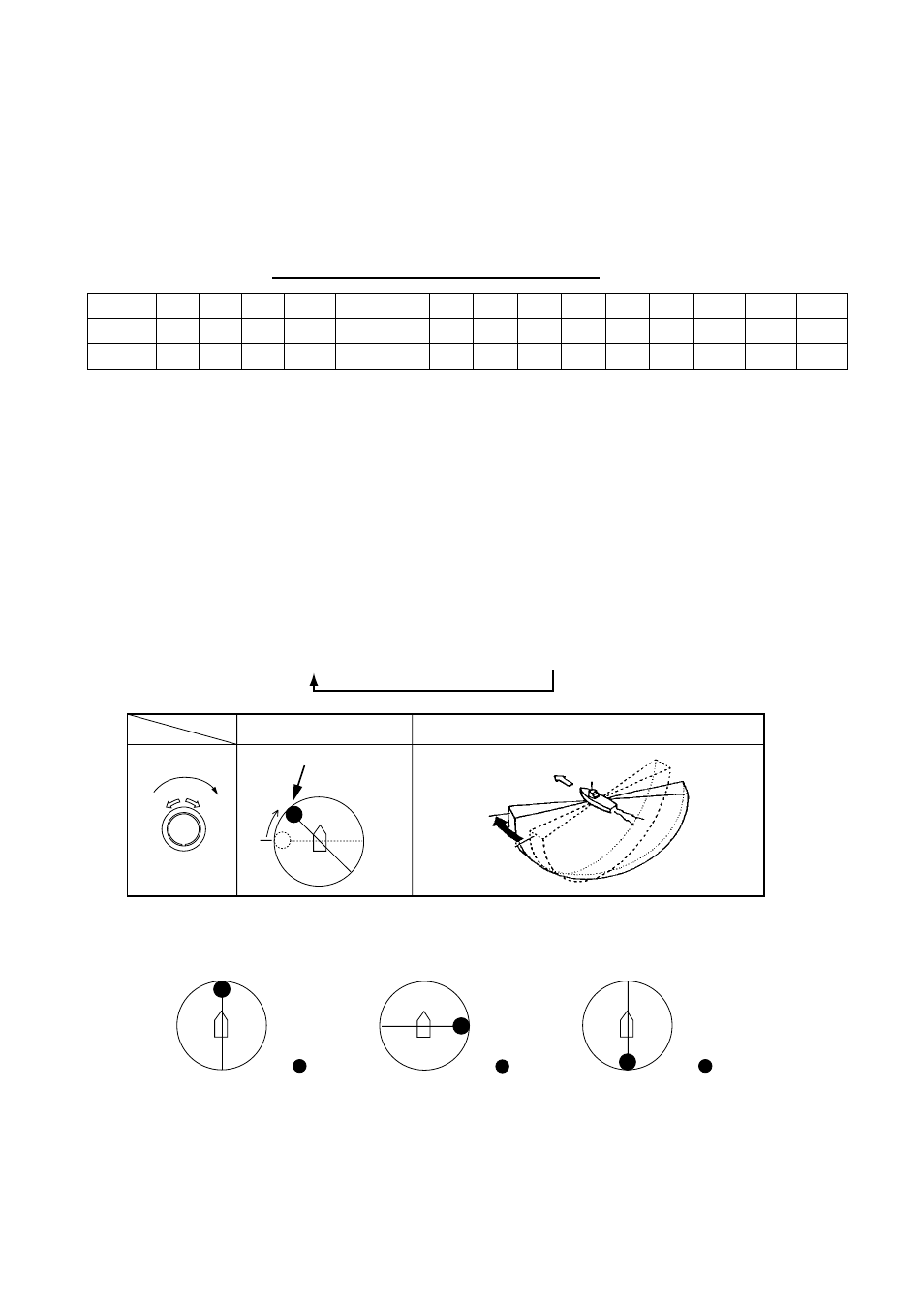
3. VERTICAL SCAN MODE
3-6
3.3 Choosing
the
Range
The [RANGE] control chooses the detection (display) range, in 15 settings. Choose the
range according to either the fish species being searched or the depth desired. Each time
the control is operated the newly chosen range briefly appears in large characters at the
screen top. Range is permanently displayed at the top right-hand corner of the screen.
Default vertical scan mode range settings
Unit 1 2 3 4 5 6 7 8 9 10 11 12 13 14 15
Meters 10 20 30 40 60 80 100
120
160
200
250
300 400 500 600
Feet 30 60 90 120 150 200
250
300
400
500
600
800 1000 1500 2000
Note 1: Unit of range measurement may be chosen from among meters, feet, fathoms,
passi/braza and Hiro (Japanese) with UNIT on the SYSTEM SETTING 1 menu.
For further details, see UNIT in paragraph 5.4.2.
Note 2: Ranges may be freely preset as desired. For further details, see paragraph 5.4.5.
3.4 Choosing Train Center
The [TRAIN] control determines the bearing of the vertical scan beam, from 0
° to 180°.
Bearing of beam position can be found by observing the train indicator.
0
° (360°) → 6° → 12° → 18° → ... 180°
Train Indicator
Train of Vertical Scan Beam
Bow
TRAIN
Train indicator
Train indicator
STBD
FORE
AFT
Train 0
° Train 90° Train 180°
Train indicator and display
