Furuno CH-270 User Manual
Page 35
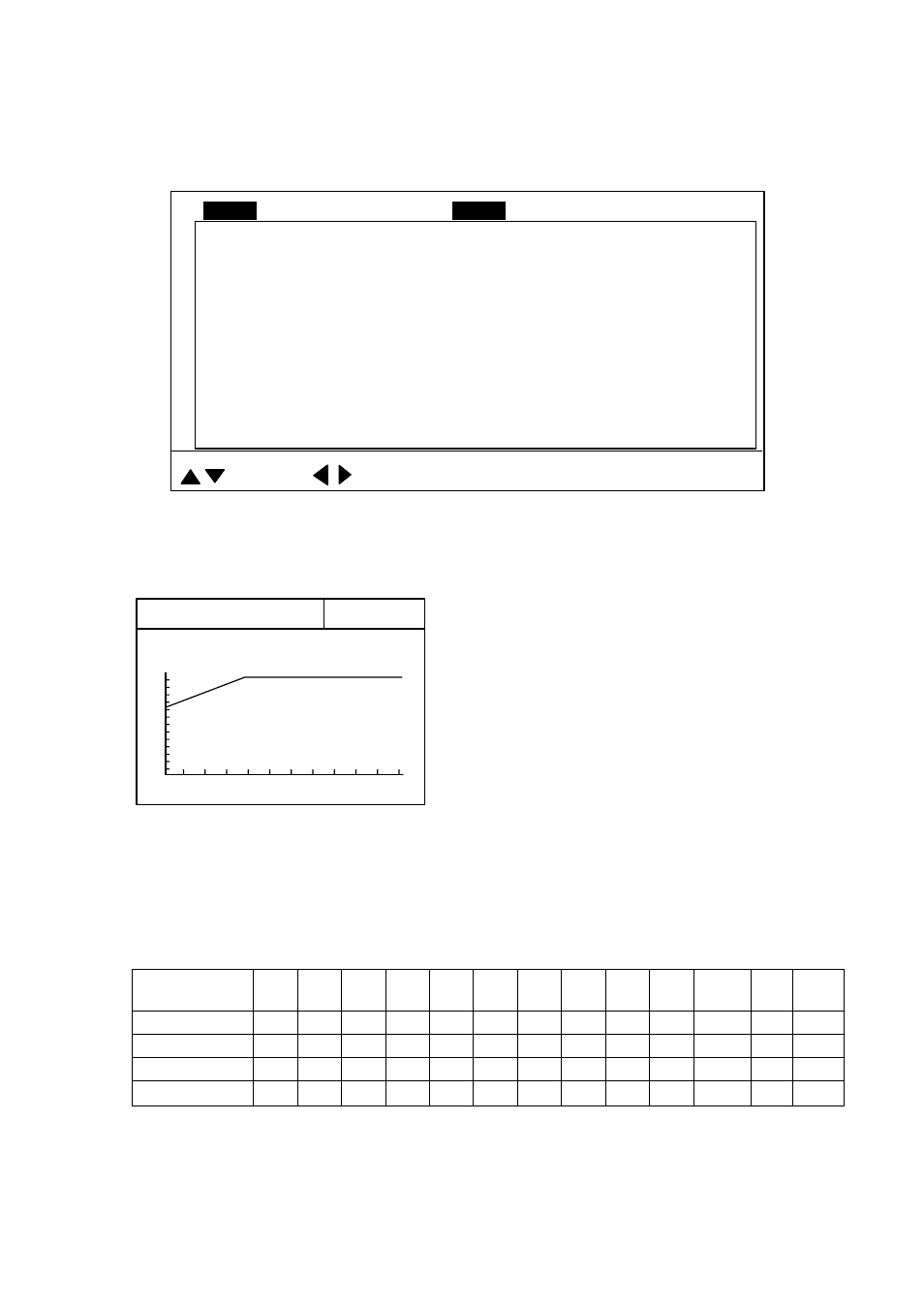
2. HORIZONTAL MODE
2-15
To adjust TVG:
1. Press the [MENU] key to open the menu.
2. Press ▲ to choose MENU and then press ◄ or ► to choose HORZ.
TVG LEVEL
4.0
TVG DISTANCE
4.0
GAIN ADJUST
0
RES. COLOR
LOG
CLUTTER
0
TARGET KEY
REVERSE
: SELECT
: CHANGE
MENU: END
MENU
COM1
VERT
ES
PRESET
SYS
COM2
HORZ
LOCK MODE AUTO
AUTO TILT OFF
HORZ menu
3. Press ▲ or ▼ to choose TVG DISTANCE and then press ►. The following dialog box
appears.
4.0
200 m
TVG DISTANCE
Hi
Lo
GAIN
4. Press ◄ or ► to set TVG distance between 3.0 and 5.0 (130-320 m) to decrease
amplification of echoes on short range. As a general rule, use a higher setting for low
frequency transducer; a lower setting for high frequency transducer. The larger the
figure the greater the distance at which TVG works. When you change a TVG setting
(DISTANCE or LEVEL), the TVG line changes from solid to dashed; the solid line
denotes current TVG setting.
TVG Distance
Setting
0 0.5 1.0 1.5 2.0 2.5 3.0 3.5 4.0 4.5 5.0 . . . .
10.0
Meters
3 8 20 40 60 100
130
160
200
250 320 . . . .
1000
Feet
10 30 70 130
210
330
410
520
660
820 1040
3280
Passi/braza 2 5 10 20 40 60 80 100
120
150 180
600
Fathoms
5 10 20 40 60 80 100
110
140 170
550
