Operational overview, 1 control description, Control unit – Furuno CH-270 User Manual
Page 13
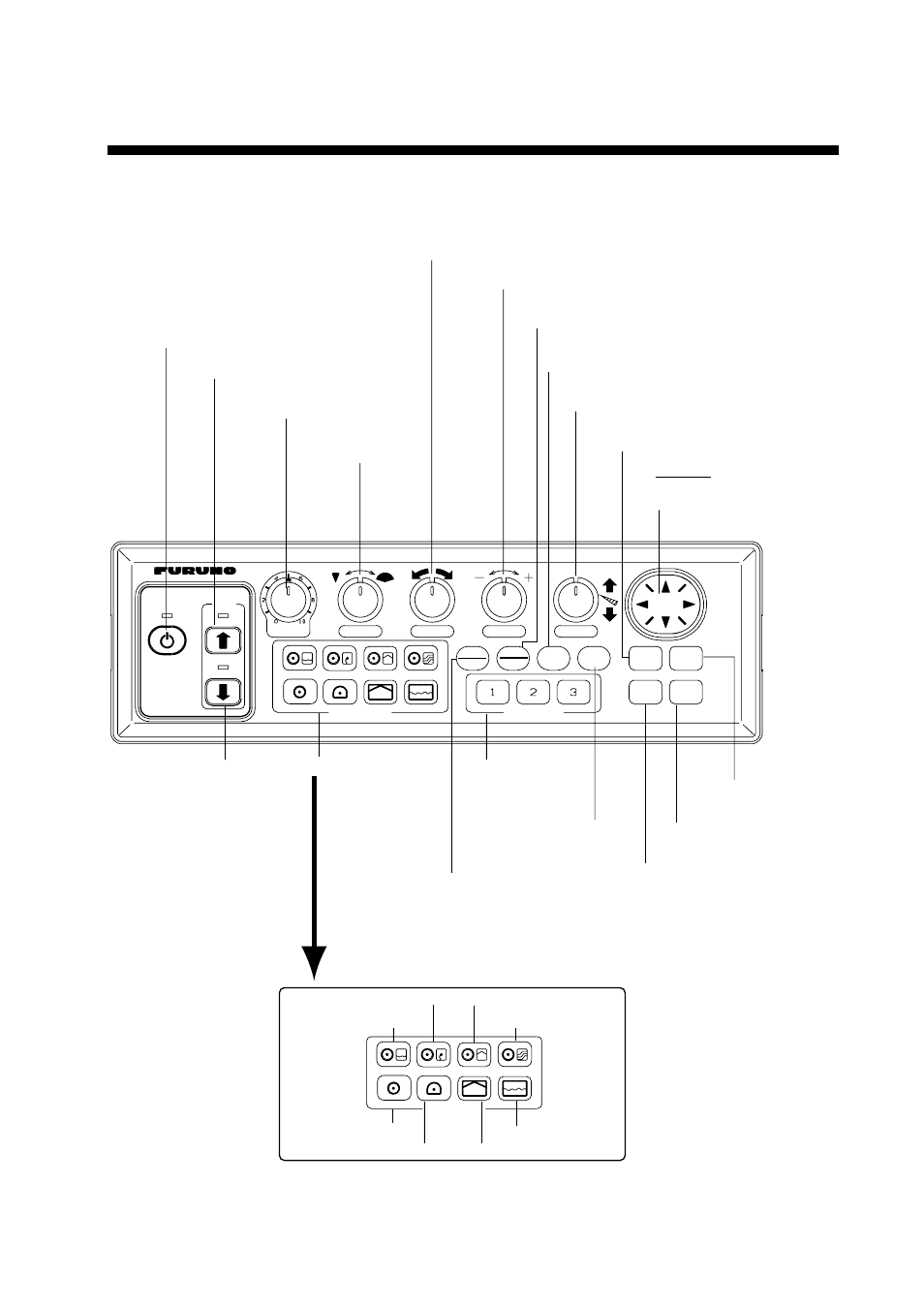
1-1
1. OPERATIONAL OVERVIEW
1.1 Control
Description
GAIN
SECTOR
TRAIN
RANGE
TILT
MAIN
SUB
FULL
HALF
FAST
SCAN
BRILL
TARGET
MENU
R/B
EVENT
CUSTOM MODE
DISPLAY MODE
POWER
XDR
Turns the power on/off.
Lowers the transducer.
Adjusts receiver
sensitivity.
Chooses center bearing of training sector.
Chooses detection range.
=
Controls tilt angle.
=
Selects center direction of
the vertical scanning sector.
Omnipad
=
Shifts cursor.
=
Selects menu items, options.
Opens/closes
menu.
Inscribes/erases event
marker.
Inscribes/erases range
and bearing markers.
Adjusts display
brilliance* and
panel dimmer.
Chooses scan speed (sonar)/picture
advancement speed (echo sounder).
Chooses width of
training sector.
Swithes control between
main and sub windows in
combination displays.
Sub window is circumbscribed
with a red rectangle when it
is selected.
Provide short-cut
key or one-touch
setup.
Choose display mode.
Raises the transducer
.
Switches training sector between 180
°
and 360
°
.
(horizontal mode), or 180
°
(vertical scan mode).
Horizontal/History
Vertical Scan
Horizontal/Video Plotter
Horizontal/Vertical Scan
Horizontal/Strata
Horizontal
Horizontal Expansion
Echo Sounder
DISPLAY MODE
Turns target lock on/off.
* FURUNO
monitor
only.
Control unit
