Furuno 1935 User Manual
Page 8
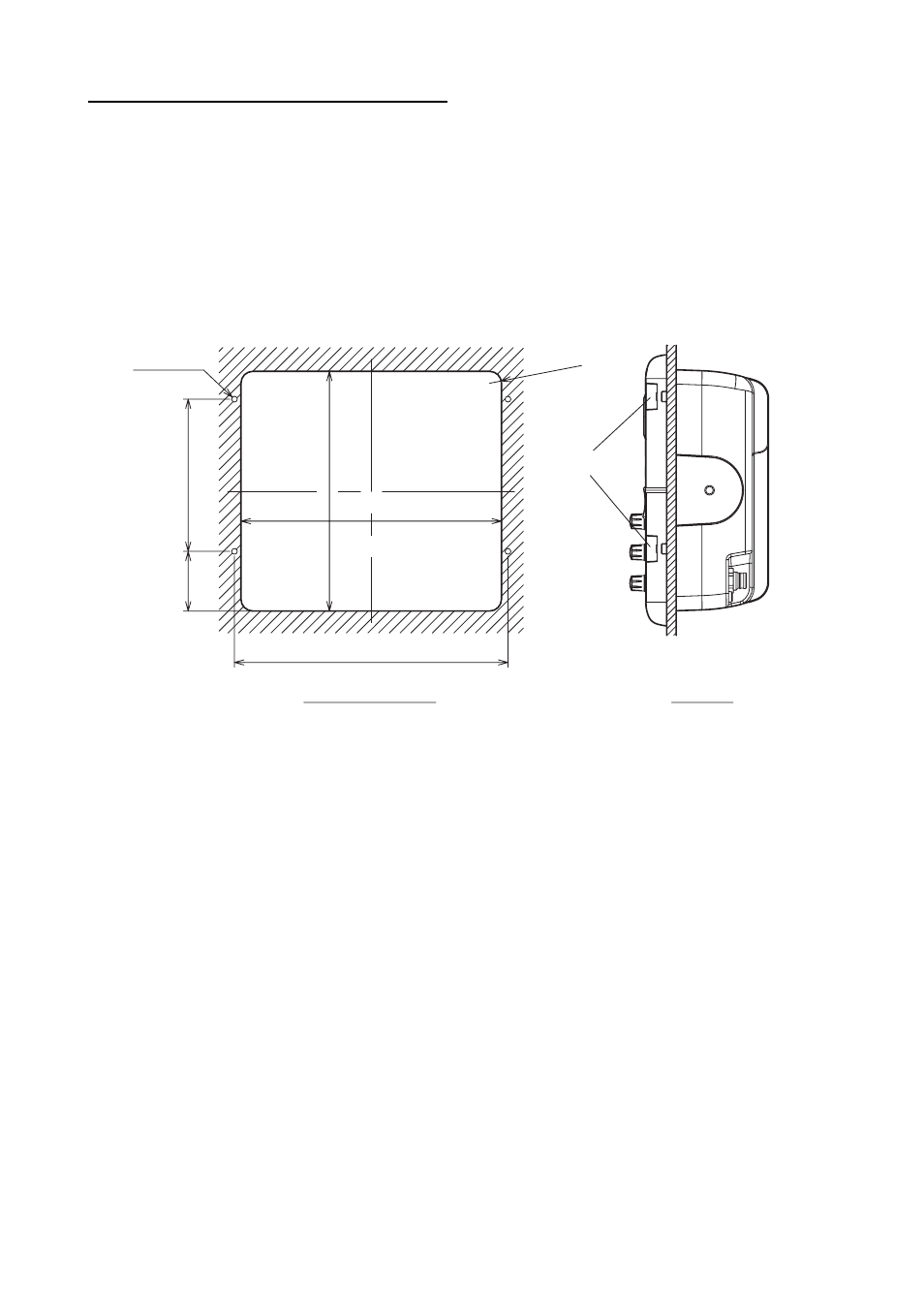
1-2
How to install the display unit in a console
Follow the procedure shown below to install the display unit in a console.
1. Prepare a hole in the location whose dimensions are 274 (W) x 252 (H) mm.
2. Make four pilot holes. See the outline drawing at the back of this manual for additional infor-
mation.
3. Set a flush mount sponge supplied as an installation materials to the backside of the unit.
4. Set the unit to the hole.
5. Open the four covers and fasten the unit with four self-tapping screws (5 x 20) supplied.
4 - PILOT HOLES
Cutout dimensions
R12.5
63 (2.48
"
)
Side view
Cover
287.6
±
0.5 (11.32
"
)
274
±
1 (10.79
"
)
252
±
1 (9.92
"
)
160
±
0.5 (6.30
"
)
R0.49
"
See also other documents in the category Furuno Boating Accessories:
- 2817-D (136 pages)
- 841 MARK-2 (58 pages)
- FAR-2157-BB (111 pages)
- UAIS TRANSPONDER FA-150 (4 pages)
- NAVNET 1763C (260 pages)
- FR-1710 (78 pages)
- FAR-2807 (52 pages)
- MARINERADAR FR-8062 (56 pages)
- FR-7062 (52 pages)
- FR-7252 (48 pages)
- COLOR VIDEO PLOTTER 1943C (251 pages)
- NAVPILOT 520 (73 pages)
- FAR-2167DS (111 pages)
- NAVpilot NAVpilot-500 (73 pages)
- FAR-2827 (135 pages)
- NAVNET 1823C (260 pages)
- FR-2155 (89 pages)
- FA-100 (58 pages)
- NAVNET 1943 (248 pages)
- 1622 (24 pages)
- FR-2115/2125 (79 pages)
- 1942 MARK-2 (52 pages)
- 1942 MARK-2 (46 pages)
- 2137S (123 pages)
- 1832 (62 pages)
- 1832 (64 pages)
- 1832 (63 pages)
- FAR-2167DS-D (111 pages)
- 821 (64 pages)
- FR-8251 (69 pages)
- FR-2135S (82 pages)
- FAR-2127-BB (136 pages)
- NX-700A/B (89 pages)
- MSC.36(63) (1 page)
- IF-1500AIS (12 pages)
- FR-8051 (64 pages)
- FAR-2157 (111 pages)
- FAR-2157 (8 pages)
- 1712 (27 pages)
- UAIS TRANPONDER FA-150 (128 pages)
- FAR-2107(-BB) (312 pages)
- NATVET 1824C (239 pages)
- FAR-2107 (280 pages)
- NAVPILOT 500 (73 pages)
