Finisar AN-2030 User Manual
Page 15
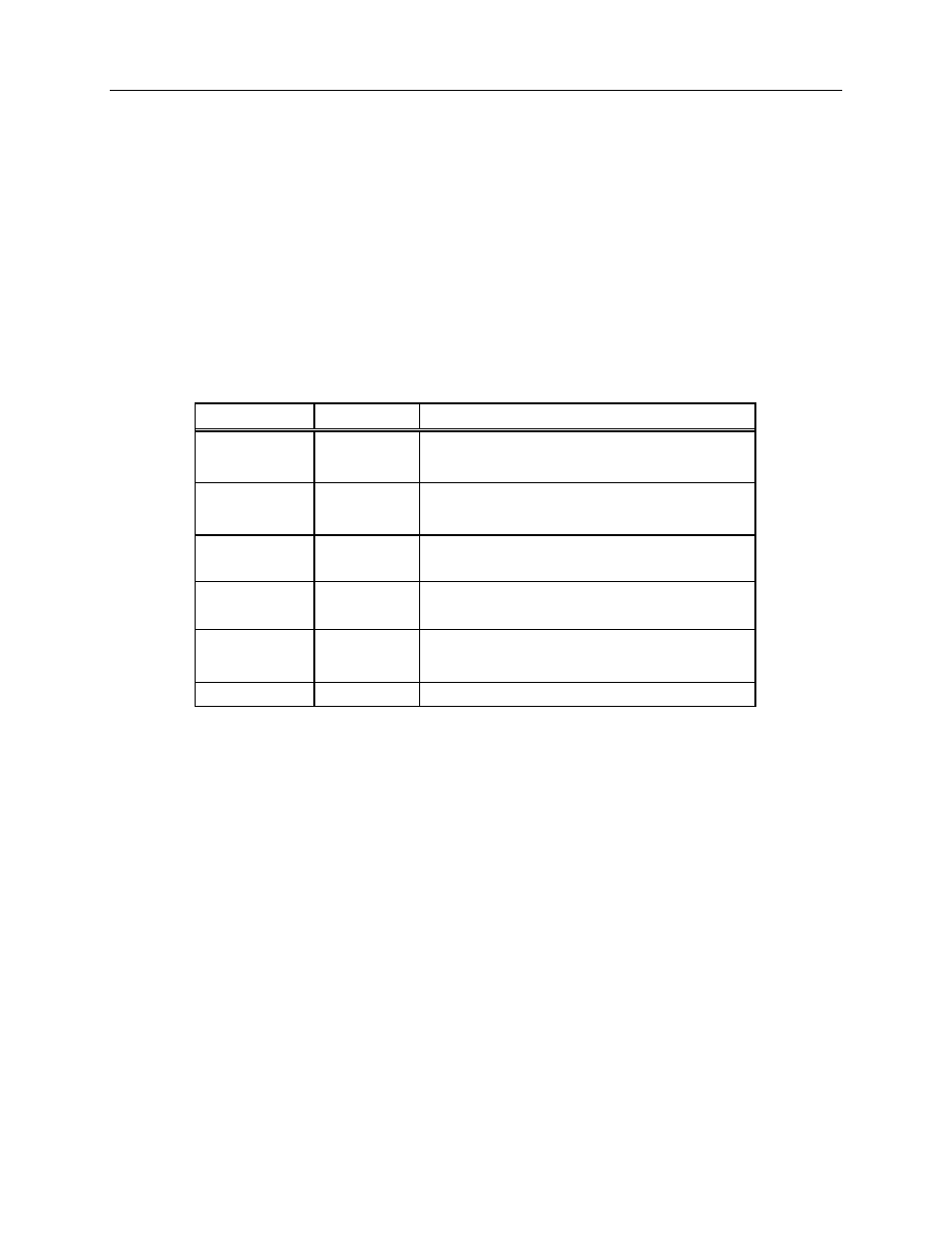
AN-2030: Digital Diagnostic Monitoring Interface for Optical Transceivers
F i n i s a r
9/26/02 Revision D
Page 15
Enhanced Options
1
“Enhanced Options” is a 1 byte field with 8 single bit indicators which describe the
2
optional digital diagnostic features implemented in the transceiver. Since transceivers
3
will not necessarily implement all optional features described in this document, the
4
“Enhanced Options” bit field allows the host system to determine which functions are
5
available over the 2 wire serial bus. A ‘1’ indicates that the particular function is
6
implemented in the transceiver. Bits 3 and 6 of byte 110 (see Table 3.17) allow the
7
user to control the Rate_Select and TX_Disable functions. If these functions are not
8
implemented, the bits remain readable and writable, but the transceiver ignores them.
9
Finisar transceivers with alarm and warning flags enabled contain the value
10
0b10010000 at location 93.
11
Table 3.9: Enhanced Options
12
Data Address
Bits
Description
93
7
Optional Alarm/warning flags implemented for
all monitored quantities (see Table 3.18)
93
6
Optional Soft TX_DISABLE control and
monitoring implemented
93
5
Optional Soft TX_FAULT monitoring
implemented
93
4
Optional Soft RX_LOS monitoring
implemented
93
3
Optional Soft RATE_SELECT control and
monitoring implemented
93
2-0
Reserved
13
14
15
Note that the “soft” control functions - TX_DISABLE, TX_FAULT, RX_LOS, and
16
RATE_SELECT do not meet the timing requirements specified in the SFP MSA section
17
B3 “Timing Requirements of Control and Status I/O” and the GBIC Specification,
18
revision 5.5, (SFF-8053), section 5.3.1, for their corresponding pins. The soft functions
19
allow a host to poll or set these values over the serial bus as an alternative to
20
monitoring/setting pin values. Timing is vendor specific, but must meet the
21
requirements specified in Table 3.10 below.
22
23
24
25
26
27
