List of commands – Fluke 700G User Manual
Page 23
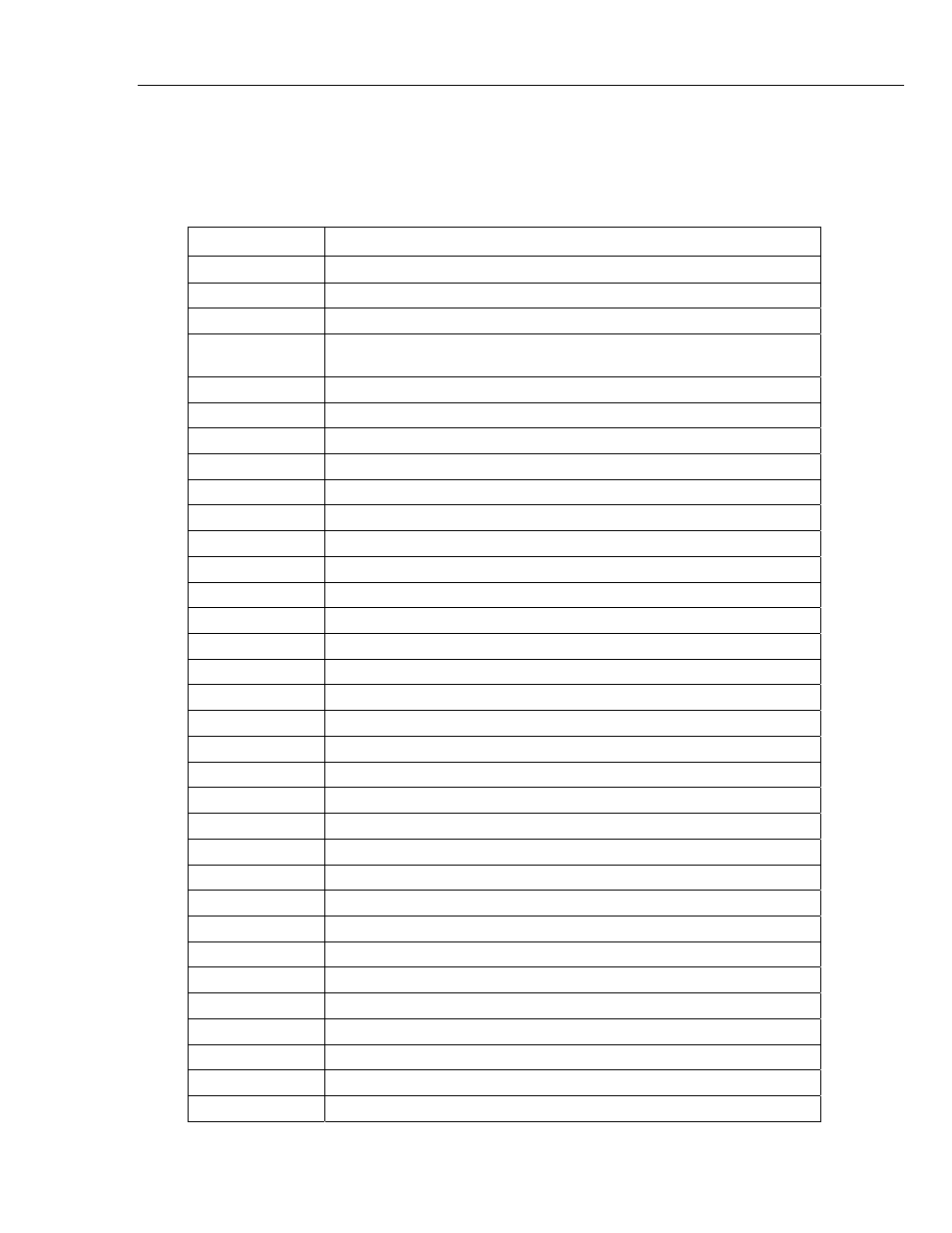
Pressure Gauge
Serial Interface
13
List of Commands
Table 5 shows the commands that the Product uses to communicate. Send these
commands from the PC to set up the Product or to take a measurement.
Table 5. Commands
Command Description
CAL_START
Puts the calibrator in calibration mode
*CLS
Deletes the error queue
FAULT?
Shows an error code from the error queue
*IDN?
Identification query. Shows the manufacturer, model number, and firmware
revision level of the calibrator
TARE
Tares the offset pressure of the measurement on the calibrator
TARE?
Shows the current tare value
PRES_UNIT?
Shows the pressure unit for the upper display
PRES_UNIT
Sets the pressure unit for the display
ZERO_MEAS
Zeros the pressure of the calibrator
ZERO_MEAS?
Shows the current zero offset value
MINMAX_RST
Resets the minimum and maximum recorded values
MIN?
Shows the minimum recorded value
MAX?
Shows the maximum recorded value
HC_OFF
Turns off the Product
HC_DFLT
Sets auto-off defaults
TEMP?
Shows temperature in the units that you choose
HC_COMP_OFF
Turns off temperature compensation
HC_COMP_ON
Turns on temperature compensation
HC_COMP?
Shows state of temperature compensation
HC_RD_2410?
Shows 2410 ADC counts
HC_SI_OFF
Turns off SI mode
HC_SI_ON
Turns on SI mode
CAL_STORE
Keeps calibration data
HC_AUTO_OFF
Turns off auto shutdown
HC_AUTO_ON
Turns on auto shutdown
CUST_MULT?
Sets the multiplier for the custom unit type
STREAM_OFF
Turns of streaming data
STREAM_ON
Turns on streaming data
HC_TEMP?
Same as TEMP?
VAL?
Shows the measured pressure value in selected units
HC_CMD_LIST
Prints a command list
TEMP_UNIT
Set a temperature unit
TEMP_UNIT?
Shows temperature unit
