Serial interface – Fluke 700G User Manual
Page 22
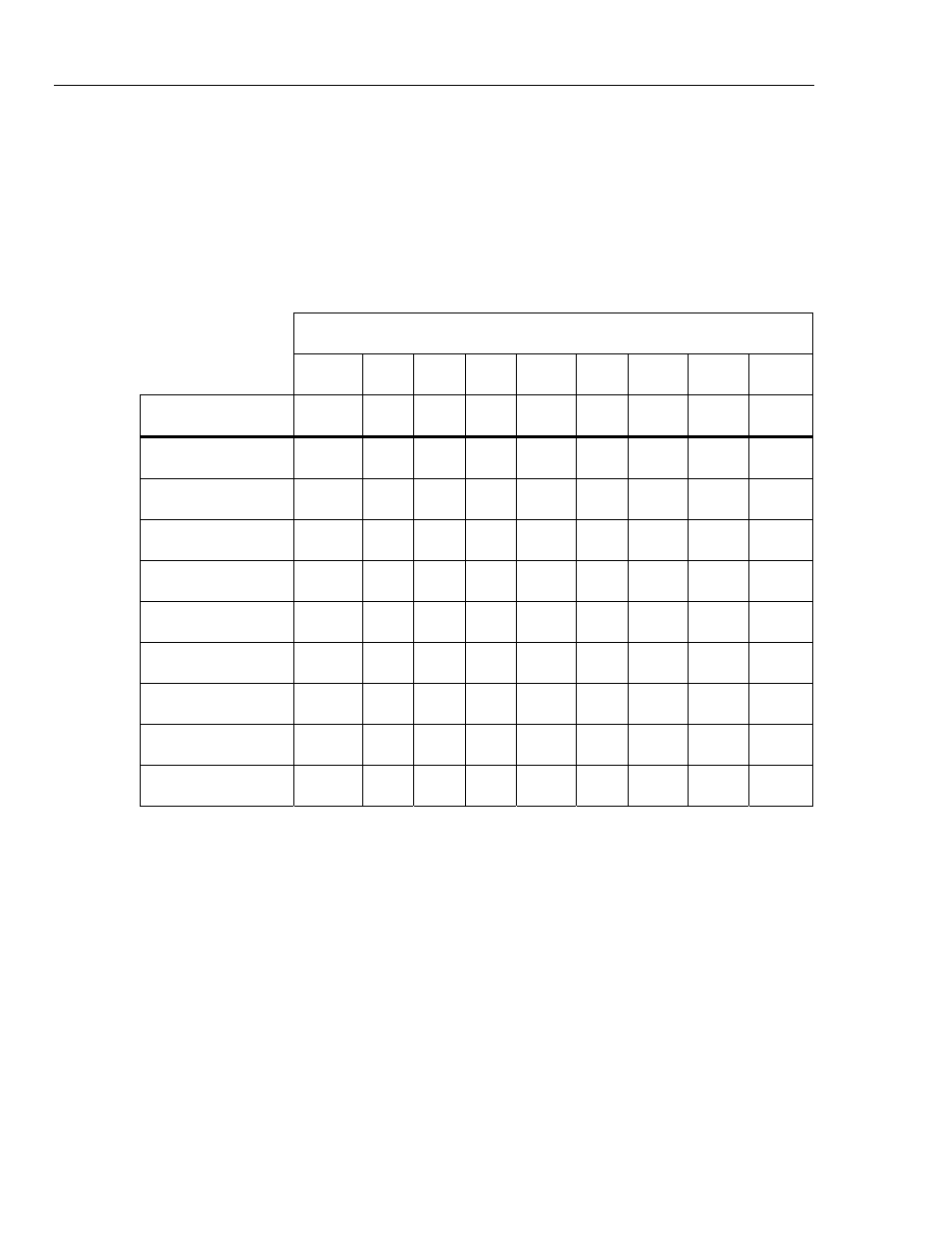
700G Series
Calibration Manual
12
Note
Only some ranges use vacuum calibration. If your Product does not,
then this step can be skipped and calibration is complete.
10. Use the Pressure Standard to output -12.00 psi. After the output is stable, push to
continue. As the Product measures, the screen will show ———-. When the
measurements are complete, a Product reset occurs and the Product turns off then
turns on as usual.
Table 4. Calibration Points
Model
Number
700G04
700G05 700G06 700G27
700G07
700G08
700G29
700G30
700G31
Pressure Range (psi)
15
30
100
300
500
1000
3000
5000
10000
100
%
15.00
30.00 100.00 300.00 500.00 1000.0 3000.0 5000.0 10000
87.5
%
13.125 26.25 87.50 262.50 437.50 875.00 2625.0 4375.0 8750.0
75
%
11.25
22.50 75.00 225.00 375.00 750.00 2250.0 3750.0 7500.0
62.5
%
9.375
18.75 62.50 187.50 312.5 625.00 1875.0 3125.0 6250.0
50
%
7.50
15.00 50.00 150.00 250.00 500.00 1500.0 2500.0 5000.0
37.5
%
5.625
11.25 37.50 112.50 187.50 375.00 1125.0 1875.0 3750.0
25
%
3.75
7.50 25.00 75.00 125.00 250.00 750.00 1250.0 2500.0
12.5
%
1.875
3.75 12.50 37.50 62.50 125.00 375.00 625.00 1250.0
0
%
0.00
0.00 0.00 0.00 0.00 0.00 0.00 0.00 0.00
Serial Interface
Use terminal communication software on a PC to set up terminal communication. An RS-
232 to USB cable is necessary. This cable comes with 700G/TRACK Software. Use these
terminal parameters:
• Bits per second: 9600
• Data bits: 8
• Parity: None
• Stop bits: 1
• Flow control: None
• Local echo: on
