Erasing images (erase frame) – FujiFilm A310 User Manual
Page 13
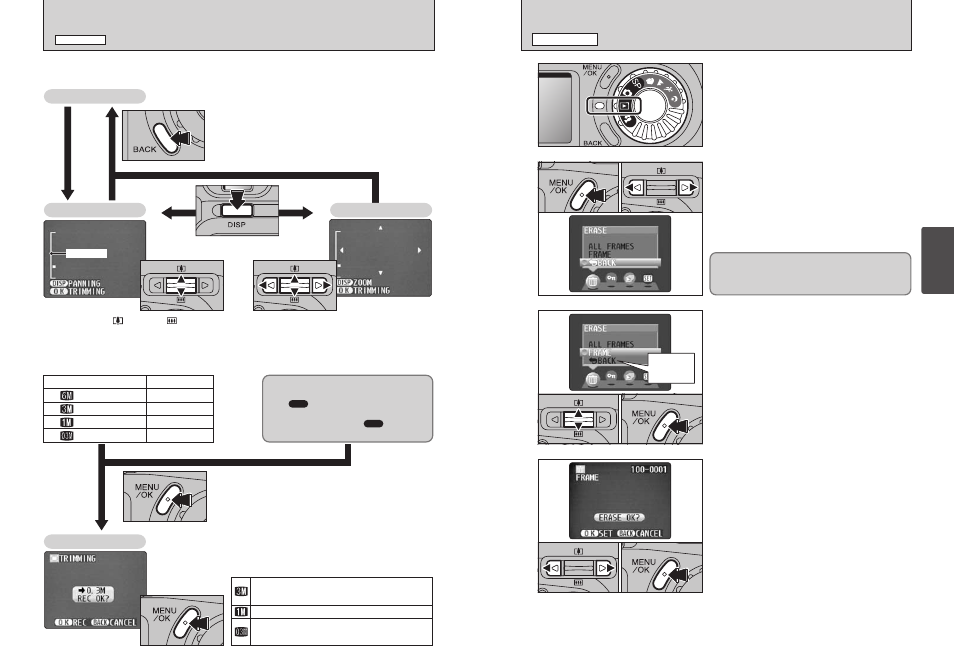
25
Using
the Camera
24
ERASING IMAGES (ERASE FRAME)
PLAYBACK MODE
VIEWING YOUR IMAGES (PLAYBACK)
PLAYBACK MODE
1
Set the Mode dial to “w”.
2
3
1 Press the “MENU/OK” button during playback to
display the menu.
2 Press “d” or “c” to select “o” ERASE.
1 Press “a” or “b” to select “FRAME”.
2 Press the “MENU/OK” button to confirm the
selection.
See P.44 for information on “ALL FRAMES”.
4
1 Press “d” or “c” to select the frame (file) to be
erased.
2 Press the “MENU/OK” button to erase the
displayed frame (file).
To erase another image, repeat steps 1 and 2.
When you have finished erasing images, press the
“BACK” button.
0
1
0
2
0
!
0
2
0
1
0
2
●
!
Pressing the “MENU/OK” button repeatedly erases
consecutive images. Take care not to erase an image by
mistake.
0
1
0
2
Note that mistakenly erased frames (files) cannot
be recovered. You should back up important
frames (files) that you do not want to be erased
onto your computer or another media.
Zoom bar
Pressing the “a ( )” or “b ( )” switch
during single-frame playback zooms in
(enlarges) or out on a still image. When you
use this function, a zoom bar is displayed.
Press the “BACK” button to return to
single-frame playback.
Press the “MENU/OK” button to crop the
image.
You can view another area by pressing “a”,
“b”, “d”, or “c”.
Switch using the “DISP” button.
Check the size of the saved image and press the “MENU/OK”
button. The cropped image is added as a separate file in the final
frame.
■ Image Sizes
Printing at A4 or A5 size or printing part of the
image cropped at A6 size.
Printing at A6 size.
For an image attached to E-mail or used on a
website.
The size of a saved image varies
depending on the zoom scale. For 0.3M,
the “ TRIMMING” option appears in
yellow.
For levels below 0.3M, the “ TRIMMING”
message is not shown.
■ Zoom scales
Quality
18
Ч
13
Ч
8
Ч
4
Ч
Max. zoom scale
Panning
Playback Zoom
Trimming
Single-frame Playback
(2816
Ч 2120)
(2048
Ч 1536)
(1280
Ч 960)
(640
Ч 480)
During single-frame playback, you can use the zoom to check your photo or trim the image so that
only the part you want to show is saved.
Return to
single-frame
playback
