Example of lcd monitor text display, Attaching the strap, 01 0 2 using the strap – FujiFilm FinePix A340 User Manual
Page 10
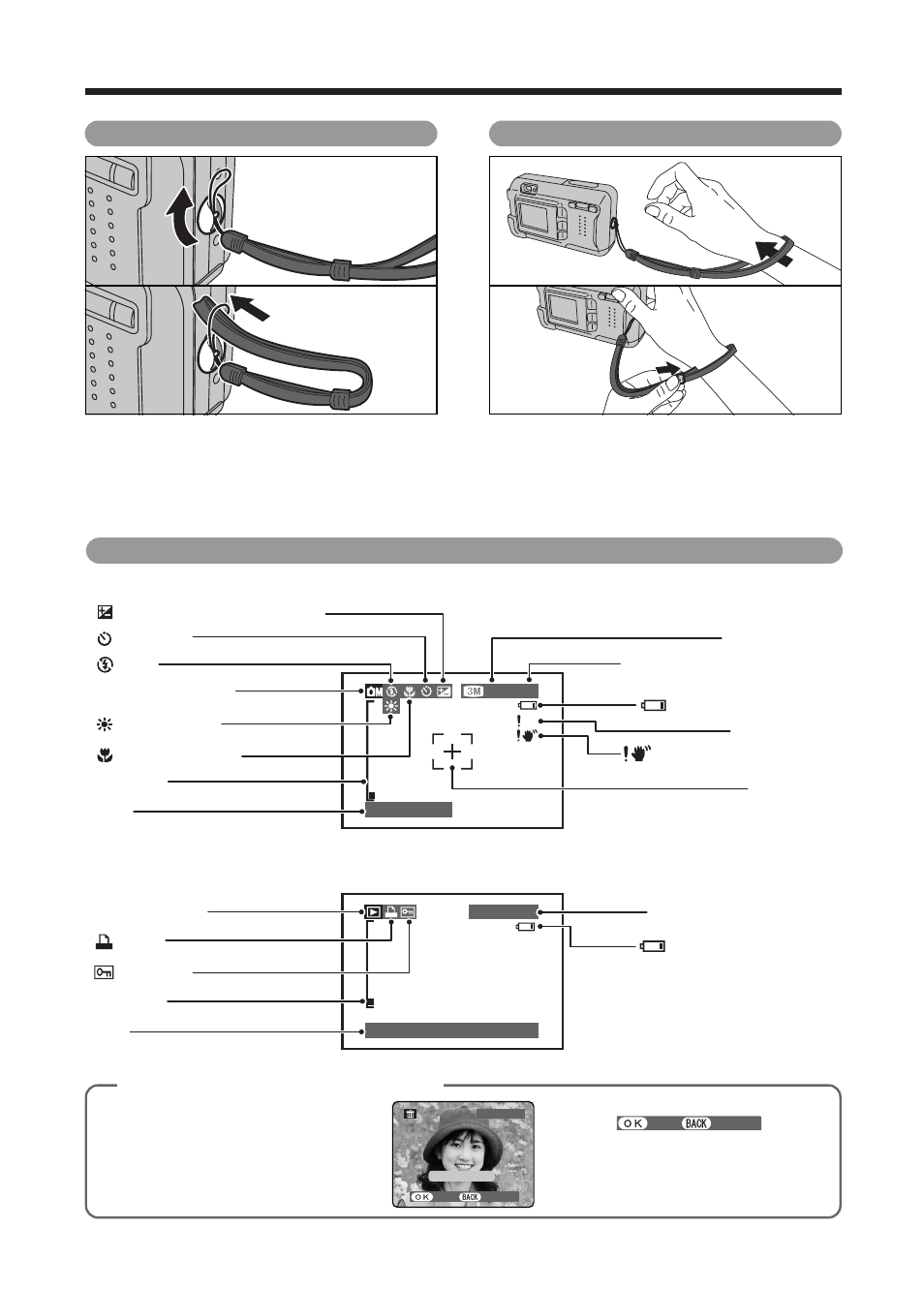
9
Macro (close-up)
White balance
EV (Exposure compensation)
Flash
Photography mode
Zoom bar
Date
Self-Timer
Quality mode
Number of available frames
Camera shake warning
AF warning
Battery level warning
AF frame
Battery level warning
Zoom bar
Protection
DPOF
Playback mode
Date
Playback frame number
Example of LCD Monitor text display
■ Still photography mode
■ Playback mode
◆
Displaying the On-screen Help
◆
Instructions for the next step in the
procedure are displayed at the bottom
of the LCD monitor. Press the button
indicated.
Press the “MENU/OK” button to erase
the displayed frame. To cancel erasing,
press the “DISP/BACK” button.
Attaching the strap
Attach the strap as shown in 1 and 2.
0
1
0
2
1 Loop the strap over your wrist.
2 To avoid dropping the camera, secure the
strap around your wrist by sliding the
fastener to adjust the length.
0
1
0
2
Using the strap
- FinePix A205S (43 pages)
- FinePix A203 (132 pages)
- FinePix E900 (69 pages)
- FinePix A330 (47 pages)
- FinePix S3Pro (73 pages)
- FinePix Real 3D W3 (28 pages)
- FinePix A360 (49 pages)
- FinePix A900 (164 pages)
- 1300 (66 pages)
- 1400 Zoom (45 pages)
- FinePix 420 (47 pages)
- E510 (59 pages)
- Finepix 4700 (4 pages)
- DIGITAL CAMERA X-E1 (136 pages)
- A205 (43 pages)
- FinePix A120 (43 pages)
- FinePix A201 (44 pages)
- FinePix BL00677-200(1) (166 pages)
- A303 (67 pages)
- FinePix E500 (2 pages)
- FinePix E500 (59 pages)
- 2650 (63 pages)
- F480/F485 (134 pages)
- FinePix A700 (132 pages)
- FinePix A150 (96 pages)
- FinePix A101 (44 pages)
- FinePix 3800 (69 pages)
- 3100ixZ (47 pages)
- F601 (69 pages)
- FinePix A202 (2 pages)
- A400 (132 pages)
- eyeplate Digital Camera (27 pages)
- FinePix 30i (2 pages)
- FinePix 30i (3 pages)
- F450 (51 pages)
- FinePix A600 (132 pages)
- DIGITAL CAMERA FINEPIX F800EXR (171 pages)
- FinePix A400 (132 pages)
- FinePix A400 (2 pages)
- A340 (47 pages)
- 2600 (3 pages)
- A310 (43 pages)
- FinePix 40i (58 pages)
- 1400 (45 pages)
