Fender B-DEC 30 User Manual
Page 19
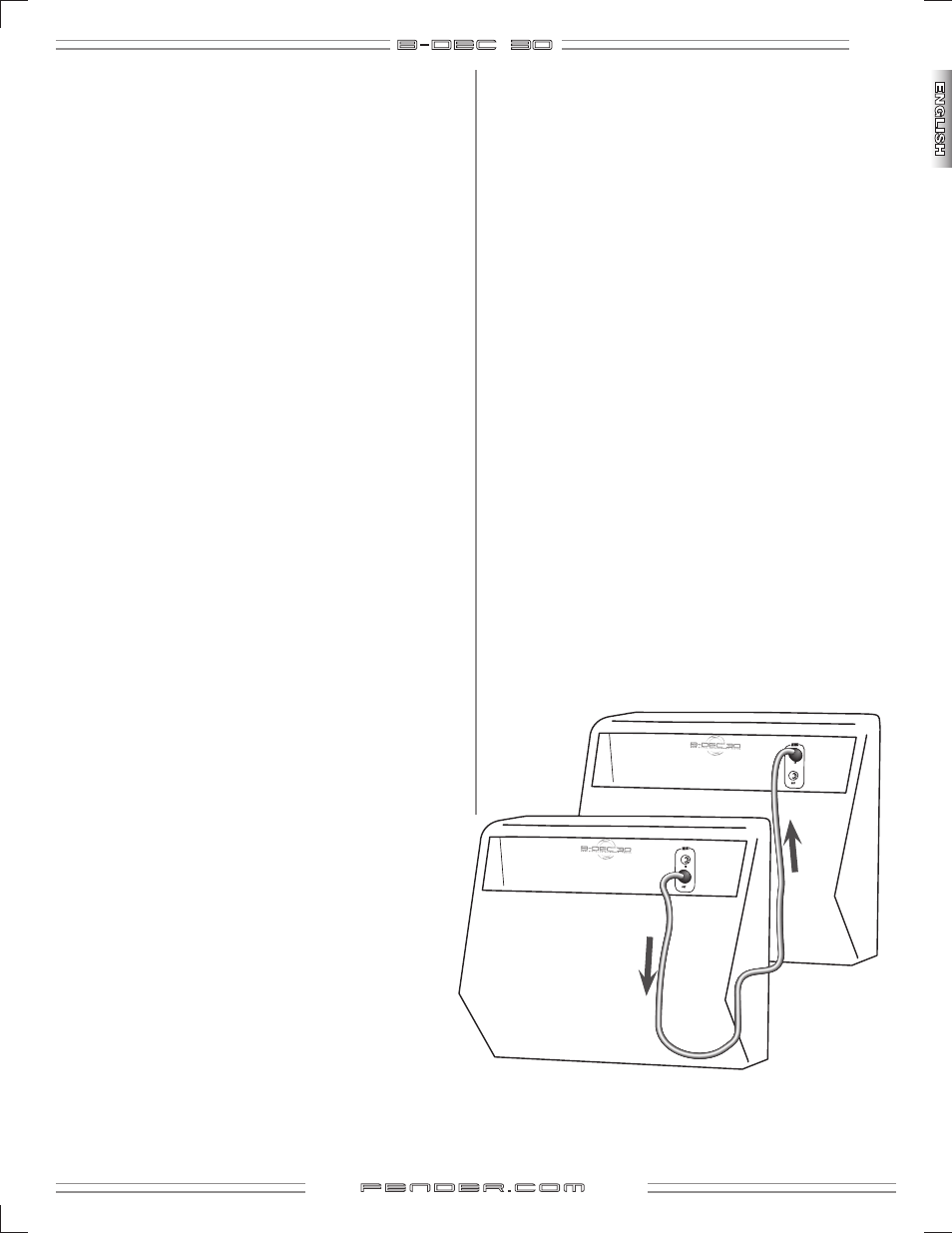
B-DEC 3O
1
f e n d e r . c o m
StreamingMIDIFilestotheB–DEC0
If you wish to play any available General MIDI file from your
PC through the B–DEC™ 30, you will need a third party PC
application that is able to play MIDI files to an external MIDI
port. Search for a MIDI player or MIDI sequence utility from
your favorite search engine online that works with your specific
computer. Consult the documentation for your application
on proper configuration. Once properly configured, play any
MIDI file (typically a file with the .MID extension) from your
MIDI player or sequence application. The MIDI Out port of
your MIDI interface device must be connected to the MIDI
In port on the B–DEC 30. Note that if the song is playing but
sounds cluttered, make sure any MIDI thru function in your
application is disabled, or simply unplug the MIDI cable from
the MIDI Out port on the B–DEC 30. The B–DEC 30 always
outputs any MIDI information received on the MIDI In port on
the MIDI Out port which may result in a repeated loop if your
application has MIDI throughput enabled.
Advanced MIDI sequence applications will allow you to
create your own MIDI songs for playback on the B–DEC 30.
MIDI files can be "streamed" to the B-DEC 30 or stored and
accessed in Song Mode.
If you would like to construct a MIDI song of your own using
some of the patterns onboard the B–DEC 30 simply play the
pattern you would like and record as much MIDI Out data
from the B–DEC 30 as you desire using your MIDI sequence
utility application on the PC. Note this will not record any bass
guitar audio, simply MIDI data from the patterns. You can
then modify and arrange patterns into songs using your MIDI
sequencer software application and stream the resulting
file back to the B–DEC 30 as mentioned above. Refer to the
Appendix for channels of General MIDI voicings.
StoringMIDIFilestotheB–DEC0
Download the B-DEC 30 MIDI file utility available at:
http://www.fender.com/support/downloads/index.php
Follow the instructions included with the download.
ConnectingTwoB–DEC0sTogether
You may also share presets directly from one B–DEC 30 to
another by simply connecting the two B–DEC 30s with a
standard MIDI cable. Connect the MIDI cable to the MIDI Out
port of the B–DEC 30 that holds the preset you want to share.
Then connect the other end of that MIDI cable to the MIDI In
port on the B–DEC 30 into which you wish to load the preset.
Then follow the Dump Preset procedure (see Utility Mode,
page 12) on the B–DEC 30 that holds the preset you want to
share.
Sending
MIDI
Receiving
MIDI
