Changing a guarded item-specific severity level – Fortinet FortiDB User Manual
Page 18
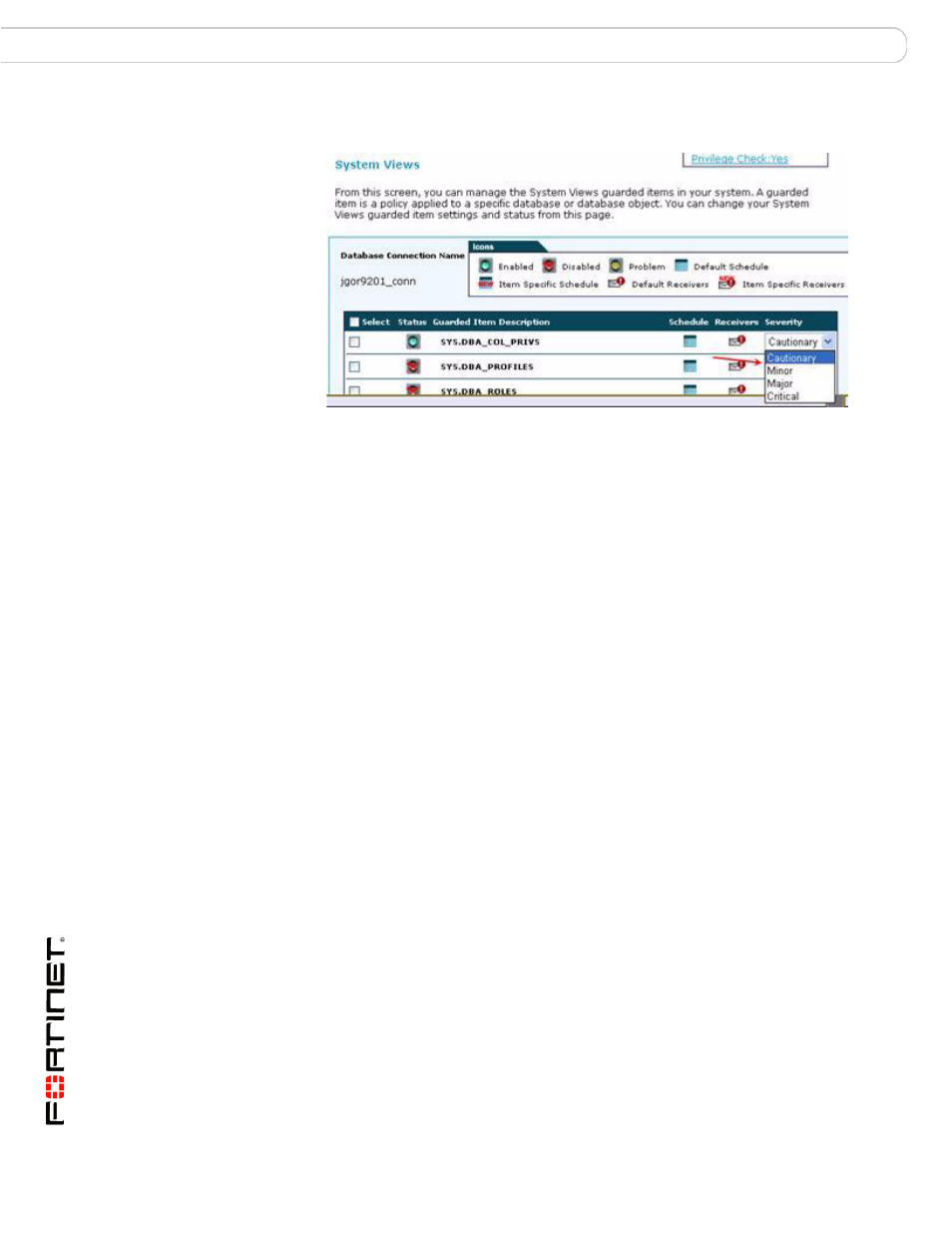
FortiDB Version 3.2 Privilege Monitor User Guide
16
15-32000-81364-20081219
Setting Guarded Items
Configuring PM
Changing a Guarded Item-Specific Severity Level
Changing a rule Severity Level
In order to change a Severity level:
1
Click on the arrow to the right of the drop-down box in the Severity column for the
particular Guarded Item of interest.
2
Choose a different Severity level.
