Display of serial n, Type – Fujimoto Fuji Differential Pressure Transmitter FKK 4 User Manual
Page 18
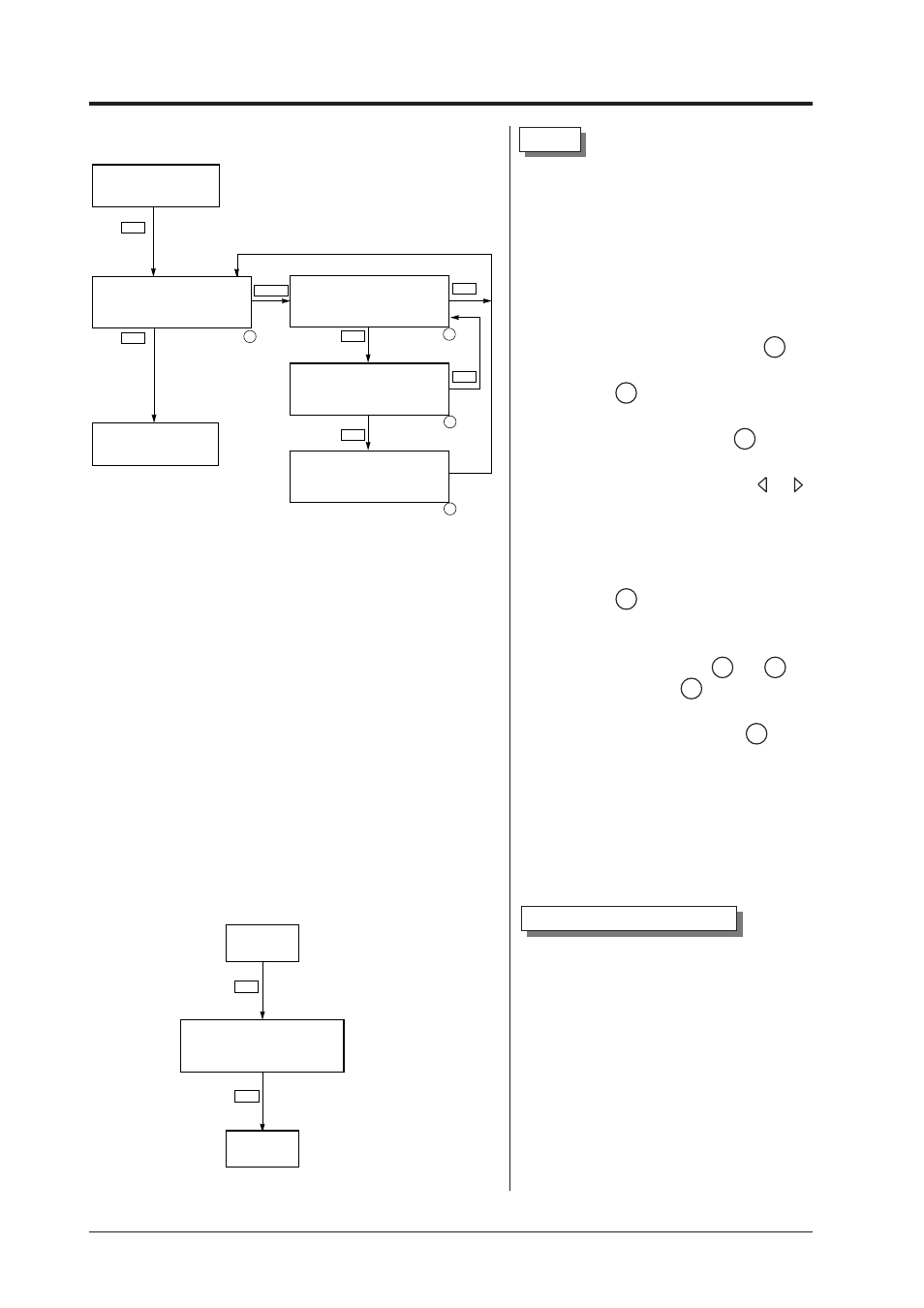
12
Display of SERIAL N
°
.
SERIAL N
°. and transmitters
software version are displayed.
• After setting TYPE, press the
NO. and software version of
transmitter.
• By pressing the
UNIT setting image is
displayed.
3:
SERIAL No.
N8G07131
VERSION 1.1
< INC >
2 : TYPE
INC
INC
4 : UNIT
TYPE
Type of field device is displayed and
changed (ex. of differential pressure
transmitter).
• After TAG N
°. is displayed, press
the
image.
• To make changes press the
the cursor will be displayed under
display 2 .
• Set the alphanumeric keys as
necessary under display 2 . To set
the alphabet, press the
keys, cursor position can be moved.
• At the completion of setting, press
the
displayed check entry under
display 2 .
• If the entry is correct, press the
device under display 3 and 4 and
the initial image 1 is displayed.
• To display SERIAL NO., press the
2:
TYPE
FKCXXXXX-XXXXX
< INC > < CHANGE >
2-1: TYPE CHANGE
FKCXXXXX-XXXXX
< ENT > < CL >
2-1: TYPE CHANGE
FKCXXXXX-XXXXX
CHNG OK?< ENT/CL >
2-2: TYPE WRITE
FKCXXXXX-XXXXX
To Menu
3 : SERIAL N°
Menu 1 : TAG N°
CL
INC
INC
CHNG
CL
ENT
ENT
after setting
1
2
3
4
