Furuno GP-1850 User Manual
Page 3
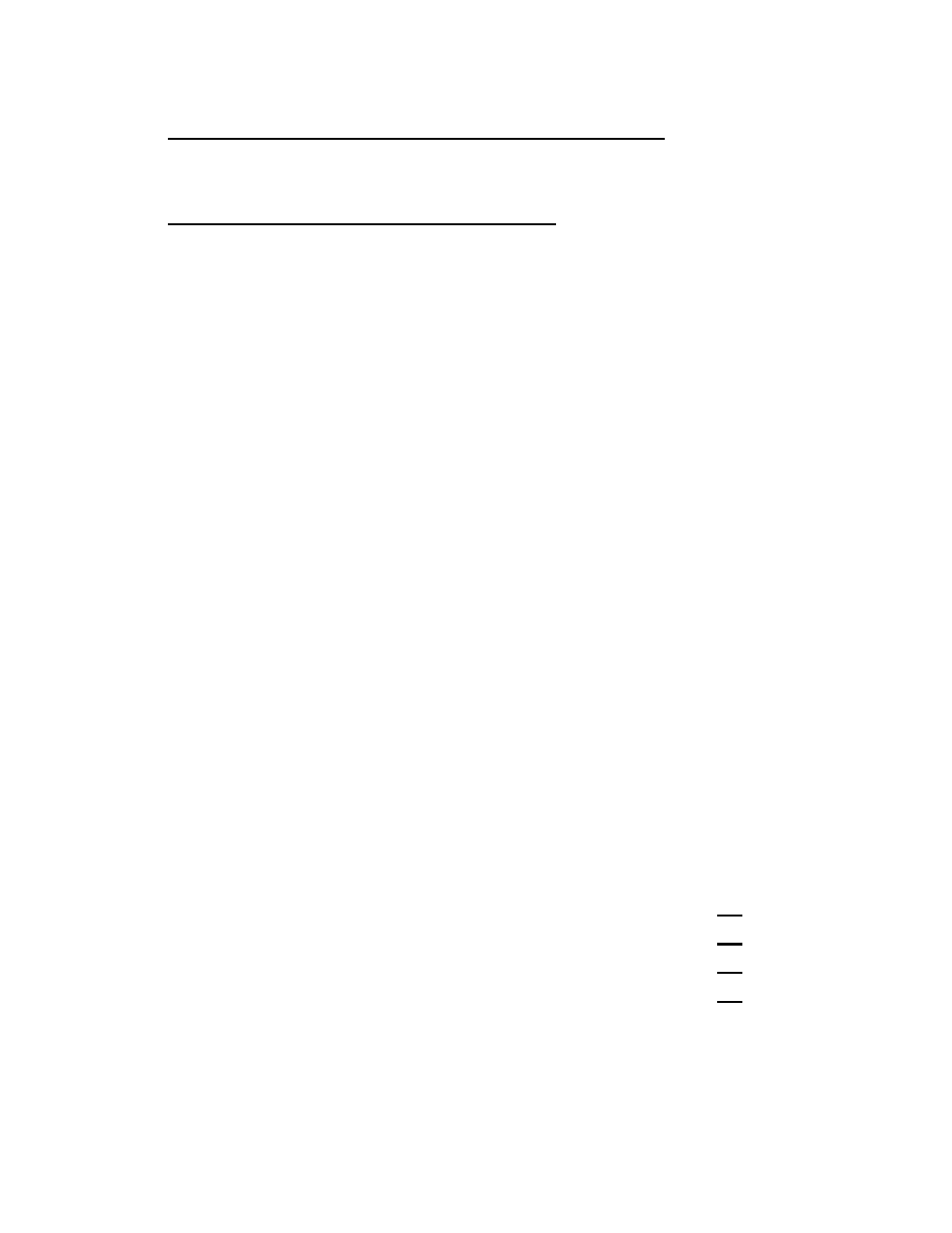
3
4. Navionics Cartography "OFFSET" Capability: This new
software allows operators to OFFSET Navionics Charts. Previous
software versions did not have this capability.
5. "Wide-Screen" Echo Sounder Mode: When operating in the “Split
Screen” mode (Plotter and Sounder display), this function allows the
user to select between the wide (50%) or narrow (25%) sounder
screen. This feature requires a “F” or “DF” version.
B. Operator’s Manual –
The Operator’s Manual included with your
GP1650/1850 is not updated at this time. We will offer revised
Operator’s Manuals late in the first quarter of 2000.
Please call your authorized Furuno Dealer for further information.
This software revision does not effect the Installation Manual included
with your GP1650/1850.
C.
Software Revision Check (For Confirmation Only)
- The
Software Revision of your GP1650/1850 can be found by using the “Self
Test” procedure on page 4.
The “Memory I/O” test will display the software revision number in the
upper left corner of the display.
The last two digits of the number indicate which software version is
currently installed.
If your revision number is lower than the ones listed below, a simple
software upgrade for any GP1650/1850 is all that is necessary to take
advantage of the new features available.
Call your local Furuno Dealership for more information.
-GP1650/GP1650D Software Version 145-1801-013 and higher
-GP1650F/GP1650DF Software Version 145-1802-011 and higher
-GP1850D Software Version 145-1826-006 and higher
-GP1850DF Software Version 145-1827-006 and higher
