2 installation procedure, 2-1 installation requirements, Installation procedure – FUJITSU XG2000 User Manual
Page 27: Installation requirements
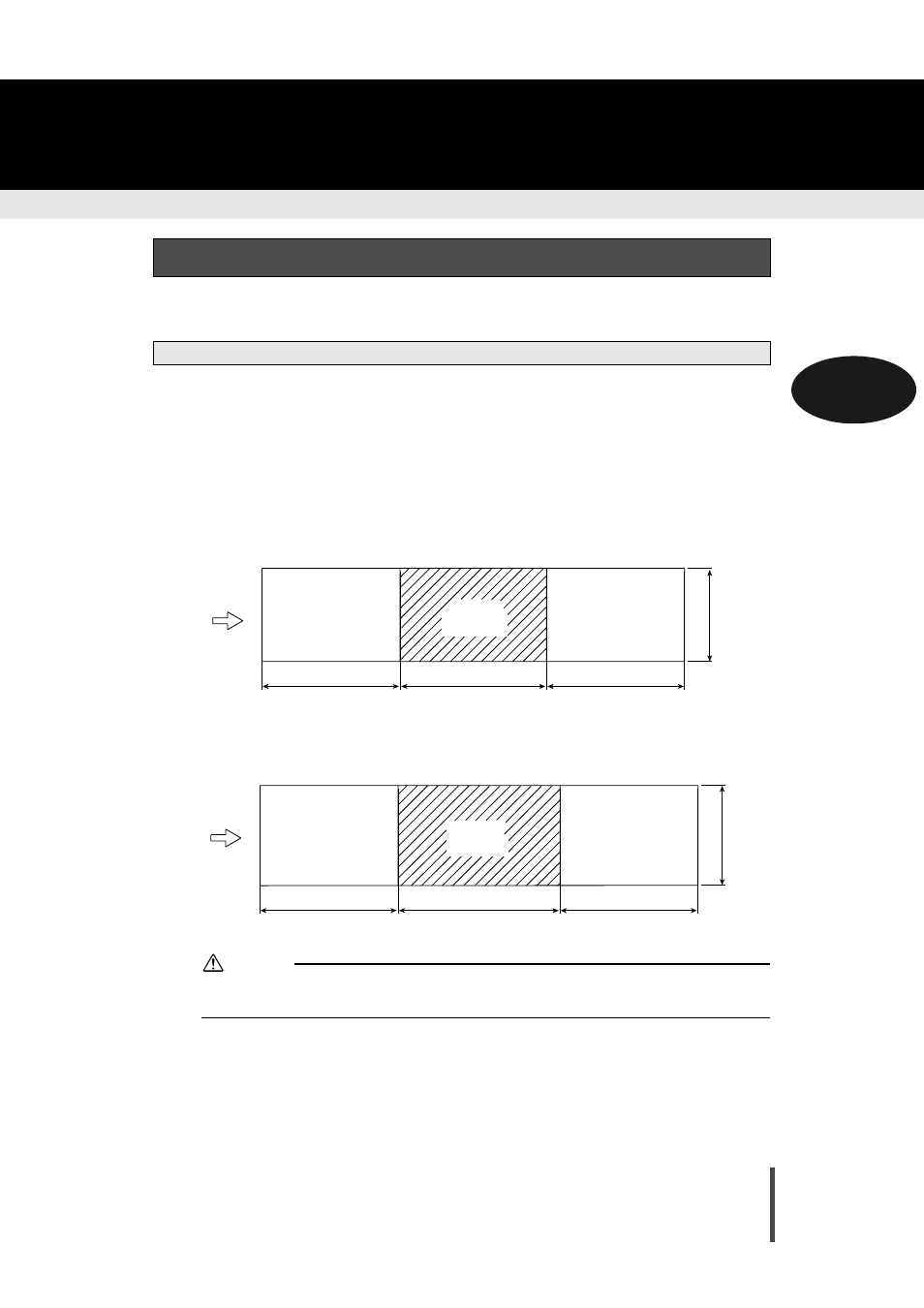
Installation Procedure
25
2
Before installing the XG2000, read " For Safe Use of the XG2000 (P.2)" and comply with the
installation requirements described below.
When installing the XG2000, a certain amount of installation space is necessary.
When installing the rack, the indicated space (800mm of both the front and rear of the rack)
should be reserved as a service area.
The following figures indicate examples of a 540mm (W)
× 850mm (D) 19-inch rack and a
700mm (W)
× 950mm (D) 19 inch rack.
When installing in any other 19-inch rack, refer to the user guide provided with the rack.
[540mm (W) X 850mm (D) 19-inch rack]
(Unit: mm)
[700mm (W) X 950mm (D) 19-inch rack]
(Unit: mm)
CAUTION
The XG2000 may be installed in any rack with an internal depth of between 640mm
and 750mm.
2-2
Installation Procedure
This chapter describes the installation requirements and installation procedure.
2-2-1 Installation requirements
Space requirements
800
540
800
850
Rack
Service area
(Rear)
Service area
(Front)
(Top)
Front
800
700
800
950
Rack
Service area
(Rear)
Service area
(Front)
Front
(Top)
