FUJITSU Image Scanner fi-4120C User Manual
Page 3
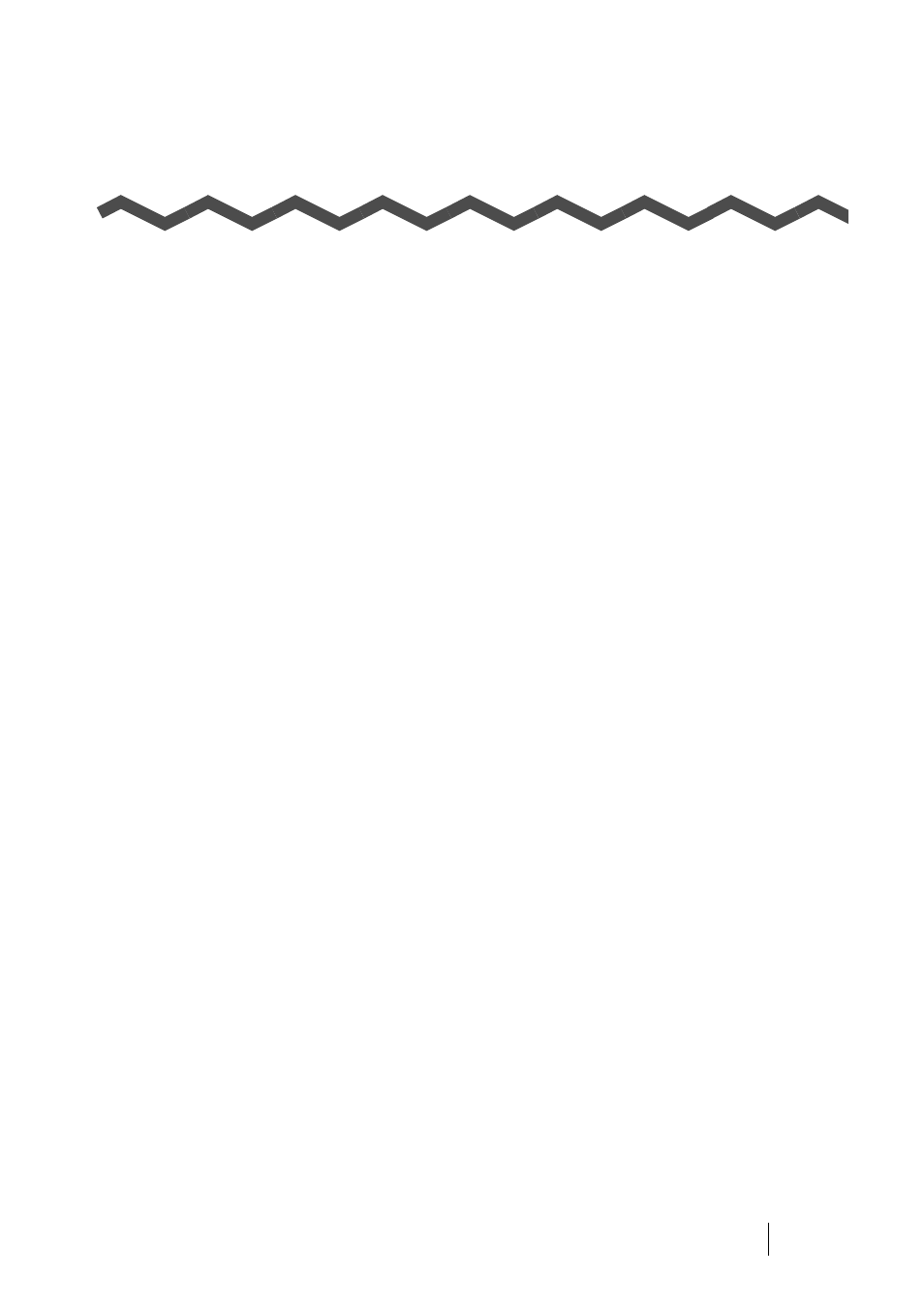
fi-4120C Image Scanner Operator’s Guide
i
CONTENTS
INTRODUCTION............................................................................. v
■ Regulatory Information ......................................................... v
■ Note, Liability ...................................................................... viii
■ Safety Precautions ................................................................ x
BASIC SCANNER OPERATIONS............................ 1
1.1 Turning the Scanner ON .................................................... 2
1.2 Loading Documents on the ADF for Scanning ................ 3
1.3 Scanning Documents ......................................................... 6
1.4 How to Use the Scanner Driver ......................................... 9
SCANNING VARIOUS TYPES OF DOCUMENTS 25
2.1 Scanning Double Sided Documents ............................... 26
2.2 Scanning Different-width Documents............................. 28
2.3 Saving Scanned Images in PDF Format ......................... 29
2.4 Excluding a Color in the Image (dropout color) ............ 36
2.5 Detecting Double-feeds.................................................... 38
DAILY CARE .......................................................... 41
3.1 Cleaning Materials and Locations requiring Cleaning.. 42
3.2 Cleaning the ADF.............................................................. 43
