3 software installation, 1 installation of softune workbench, Software installation – FUJITSU MB91460 SERIES User Manual
Page 17: Installation of softune workbench
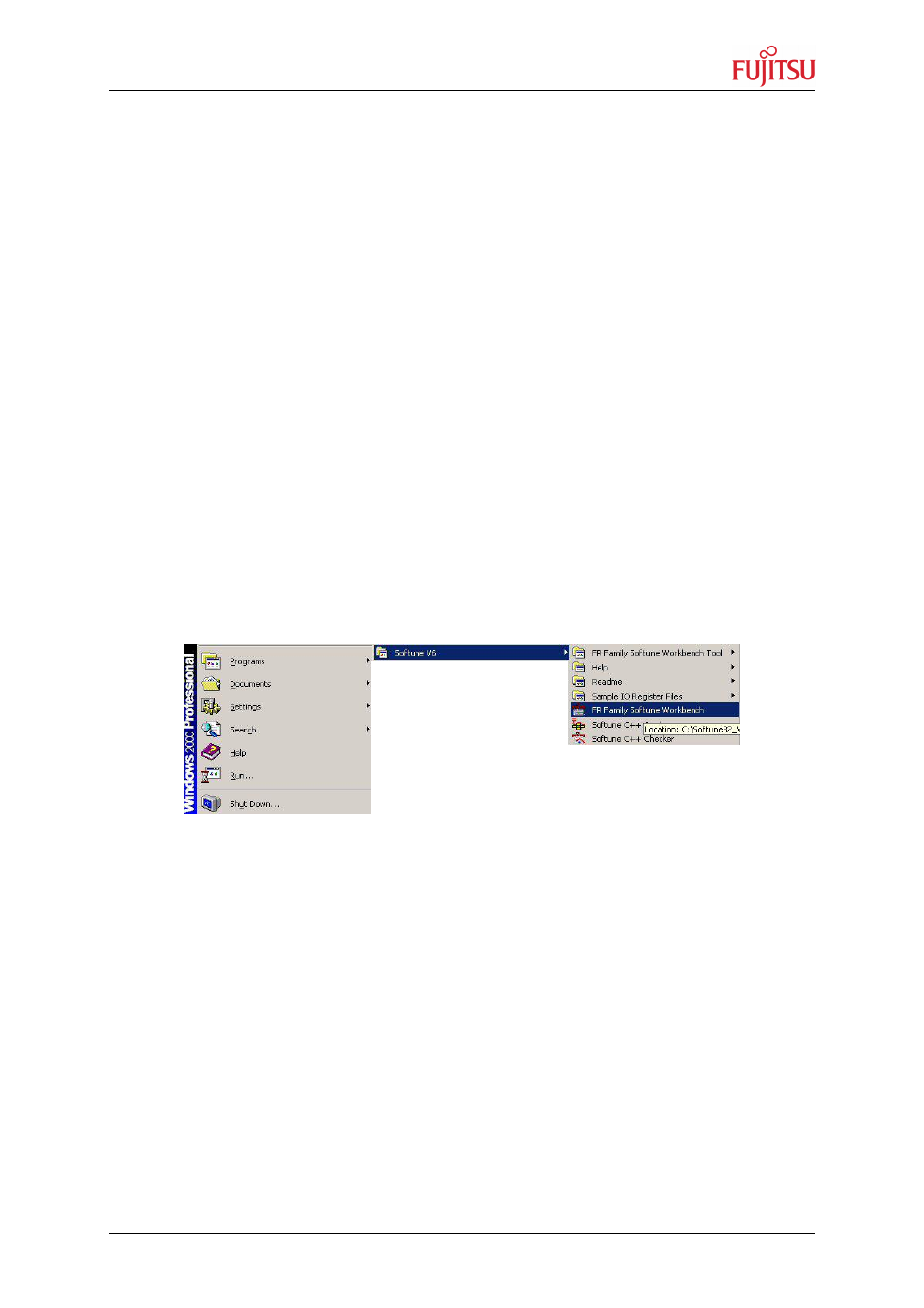
SK-91F467-FLEXRAY V1.1
Installation
© Fujitsu Microelectronics Europe GmbH
- 17 -
FMEMCU-UG-910017-11
2.3 Software
Installation
2.3.1 Installation of Softune Workbench
Fujitsu supplies a full working 32bit development environment with the “SK-91F467-
FLEXRAY” starter kit called Softune Workbench V6. The Softune Workbench also supports
a monitor debugger which is pre-programmed into the internal Flash memory of the “SK-
91F467-FLEXRAY”. To develop own software and to work with the Monitor Debugger of the
“SK-91F467-FLEXRAY” the Softune Workbench development environment must be installed
first. Follow the instructions for successful installation of the Softune Workbench.
1) Before starting the installation setup ensure that you are logged in with administrator
or power user permissions, otherwise the Softune installation will fail! Be aware that
Softune does not support multi-user support. Therefore install- and user login must
be the same.
2) Browse on the starter kit CD-ROM into the directory Software\SWBInstall and start
the setup.exe
You can also start the installation using a browser by opening the index.html of the
CD-ROM. Use the link “Software\Softune Workbench\” in the left side frame.
3) Follow the installation instructions
4) For the default installation path it is recommended to use c:\Softune32
5) After the installation is finished, Softune Workbench for FR can be started via the
Windows “Start” menu
Figure 2-7: Softune Workbench start menu location
6) When Softune Workbench is started the following window will be shown
