2 tx frequency checking – Furuno SEARCHLIGHT CH-250 User Manual
Page 42
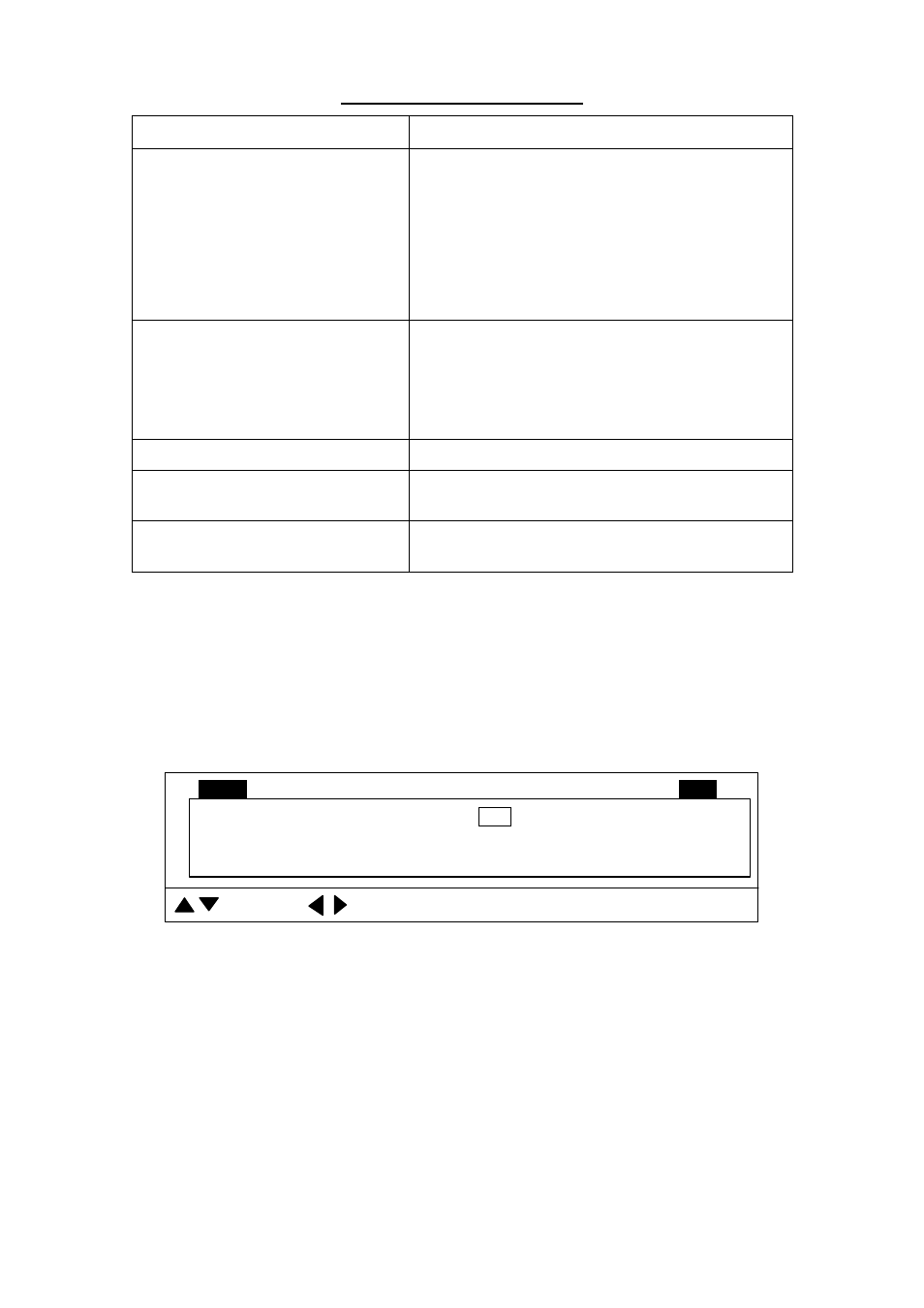
32
Table 3-1 general checks (con’t)
Check Item
Check point, Rating
Wiring check
•
All cables are correctly connected.
•
All lead wires are tightly fixed with contact
pins or crimp-on lugs.
•
All screws are firmly fastened.
•
Cables are firmly secured.
•
Cables shields are properly grounded.
Rejecting source of noise and
interference
•
Noise generating machinery (motor,
radiotelephone, TV set, etc.) are not placed
nearby.
•
Magnetic devices are not placed in the
vicinity of display unit.
Earth
•
Each unit is grounded with a copper strap.
Ship’s mains voltage
•
Ship’s mains voltage is stable 12, 24 or 32
VDC.
Watertightness
•
Water should not leak from the main body
flange or along the main shaft.
3.2
TX Frequency Checking
Check the TX frequency after the installation.
1. Press the [MENU] key to open the user menu.
2. Press the cursor pad to select SYS at the top of the menu display.
NO
YES
: SELECT
: CHANGE
MENU: END
MENU
COM1
COM2 HORZ VERT ES SHORT-CUT
SYS
GO TO SYS MENU
User menu (SYS)
3. Press the [] to select GO TO SYS MENU.
4. Press the [] to select YES to display the system menu.
