Display unit – Furuno GP-90 User Manual
Page 4
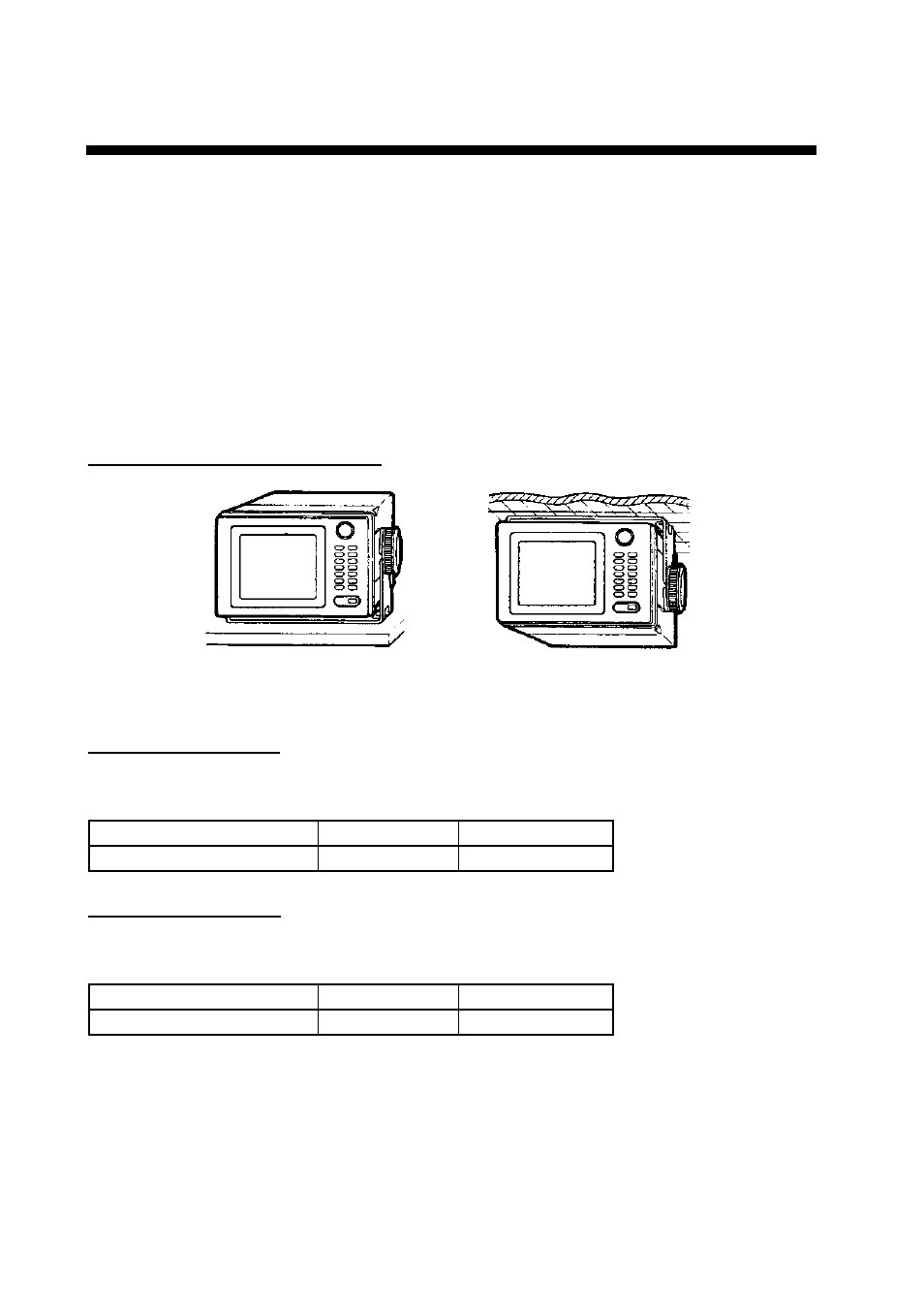
2
2. DISPLAY
UNIT
The display unit can be installed with either of four methods as shown below. Refer to the
outline drawing at the end of manual.
•
Locate the unit away from exhaust pipes and vents.
•
The mounting location should be well ventilated.
•
Mount the unit where shock and vibration are minimal.
•
Keep the display unit away electromagnetic field generating equipment such as motor,
generator.
•
Allow sufficient maintenance space and a sufficient slack in cables for maintenance and
repair.
Table Top and Overhead Mounting
TABLE TOP
OVERHEAD
Display unit mounting methods
Flush mounting type F
An optional flush mount kit type F is required. For details, see outline drawing at end of
manual.
Name Type
Code
No.
Flush Mount Kit F
OP20-25
004-393-280
Flush mounting type S
An optional flush mount kit type S is required. For details, see outline drawing at end of
manual.
Name Type
Code
No.
Flush Mount Kit S
OP20-24
004-393-000
