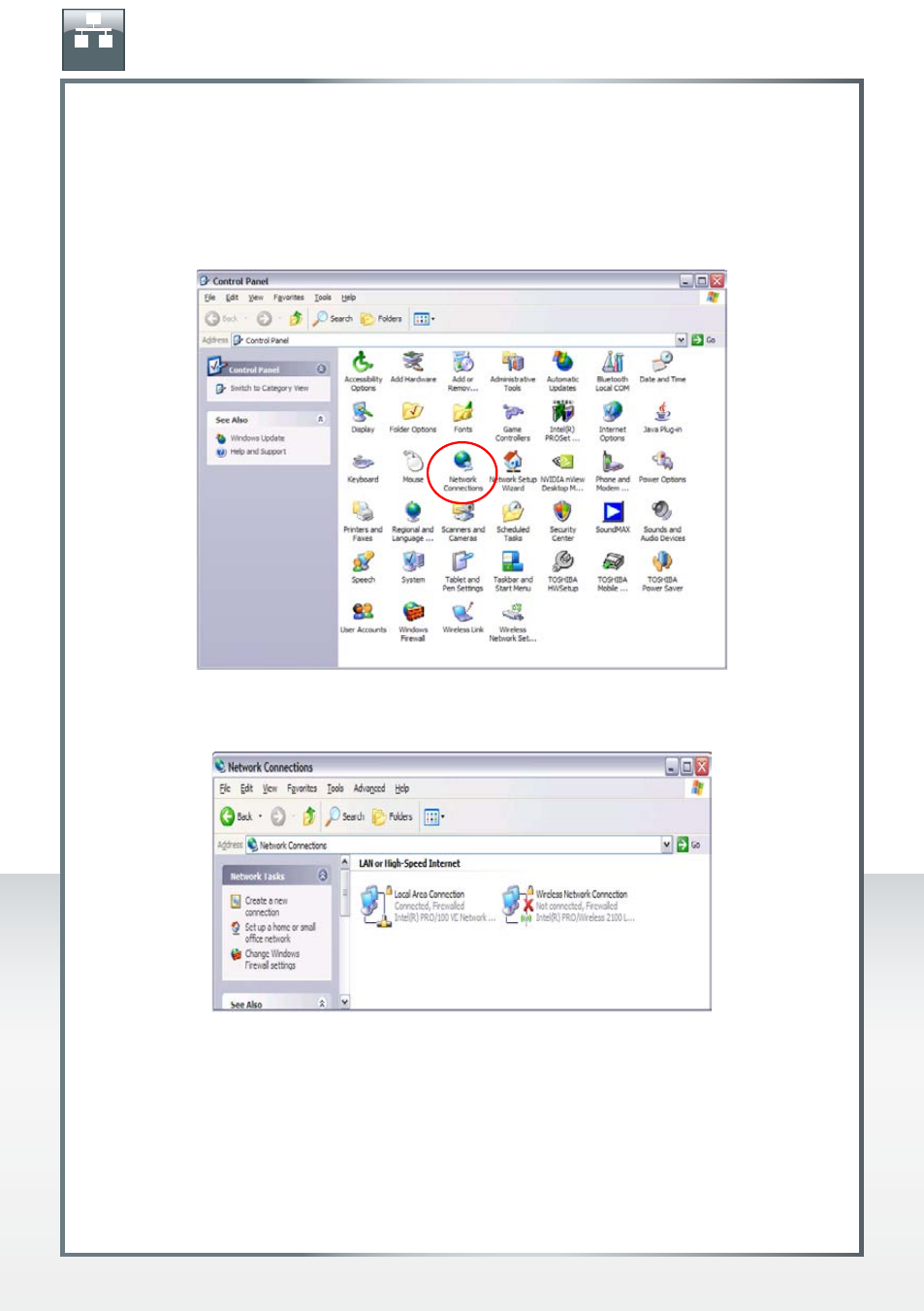
9
FREECOM DUAL DRIVE NETWORK CENTER
Chapter: Computer Configuration
Check TCP/IP Settings in Windows XP
1. Open "Start" -> "Settings" -> "Control Panel".
2. Double-click on "Network Connections".
3. Right-click on your "Local Area Connection" and select "Properties".
EN