Updating the firmware – Freecom Technologies Dual Drive Network Center User Manual
Page 36
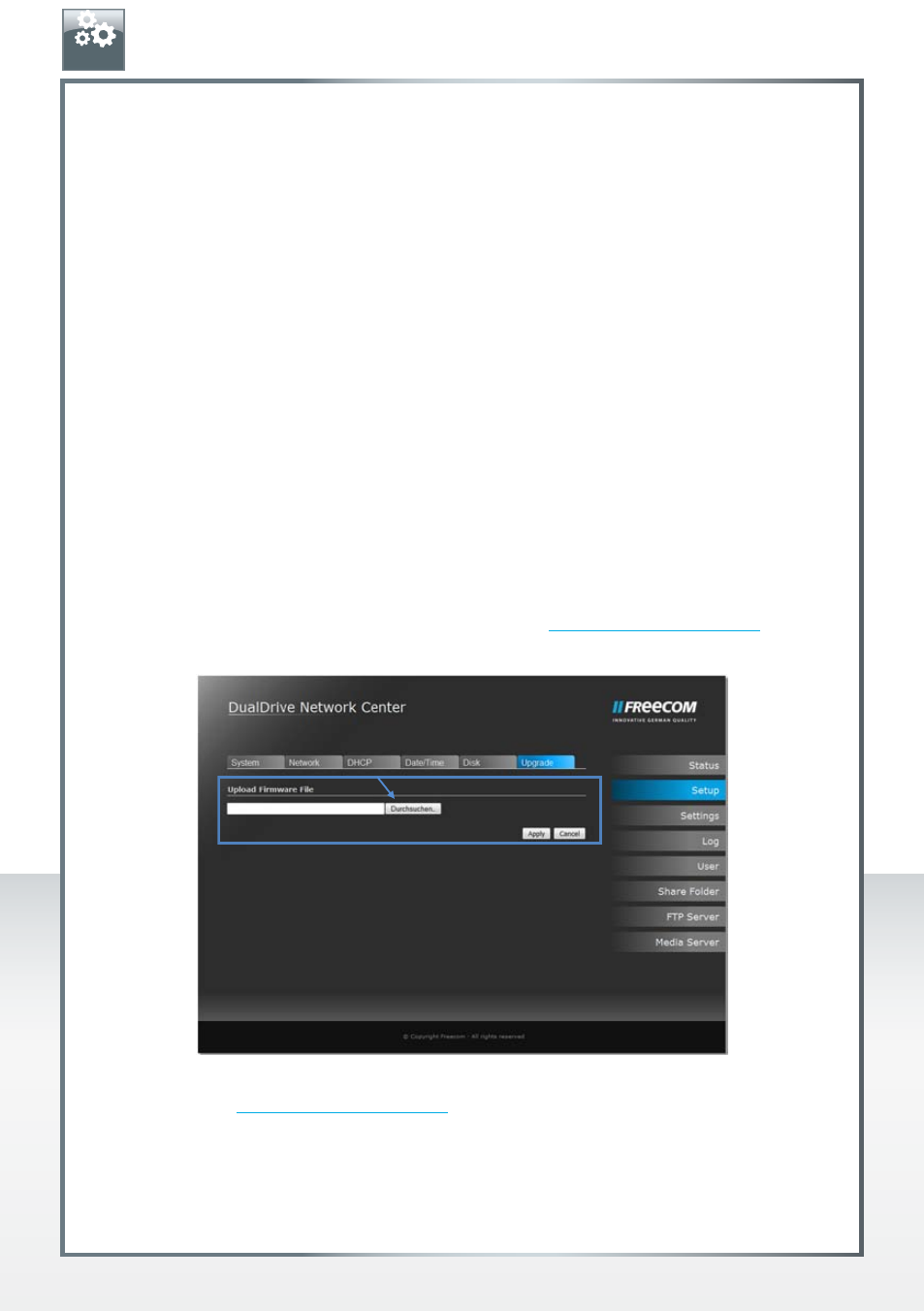
36
FREECOM DUAL DRIVE NETWORK CENTER
HDD Power Management
The hard disks can be configured so that they are shut down after a certain time if they
are not being used. This saves energy and increases the working life of the hard disk. This
option is deactivated as standard.
Activate/deactivate the power management with Enable/Disable. Then select from the
pull-down menu the time after which the hard disk will be switched to standby. You can
select from the following settings:
- 10 min
- 20 min
- 30 min
- 60 min
- 120 min
Updating the Firmware
Go to Setup -> Upgrade
Upgrade
Click on "Browse" and select the downloaded file from
http://www.freecom.com
. Mit The
new firmware is installed by clicking on "Apply". The device then restarts automatically
New firmware normally rectifies faults and extends the functions of your Dual Drive Network
Center. Check at
http://www.freecom.com
whether new firmware updates are available.
EN
