Freecom Technologies Dual Drive Network Center User Manual
Page 30
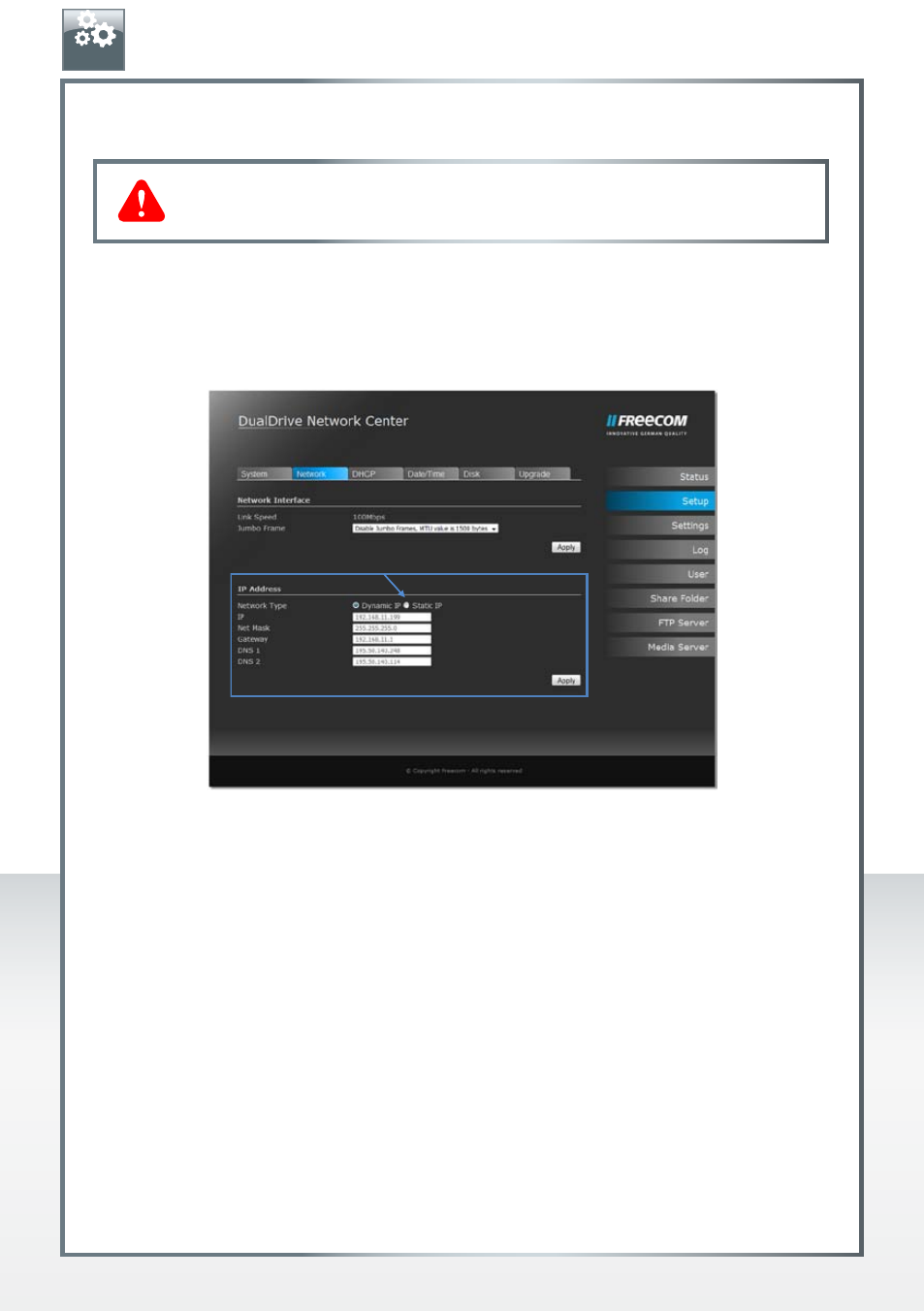
30
FREECOM DUAL DRIVE NETWORK CENTER
Manual configuration
The manual configuration enables you to configure your Freecom Dual Drive Network
Center with a static IP address.
In the first step, please select "Static IP" and then click on "Apply" in order to accept the
changes. Your Freecom Dual Drive Network Center will then be restarted.
EN
Note: Do not use the manual configuration if you are not sure what
is to be done here.
