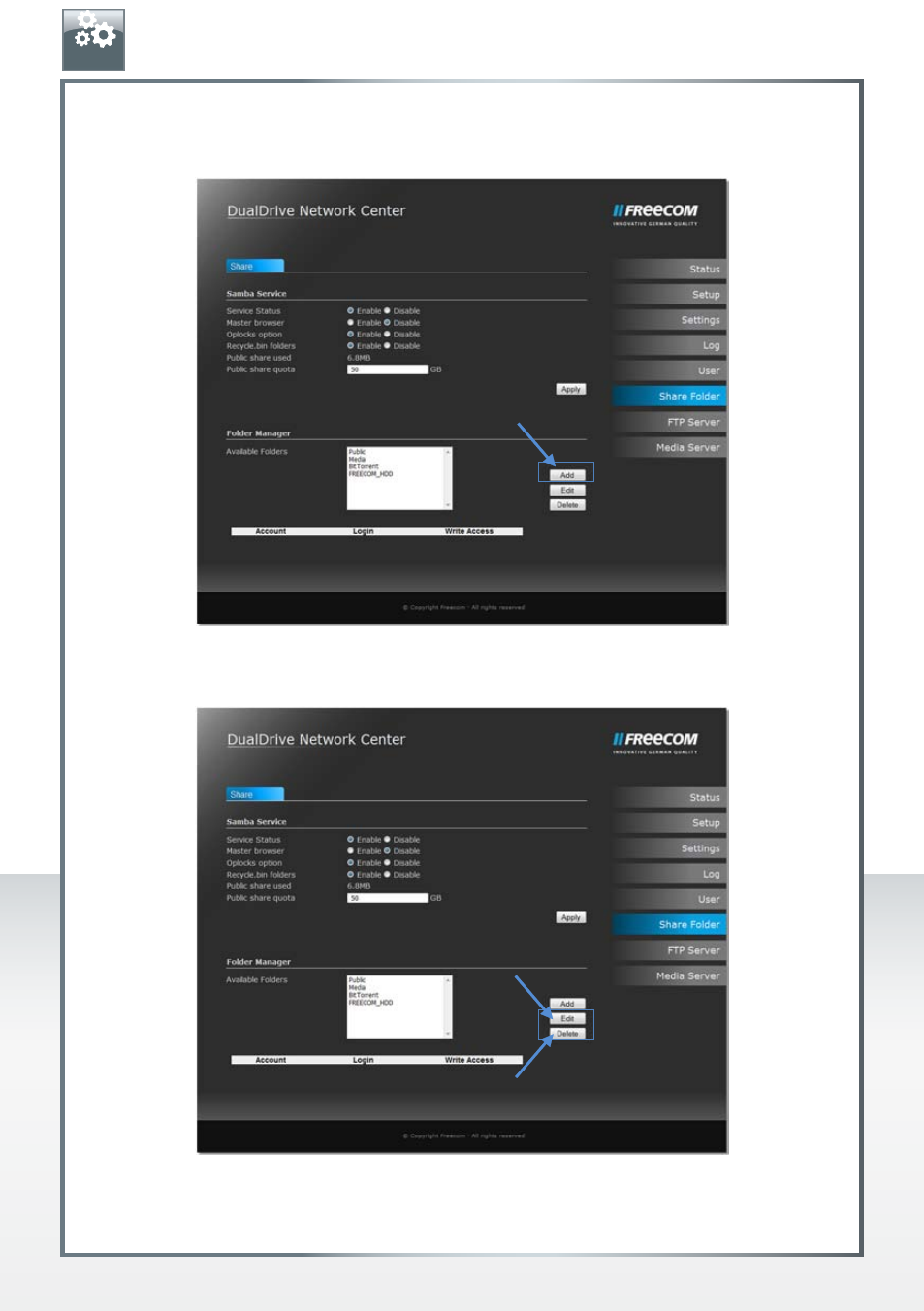
45
FREECOM DUAL DRIVE NETWORK CENTER
Click on "Add" in order to create a new folder. Then select the access authorisation and click
on "Apply" in order to accept the change.
If you click on "Edit" or "Delete", you can then edit or delete the created folders.
EN