Configuration of the dhcp server – Freecom Technologies Dual Drive Network Center User Manual
Page 31
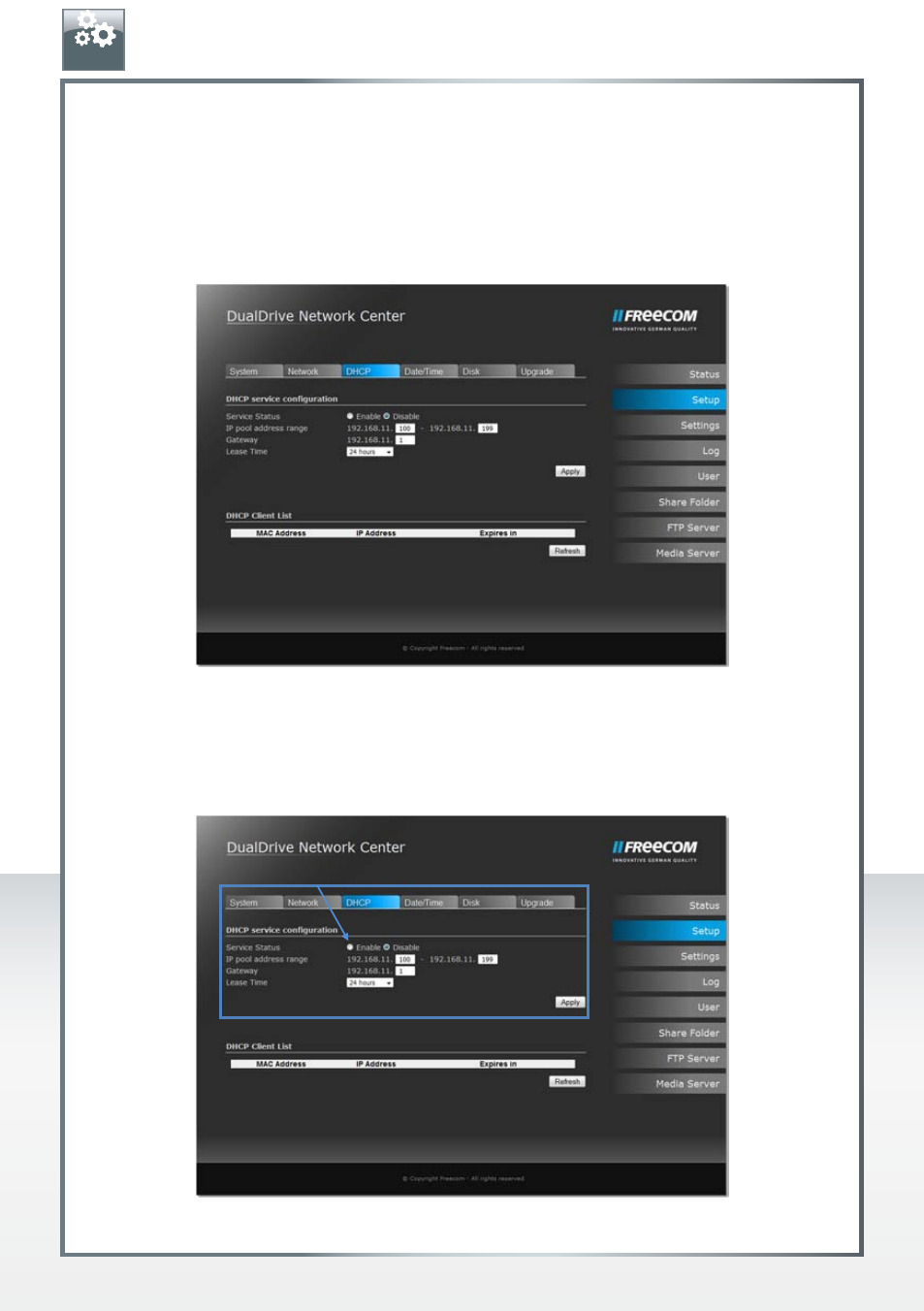
31
FREECOM DUAL DRIVE NETWORK CENTER
Configuration of the DHCP server
Go to Setup -> DHCP
The following settings can be made under the sub-menu item DHCP:
- Configuration of the DHCP server
- Administration of clients
DHCP Server
You must select "Enable" in order to switch on the DHCP server. Now select the address area
of the DHCP server and specify the standard gateway. The lease time determines how long
an IP address will be reserved for a client. Click on "Apply" in order to accept the changes.
EN
