Chapter 3 notes, 1 connection notes, 1 scsi devices and linux – FUJITSU ETERNUS DX P3AM-3842-05ENZ0 User Manual
Page 17: 2 rhel notes, 3 sles notes
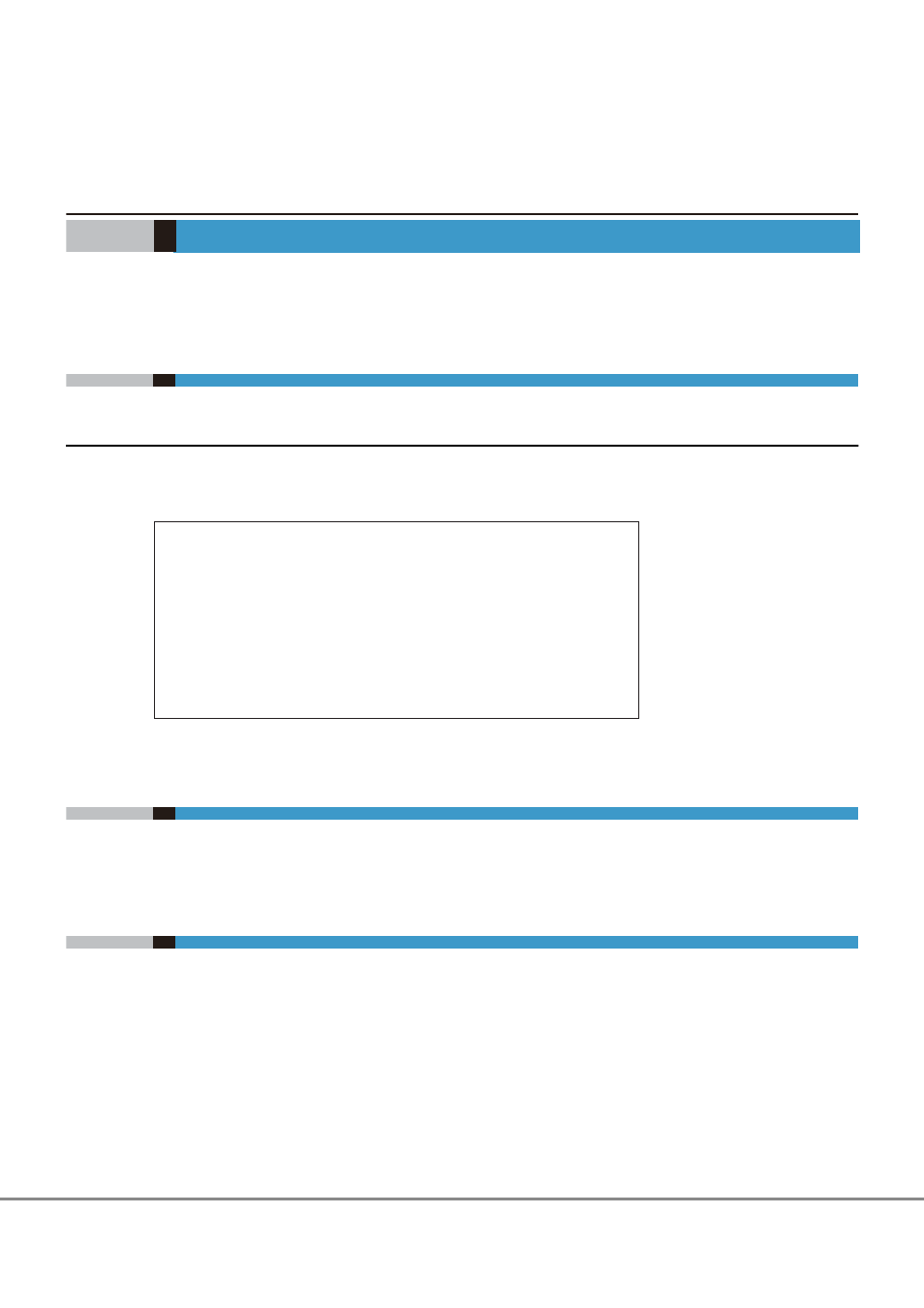
Chapter 3
Notes
Note the following issues when connecting the ETERNUS DX Disk storage system to a server.
3.1
Connection Notes
3.1.1
SCSI Devices and Linux
The ETERNUS DX Disk storage systems are recognized by the server as a set of Fibre Channel connected SCSI
disks. The server then recognizes the ETERNUS DX Disk storage systems' disks as LUNs (logical units).For Li-
nux, SCSI disk devices have the following definitions in "/dev":
Device (LUN) Partition
sda
sda1, sda2,. . . . sda15
sdb
sdb1, sdb2,. . . . sdb15
:
sdz
sdzl, sdz2,. . . . sdz15
sdaa-sdaz
sdaa1, sdaa2,. . . . sdaz15
sdba-sdbz
sdba1, sdba2,. . . . sdbz15
sdca-sdcz
sdca1, sdca2,. . . . sdcz15
sdda-sddx
sdda1, sdda2,. . . . sddx15
:
sdia-sdiv
sdia1, sdia2,. . . . sdiv15
3.2
RHEL Notes
For details involving RHEL, refer to the Red Hat web-site and any documentation available.
3.3
SLES Notes
For details involving SLES, refer to the Novell web-site and any documentation available.
17
ETERNUS DX Disk storage systems User's Guide -Server Connection-(Fibre Channel) for Linux
Copyright 2013 FUJITSU LIMITED
P3AM-3842-12ENZ0
