FUJITSU ETERNUS DX P3AM-3842-05ENZ0 User Manual
Page 10
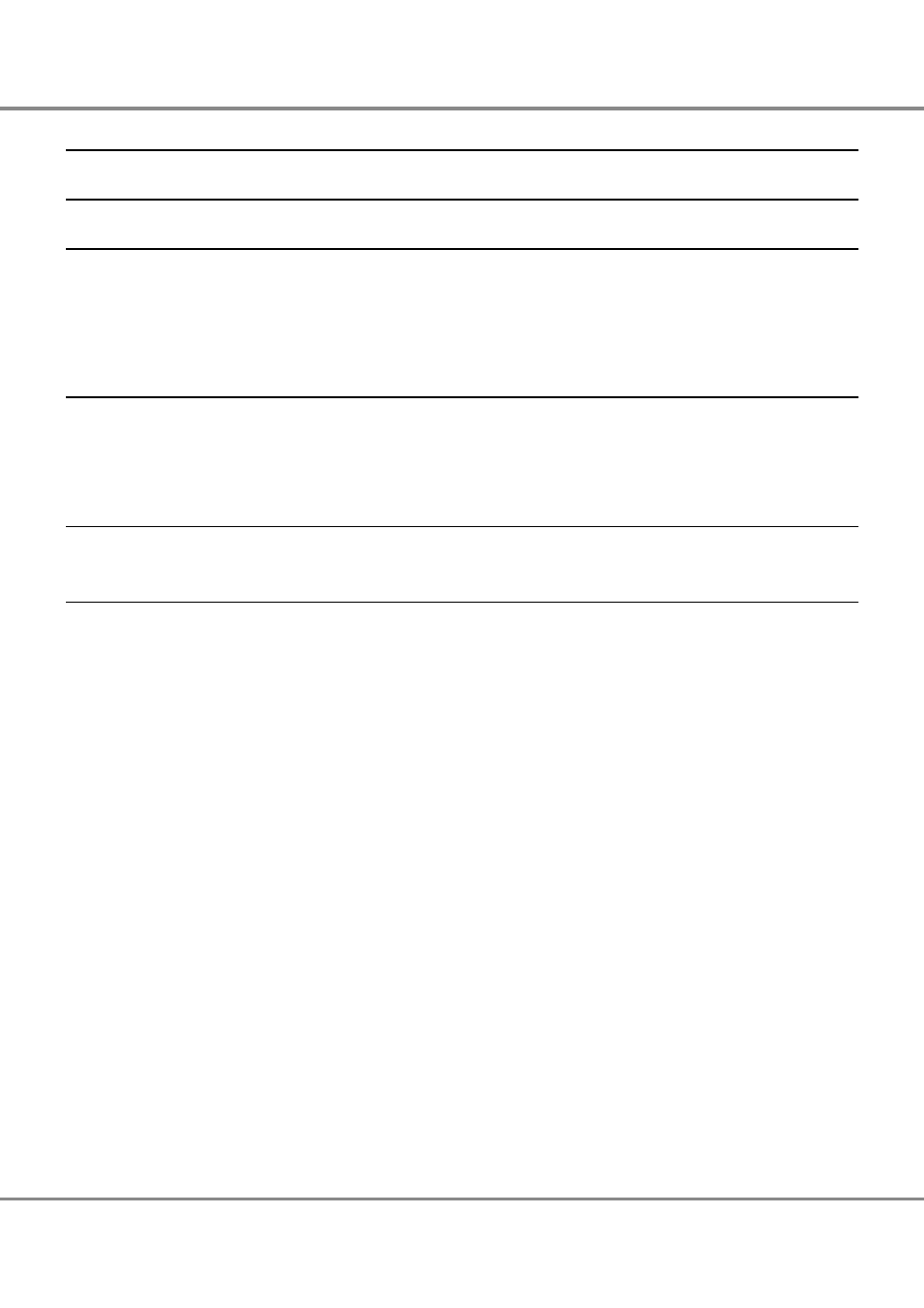
Chapter 7 Installing Drivers and Setting Up the Server
Chapter 8 Connecting the Server to the ETERNUS DX Disk Storage Systems
Chapter 9 Setting Up the Server to Recognize the Logical Units
9.1 Displaying the Recognized Logical Units ....................................................................................... 26
9.1.1 For Red Hat Enterprise Linux ...............................................................................................................................26
9.1.2 For SUSE Linux Enterprise Server .........................................................................................................................27
Chapter 10 Setting Up and Checking the Multipath Driver
10.1 ETERNUS Multipath Driver .......................................................................................................... 29
10.2 Setting Up and Checking the device-mapper multipath .............................................................. 29
Chapter 11 Setting a File System
Appendix A Restoration Procedure for when a Path Degrades in a VERITAS Volume
Table of Contents
10
ETERNUS DX Disk storage systems User's Guide -Server Connection-(Fibre Channel) for Linux
Copyright 2013 FUJITSU LIMITED
P3AM-3842-12ENZ0
