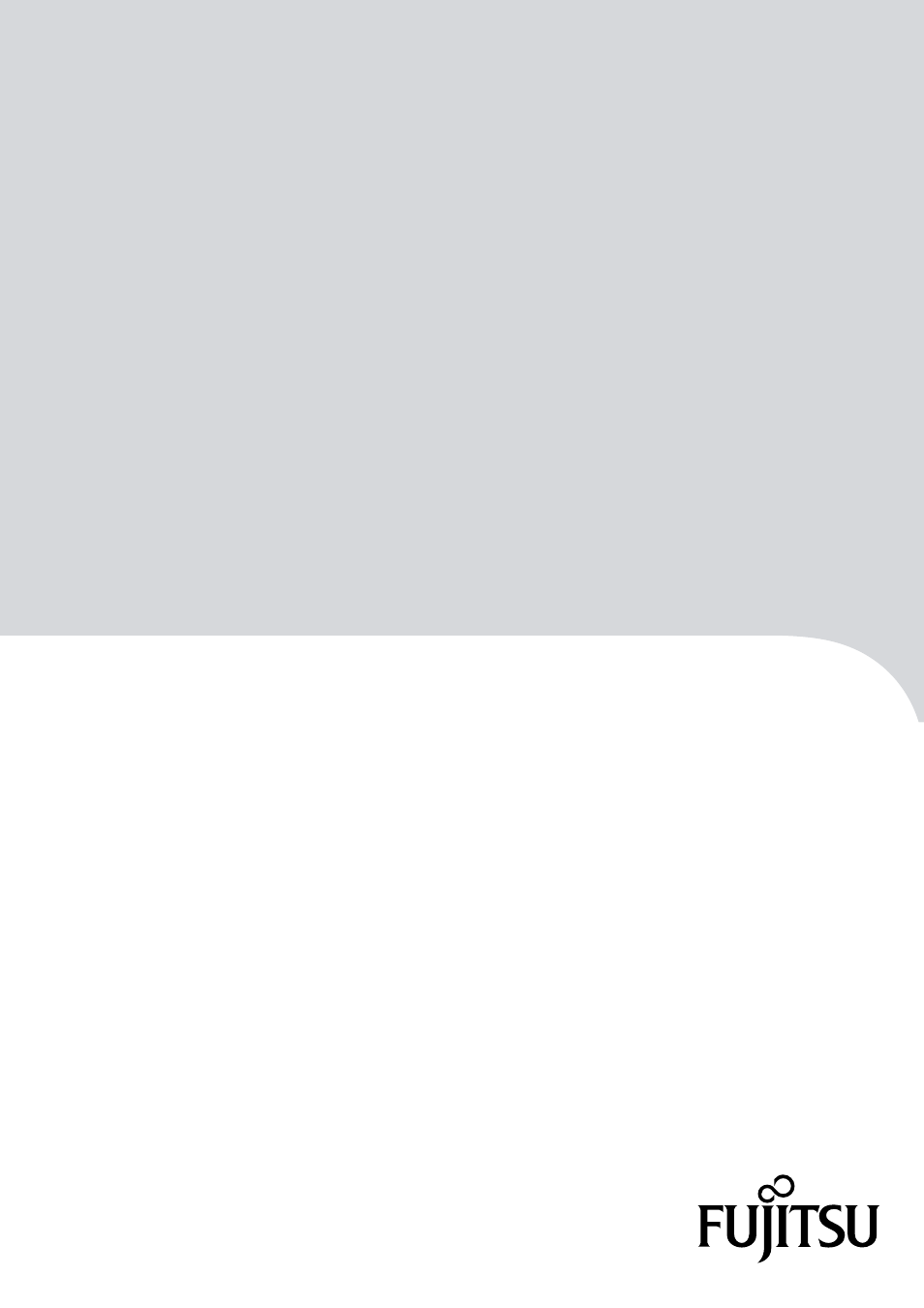FUJITSU ETERNUS DX P3AM-3842-05ENZ0 User Manual
FUJITSU Hardware
Table of contents
Document Outline
- Cover
- Preface
- Table of Contents
- Chapter 1 Workflow
- Chapter 2 Checking the Server Environment
- Chapter 3 Notes
- 3.1 Connection Notes
- 3.2 RHEL Notes
- 3.3 SLES Notes
- 3.4 Fibre Channel Card Notes
- 3.5 Fibre Channel Switch Notes
- 3.6 Server Startup and Power Supply Control Notes
- 3.7 System Design Sheet Notes
- 3.8 VERITAS Volume Manager (VxVM) Notes
- 3.9 VERITAS Cluster Server (VCS) Notes
- 3.10 Notes on Connecting the ETERNUS DX Disk Storage System to a Server
- 3.11 SAN Boot Notes
- Chapter 4 Installing and Setting Up ETERNUSmgr
- Chapter 5 Setting Up the ETERNUS DX Disk Storage System
- Chapter 6 Setting Up the Fibre Channel Switches
- Chapter 7 Installing Drivers and Setting Up the Server
- Chapter 8 Connecting the Server to the ETERNUS DX Disk Storage Systems
- Chapter 9 Setting Up the Server to Recognize the Logical Units
- Chapter 10 Setting Up and Checking the Multipath Driver
- Chapter 11 Setting a File System
- Appendix A Restoration Procedure for when a Path Degrades in a VERITAS Volume Manager Environment
- Colophon