HP ACC2 Aurora User Manual
Page 29
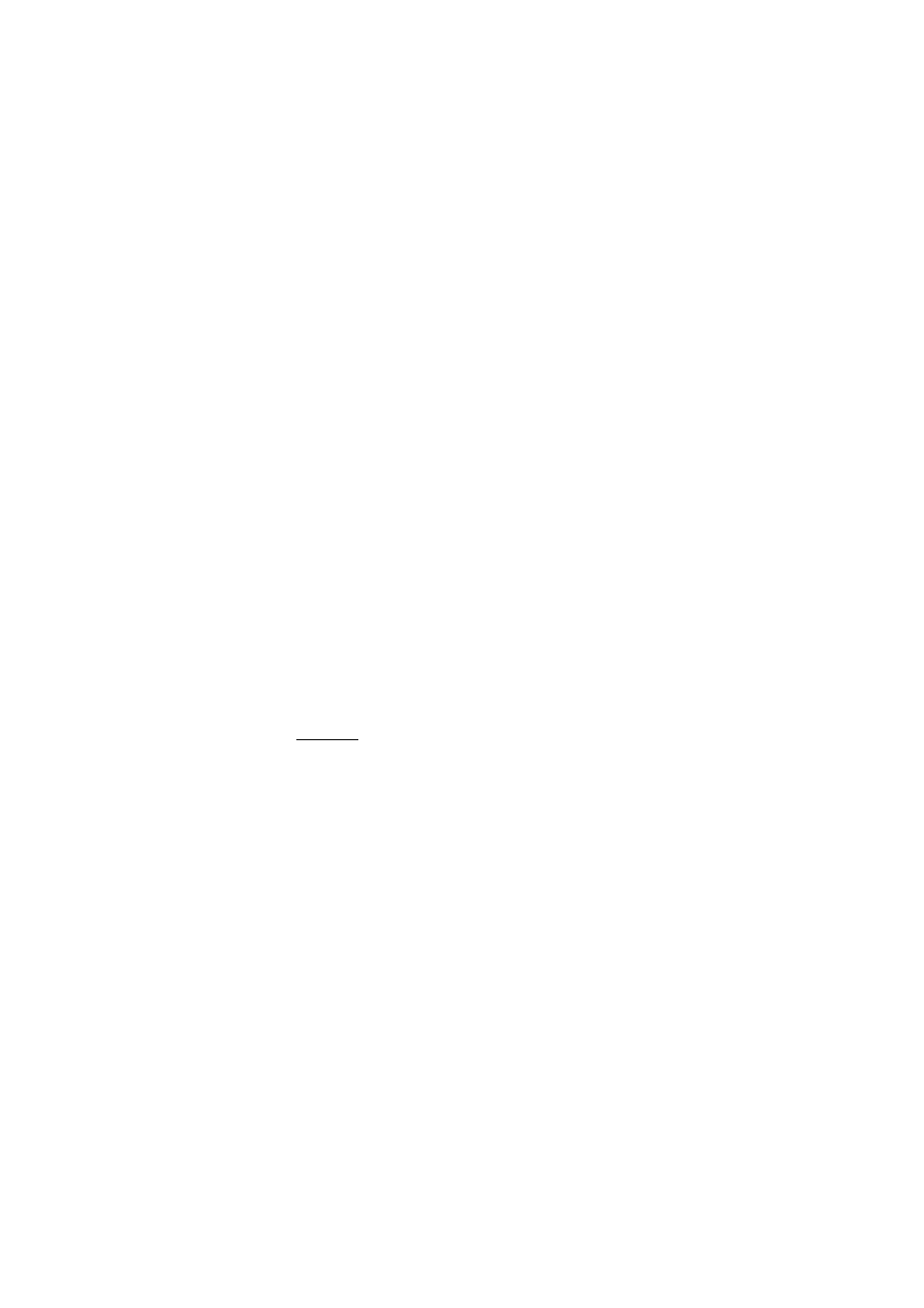
29
Read the first 7 pages in the document All-Sky Imaging System
for University of Oslo, KEO Consultants, 12/5/95.
The camera is installed as shown in Figure 2. Three cables are
connected from the PC to the camera system.
•
Optional! One cable from the PC COM2: to the GPS Connector
box.
•
One cable from the PC COM1: to the Smartmtr control on the
Camera U-channel.
•
One cable from the AT200 camera controller PC board to the
Photometrics CC200 Camera controller unit. Mark: Do not
connect this to the PC Centronix port. (The PC Centronix port
has a similar connector as the AT200 board.)
At least two persons are needed to mount the camera. Remove the
fish-eye lens before mounting the camera. (Put on the lens cap
both on the camera top and both sides of the fish-eye lens).
After mounting the camera adjust it to be exactly vertically.
Put the fish-eye lens back on. It should have maximum opening
f4 and
∝
. Connect the front shutter cable to the front
shutter , (see Fig. 2). The other cable is connected to a
safety light detector and should be mounted at a proper place.
Connect the 1.5m data cable from the Photometrics CC200 Camera
Controller Unit to the Photometrics CCD camera. This has to be
done in this sequence:
1. Connect the cable to the Photometrics CC200 camera
Controller Unit. It is marked which side of the cable you
should use and what connetor on the Controller Unit to be
used.
2. Remove the blue shorting plug on the backside of the camera,
and connect the cable immediately to the camera. (The camera
should always either have the terminator on, or be connected
to the Controller Unit).
Both the CC200 controller Unit and the camera should be
connected to 110 VAC power.
Optional! The Garmin GPS receiver is connected as shown in
Figure 2. The 12V AC to DC adapter should be connected to 220
VAC power.
The PC used is a standard PC running Microsoft Windows 95. The
hardware key for the PMIS program is connected to the centronix
port. The PC can be connected to the ethernet, but that is not
required for the camera operation.
