HP ACC2 Aurora User Manual
Page 13
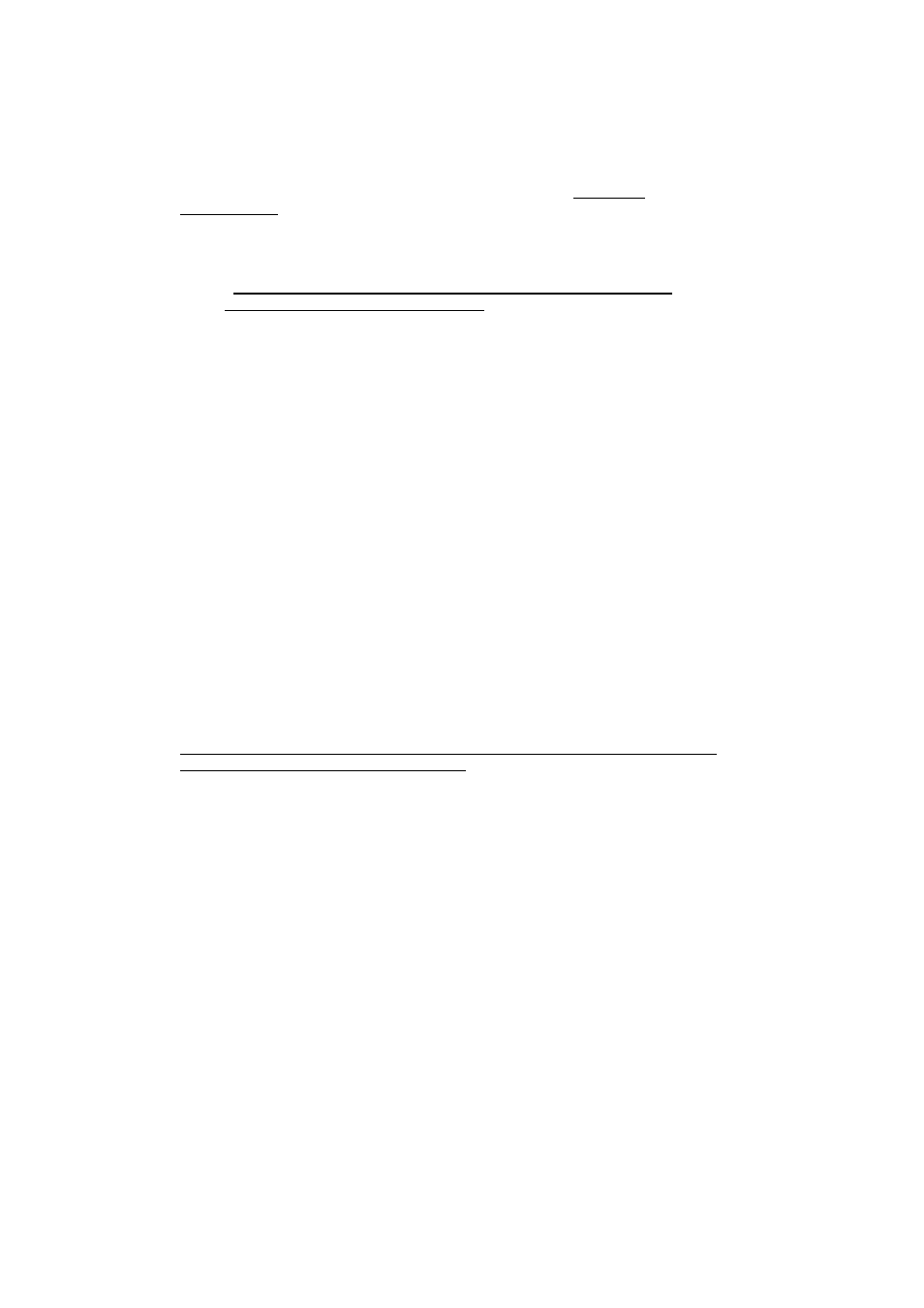
13
filters should be 630.0 nm (f1) and 557.7 nm (f2). The gain is
set to 3 (maximum) for the 630.0 nm filter and 2 for the 557.7
nm filter respectively (g$). The exposure times should be 2000
and 1000 milliseconds (e$), and all images are stored at the
harddisk (s1). At the start of the minute the image is also
copied to network disk (u1). If the ACC_USE_CONTROL_SEC is 2 in
the configuration file the program read the run file and the
timer file or the Garmin GPS 12XL receiver. This is done after
the first image is captured in each sequence (c1).
Note: The ACC2 program assumes the interference filters
are inserted in this sequence:
filter no 1, 630.0 nm
filter no 2, 557.7 nm
filter no 3, 427.8 nm
Note: Because when saving to network disk the ACC2 program
copies the image file from harddisk to network disk the line
. . . . . s0 u1
in the sequence file will not work.
The ACC2 program store the sequence selections in an array with
one element for each second. The consequence of this is: The
burst mode settings will overwrite the normal mode settings for
the seconds. As an example you have created a sequence file
as this example:
# normal mode sequence
#. . . .
t30 f2 g2 e1000 s1 u0 c1
#. . . .
# burst mode sequence
#. . . .
b30 f1 g3 e2000 s1 u0 c1
#...
In this example the settings for burst mode at second 30 will
overwrite the settings for normal mode for second 30. What then
actually will execute at second 30 when the camera is running
in normal mode is:
t30 f1 g3 e2000 s1 u0 c1
It is then recommended to have equal settings for burst and
normal mode for the same second.
