HP ACC2 Aurora User Manual
Page 11
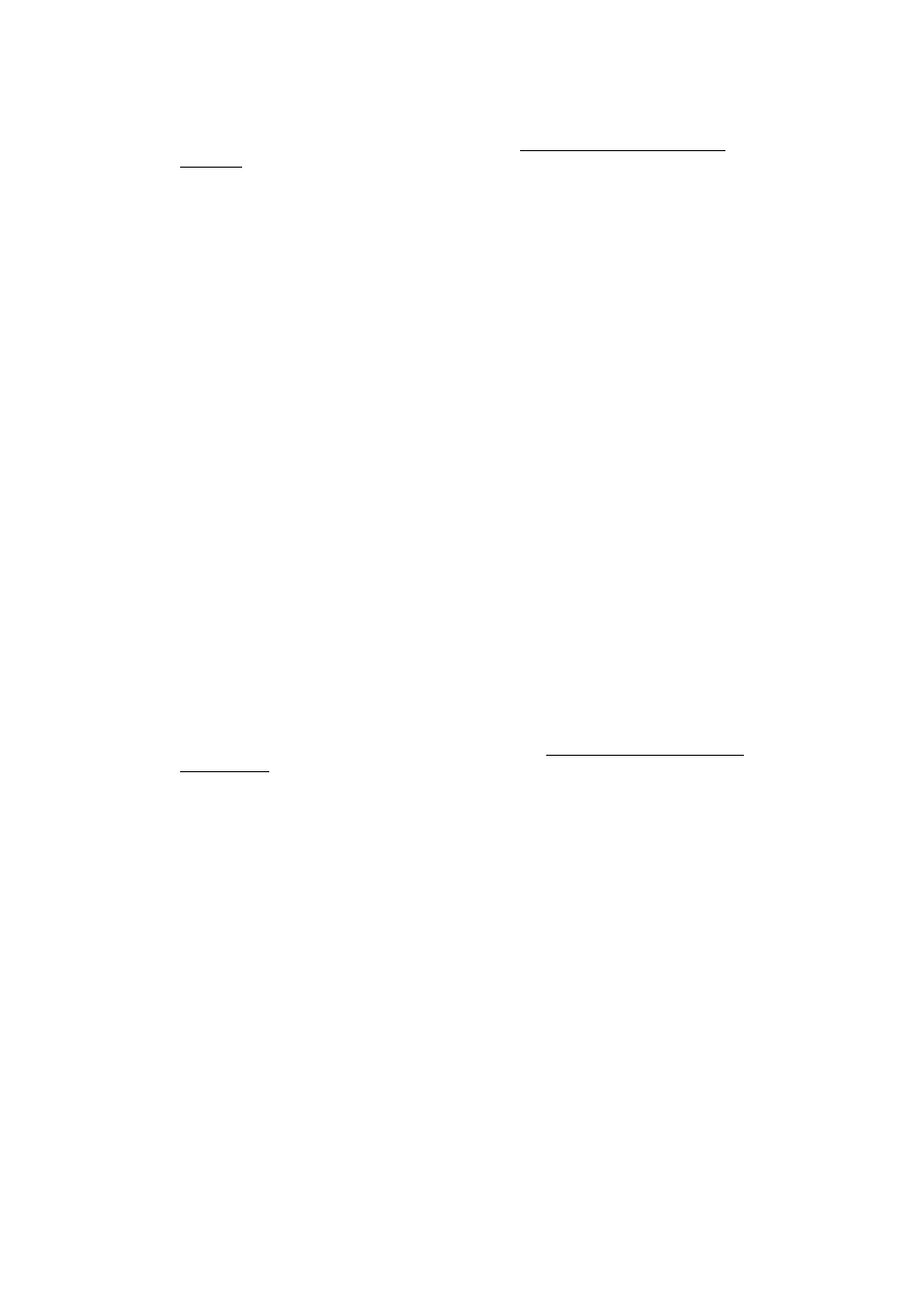
11
The line executed in the timer file is the line where
the current time is within the listed interval.
The operator writing a new timer file must follow this format
exactly. The format of the sequence file name can be different,
i.e. it can be at another hard-disk and in another directory.
The current version of the ACC2 program can accept
maximum 100 lines from the timer file.
Note: In order for the ACC2 program to read the correct date
and time format the Windows 95 date and time format must be set
correctly. The date and time is every second printed in the
right upper corner of the ACC2 window. This format has to be
(If this ever has to be changed, it is changed by using the
Regional Settings in the Windows 95 Control Panel):
yyyy-mm-dd hh:mm:ss
Example:
1997-11-15 10:17:24
CORRECT DATE AND TIME:
If the Garmin GPS 12XL receiver is not used, the date and time
of the computer should be set to correct UT time. This is done
in the Windows 95 control panel, Date/Time .
3) The sequence file:
---------------------
The current sequence file is the filename at the end of the
line executed in the current timer file. The sequence file
determines the type of sequence executed. The '$' below are
numerical characters ('0', '1', .. '9').
Lines starting with # in first column are comment lines. The
other lines in the sequence file, must be executable lines.
When the ACC2 program execute a sequence the sequence length is
60 seconds.
The executable lines have the format:
t$$ f$ e$$$ g$ s$ u$ c$
or
b$$ f$ e$$$ g$ s$ u$ c$
t$$ is the second in the minute when program is running in
normal mode. b$$ is the second in the minute when program is
