Receiving a file from a remote device, Deleting a file from a remote device, Using business card exchange – HP H1930 User Manual
Page 98: Using business card exchange –24
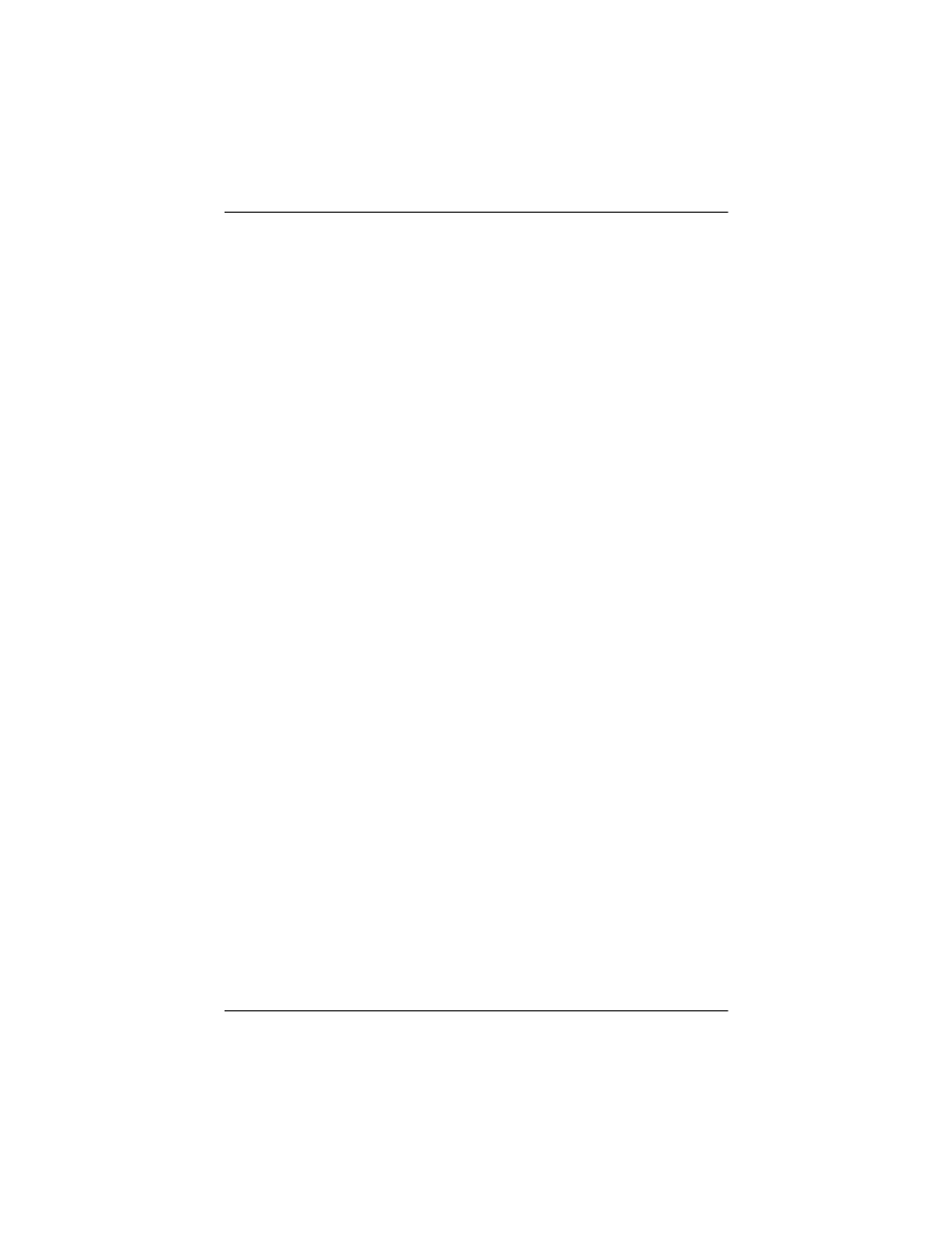
8–24
User’s Guide
Using Bluetooth
Receiving a File from a Remote Device
1. Tap and hold a file transfer shortcut icon, and tap Connect.
2. Navigate to the file location on the remote device.
3. Tap the file.
4. Tap File, and tap Get.
5. Tap OK.
Deleting a File from a Remote Device
1. Tap and hold a file transfer shortcut icon, and tap Connect.
2. Navigate to the file location on the remote device.
3. Tap the file.
4. Tap File, and tap Delete.
5. Tap Yes to verify you want to delete the selected file.
6. Tap OK.
Using Business Card Exchange
Using the business card exchange, you can:
■
Set up your own business card
■
Send a business card to one or more devices
■
Request a business card from one or more devices
■
Exchange business cards with one or more devices
You must establish a default contact name to send or exchange
business card information.
You must first specify your default business card on the
Information Exchange tab in Bluetooth Settings. This name
becomes the default for business card transfers.
