Hlp ––1 hlp ––2 hlp ––3, Hlp ––4, Hlp ––5 – Hobart Welding Products CYBERTIG 350LX User Manual
Page 40: Hlp ––6, Hlp ––7, Hlp ––8, Hlp ––9, Hlp –10, Hlp –11, Hlp ––0
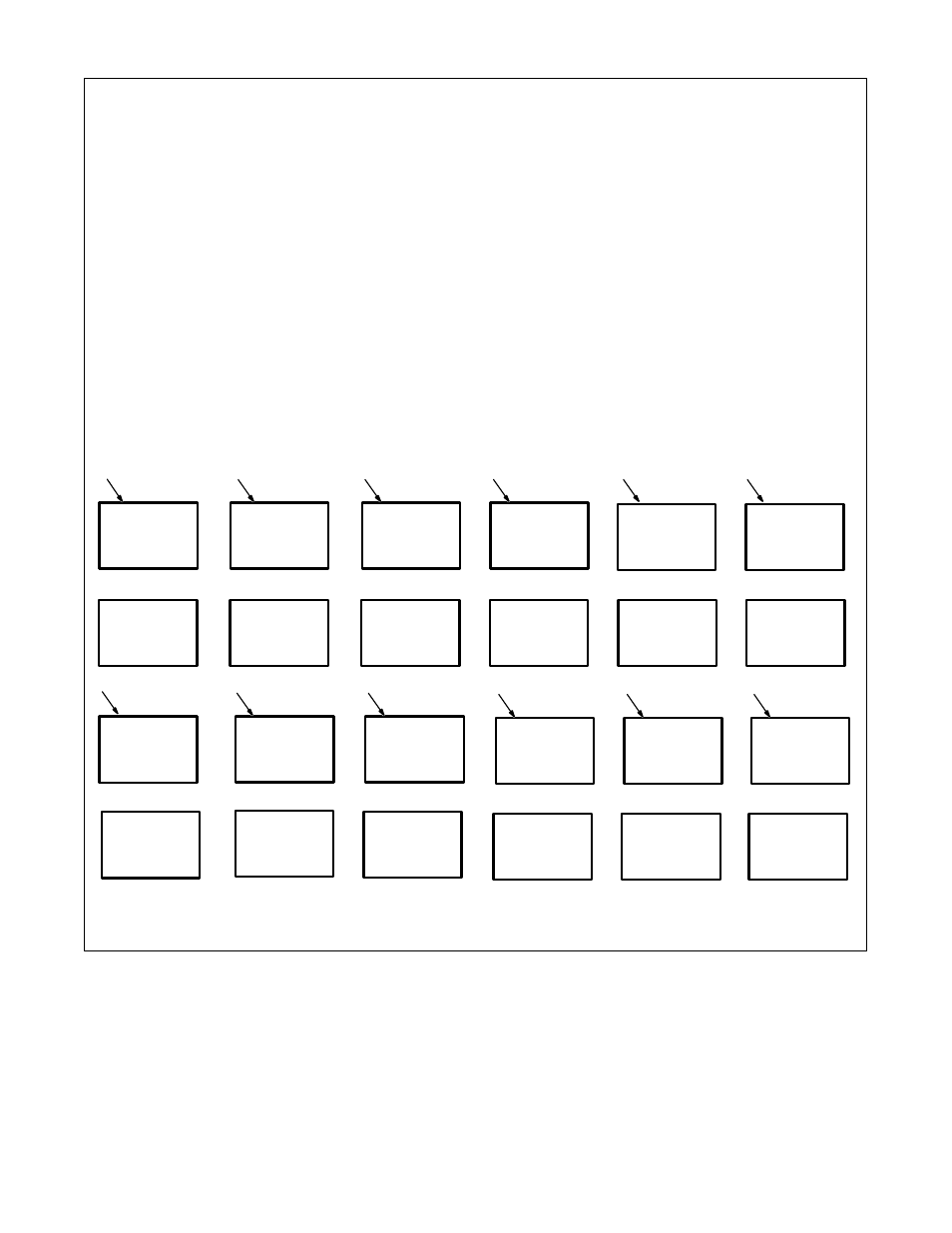
OM-356 Page 36
5-4.
Voltmeter/Ammeter Help Displays
.
All directions are in reference to the front
of the unit. All circuitry referred to is lo-
cated inside the unit.
0
Help 0 Display
Indicates a short in the thermal protection cir-
cuitry located on the transformer of the unit.
If this display is shown, contact a Factory Au-
thorized Service Agent.
1
Help 1 Display
Not used.
2
Help 2 Display
Indicates a malfunction in the thermal
protection circuitry located on the transform-
er of the unit. If this display is shown, contact
a Factory Authorized Service Agent.
3
Help 3 Display
Indicates the transformer of the unit has
overheated. The unit has shut down to allow
the fan to cool it (see Section 3-4). Operation
will continue when the unit has cooled.
4
Help 4 Display
Indicates a malfunction in the thermal
protection circuitry located on the rectifier
assembly of the unit. If this display is shown,
contact a Factory Authorized Service Agent.
5
Help 5 Display
Indicates the rectifier assembly of the unit
has overheated. The unit has shut down to
allow the fan to cool it (see Section 3-4). Op-
eration will continue when the unit has
cooled.
6
Help 6 Display
Not used.
7
Help 7 Display
Not used.
8
Help 8 Display
Not used.
9
Help 9 Display
Indicates a short in the thermal protection cir-
cuitry located on the rectifier assembly of the
unit. If this display is shown, contact a Facto-
ry Authorized Service Agent.
10 Help 10 Display
Indicates Remote Output control is acti-
vated. Release Remote Output control to
clear help message.
11 Help 11 Display
Indicates Output Selector switch is not in
correct position (see Section 4-2).
A
V
A
V
3
A
V
HLP
––1
HLP
––2
HLP
––3
A
V
HLP
––4
A
V
HLP
––5
A
V
HLP
––6
A
V
HLP
––7
A
V
HLP
––8
6
8
2
5
7
1
4
A
V
HLP
––9
9
A
V
HLP
–10
10
A
V
HLP
–11
11
A
V
HLP
––0
0
