Data processing feature – HP 6000 User Manual
Page 51
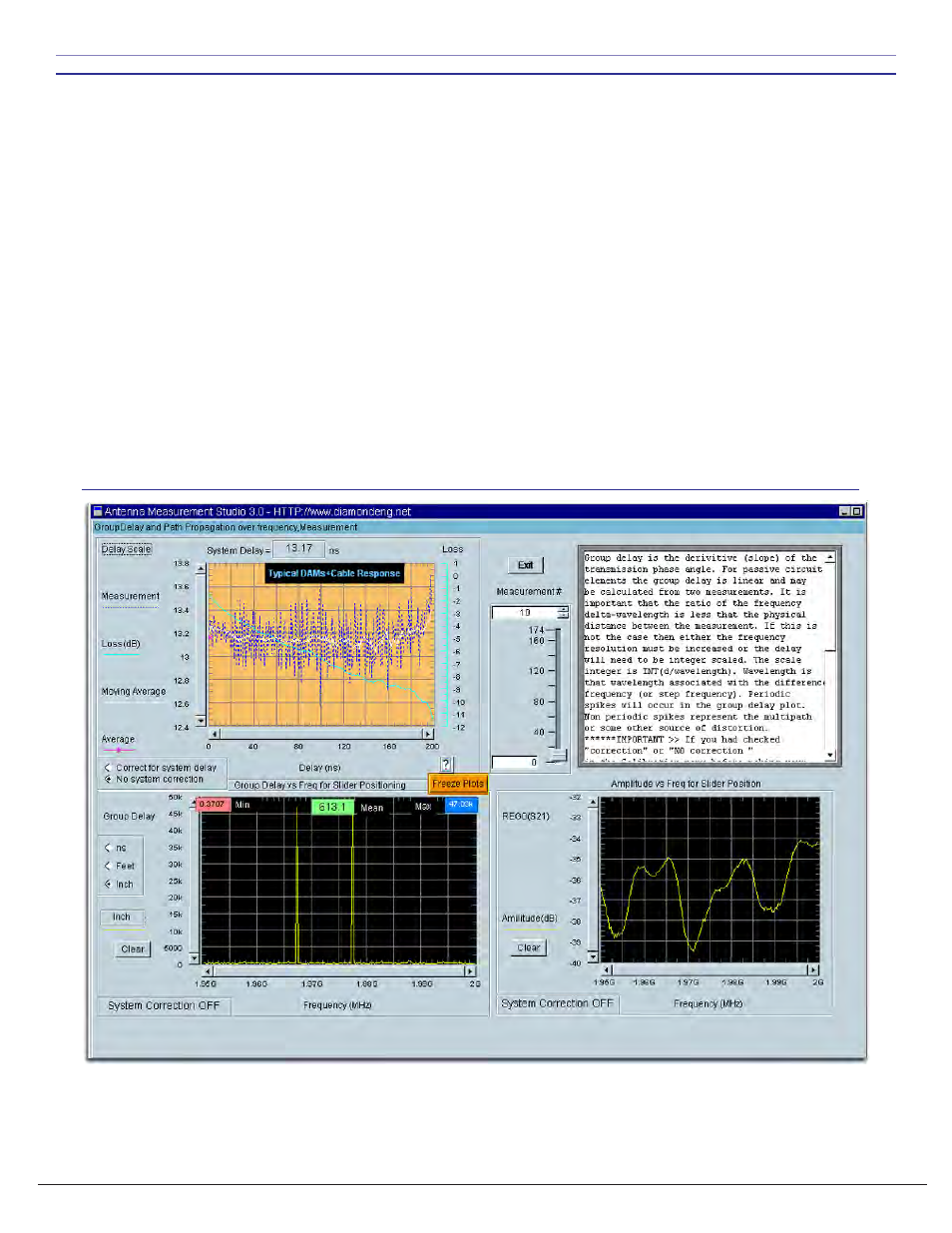
51
Data Processing Feature
Group Delay Function
Group delay is the derivative (slope) of the transmission phase angle. For passive circuit elements the group
delay is linear and may be calculated from two measurements. It is important that the ratio of the frequency delta-
wavelength is less that the physical distance between the measurement. If this is not the case then either the frequency
Resolution must be increased or the delay will need to be integer scaled. The scale integer is INT(d/wavelength).
Wavelength is that wavelength associated with the difference frequency (or step frequency). Periodic spikes will occur in
the group delay plot. Non-periodic spikes represent the Multipath or some other source of distortion.
Be advised this software does not perform vector corrections for free space measurements. The corrected group delay
is applied only toThe display. Use the EXPORT button on the display to save the display values to disc. Note that if you
made measurements and saved them to the disc or into a Reg that they will NOT be corrected for system delay but
WILL be corrected for system loss. You Should note this in your file Document item to avoid incorrect displays or re-
save. To correct the group delay (locally) check the radial “Correct for system delay” (left). The plots will automatically
update allowing you see both the corrected and uncorrected profiles.
Group Delay Screenshot
Chapter 4 - Using the Data Processing Feature
