Data processing – HP 6000 User Manual
Page 31
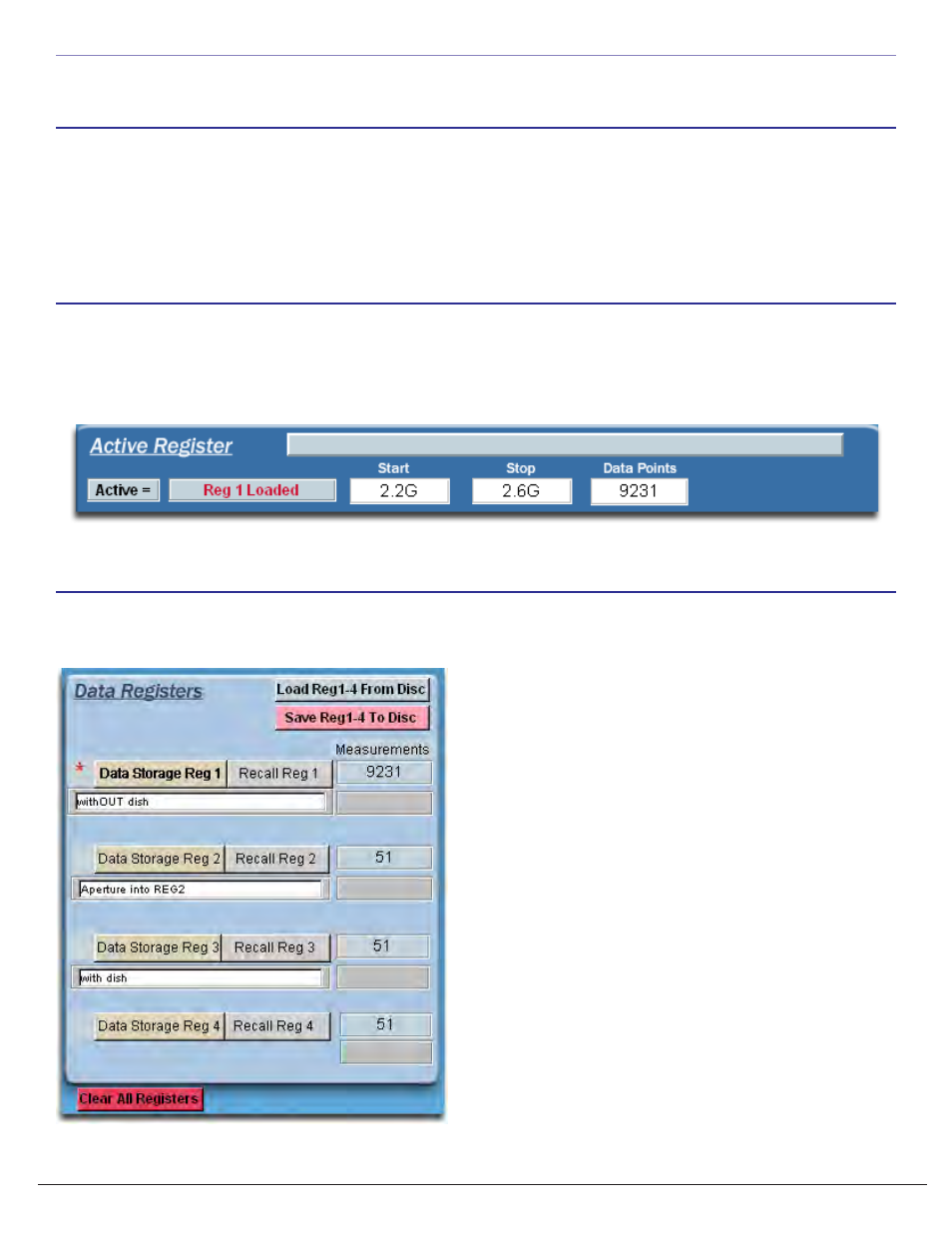
31
Data Registers
When working with data in the Data Processing feature all of the data is stored in registers, these regesters alow
you to have “Holding Space” for partictular data sets. this is very useful for working with multiple measurements from
other antennas. There are 5 registers total, 4 storage registers and 1 Active register.
Active Register
Once you have completed a measurement and open the Data Processing Feature, The entire data set from your
measurement will automatically be placed into the “Active” Data register. The Active register is applied to all functions
including 3D plots and Data Export functions. with the exception of the Measurement Calculator which can pull data from
any of the 5 registers.
Data Registers
Data Storage Button- When this button is pressed , all of
the data in the Active Register is stored to whichever
storage button that you chose.
Recall Button- When this button is pushed , all of the
data in the chosen storage register will be written to the
active register for viewing or modification.
Load Reg 1-4 From Disc- This button will load a set of 4
registers from the disc.
Save Reg 1-4 To Disc- This button will save a set of 4
registers to the disc.
Clear All Registers- This button will clear all data from
registers 1-4.
The Data Storage Registers offer space to put up to 4 different measurement sets that you can recall at any point in time,
you can also save the entire set of 4 registers to disc for use at a later time.
Chapter 2 - Software Overview
Data Processing
