System test – HP 6000 User Manual
Page 20
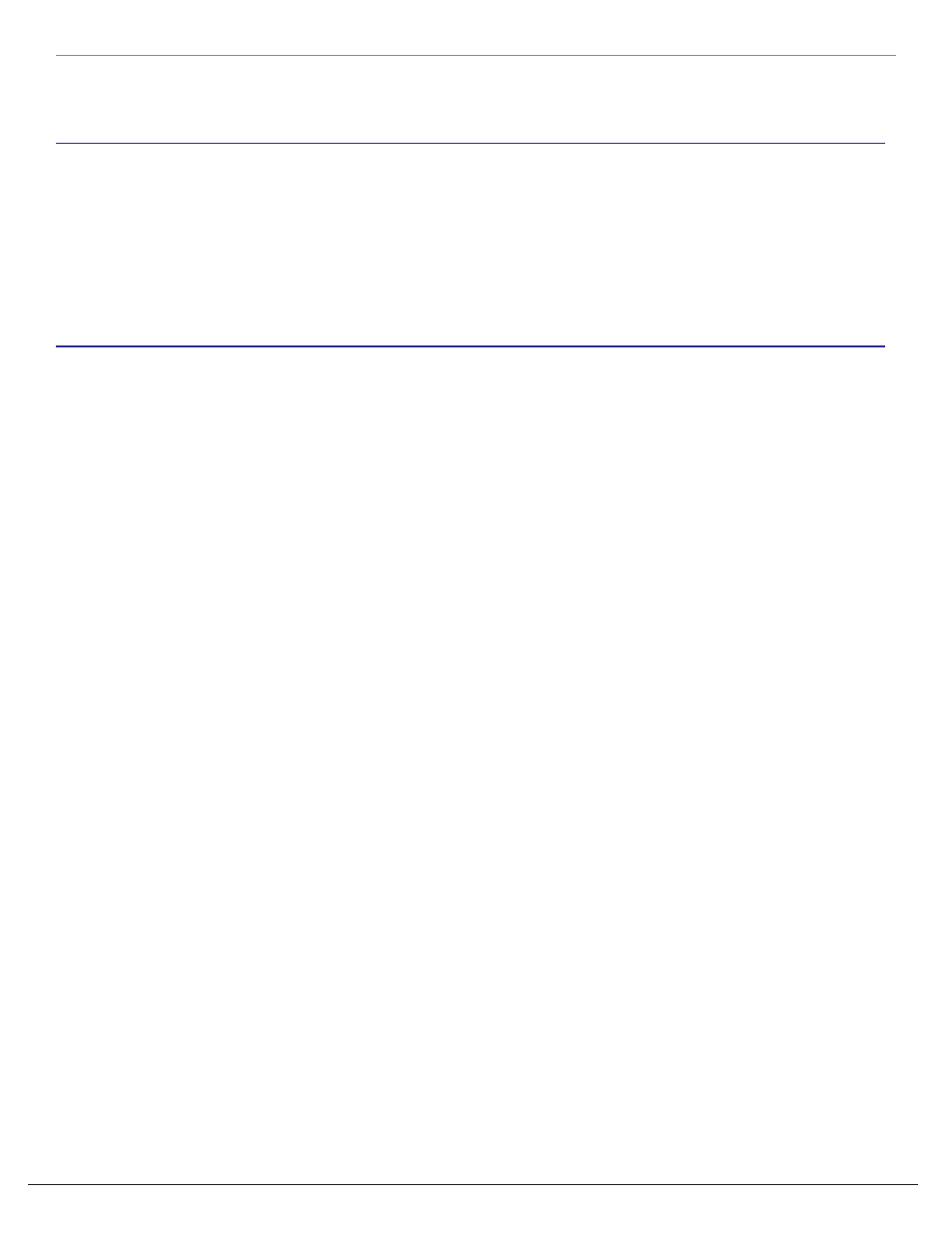
20
Calibrating/Setting the Vertical Movement to 0 Degrees -- See Also Vertical Calibration Settings
In order for the software to move the platform correctly on the vertical axis you must have the platform at 0 degrees when
starting the DAMS Softtware - or the platform must match the vertical position shown in the software before moving vertically.
If the Platform Angle and Software Angle do not match, Use the Jog buttons to move the platform to the level
position, you can change the Change jog distance by using the pulldown.
Platform Positioning Test.
1.
Turn on the Platform Controller
2.
Start the rotator software, Click Start -> Programs -> DAMS ->DAMS x.xx
3.
Click the orange “Manual Move” button located in the upper left hand section of the software. The platform should
now horzontally move the number of times specified in the “Total Number of Measurements” window completing a
360 degree sweep.
4. Set the Vertical Differential slider to a value of -5 degrees and press the green “Manual Move” button, the platform
should now move to -5 degrees. Slide the slider back to 0 and press the “Manual Move” button. the platform
should now return to it’s starting position.
****If the Rotator Unit successfully performed the above functions, the rotator platform is fully functional and is ready
for Use.****
6.
If The Rotator Unit does not Perform one or more of the above tests please refer to the Troubleshooting Section
located on Page 43
Chapter 1 - Installation and Configuration
System Test
