Honeywell Local Operator Interface S7999B User Manual
Page 45
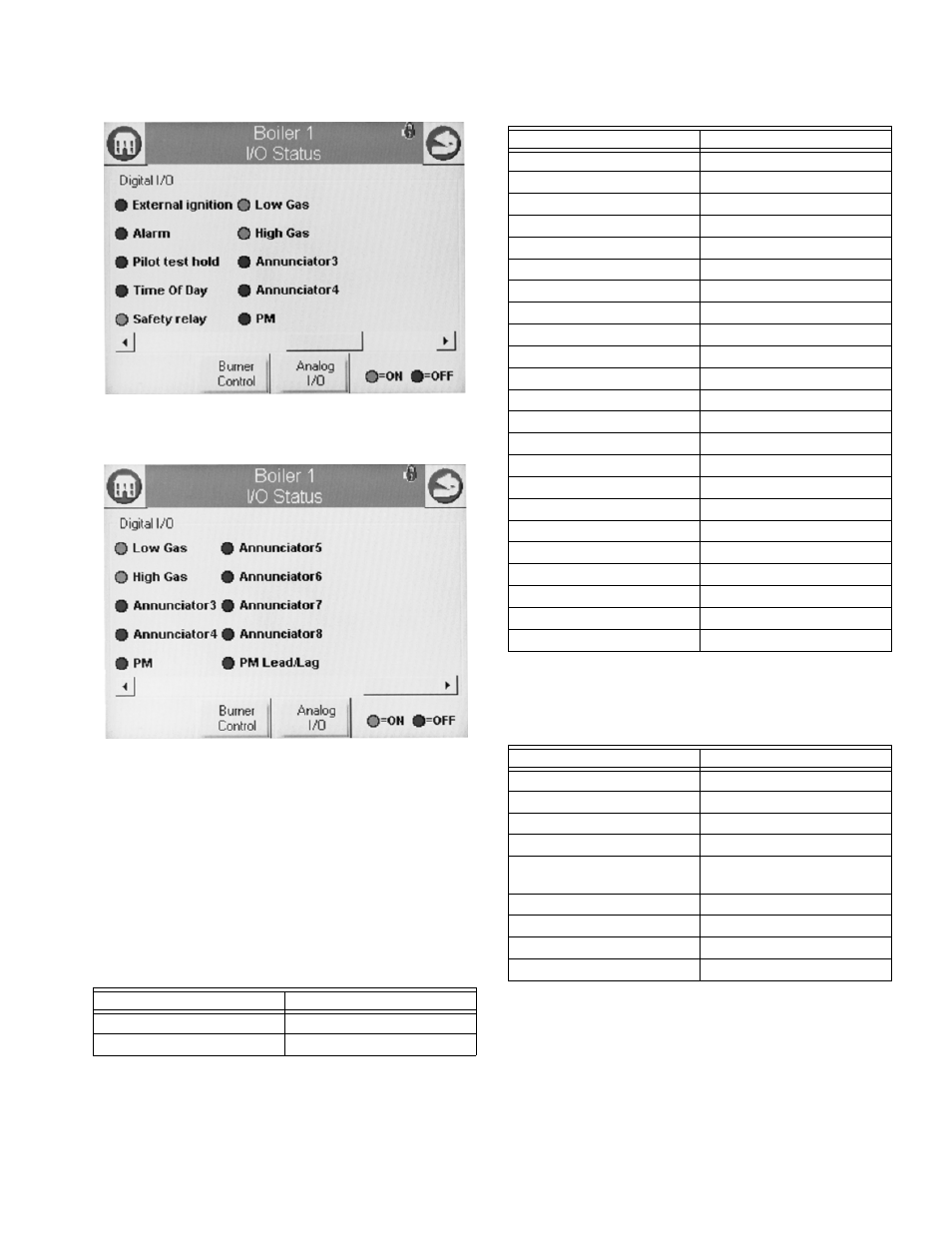
S7999B, S7999C SOLA LOCAL OPERATOR INTERFACE
45
65-0303—05
Fig. 92. Diagnostic digital I/O page (center).
Fig. 93. Diagnostic digital I/O page (right).
Temperature sensors or pressure sensors also display the
current sensor state, (i.e., whether there is a fault condition or
the sensor is in a normal monitoring state). The user can toggle
between displaying the control digital and analog I/O (the initial
display is the digital I/O). The Digital or Analog button on the
bottom of the diagnostic page changes the I/O displayed to the
type indicated by the button.
The following data is displayed on the control diagnostics page
(see Fig. 91–93).
“On” status is indicated by a green LED and “Off” status is
indicated by a red LED.
Analog I/O data is displayed as bar charts depicting the I/O
level (see Fig. 94). Analog I/O that is not enabled for the
installation displays a blank I/O level. To see all analog I/O, use
the horizontal scroll bar to move the view left and right.
Table 57. Control Digital I/O Data.
Data
Comment
Pump A
On/Off
Pump B
On/Off
Pump C
On/Off
Blower/HSI
On/Off
Pilot valve
On/Off
Main valve
On/Off
Load Control Input
On/Off
STAT
On/Off
Pre-ignition interlock
On/Off
Interlock
On/Off
External ignition
On/Off
Alarm
On/Off
Pilot test hold
On/Off
Time Of Day
On/Off
Safety relay
On/Off
Low Gas
On/Off
High Gas
On/Off
Annunciator 3
On/Off
Annunciator 4
On/Off
PM
On/Off
Annunciator 5
On/Off
Annunciator 6
On/Off
Annunciator 7
On/Off
Annunciator 8
On/Off
PM Lead/Lag
On/Off
Table 58. Control Analog I/O Data.
Data
Comment
Outlet
Inlet
If enabled
Firing rate
% or RPM
Flame signal
V
Fan speed
RPM (if applicable). Should
match with firing rate.
Domestic Hot Water
If enabled
Stack
If enabled
Outdoor
If enabled
Header
If enabled
Table 57. Control Digital I/O Data.
Data
Comment
