Guide of main menu – Humax CR-3510 User Manual
Page 30
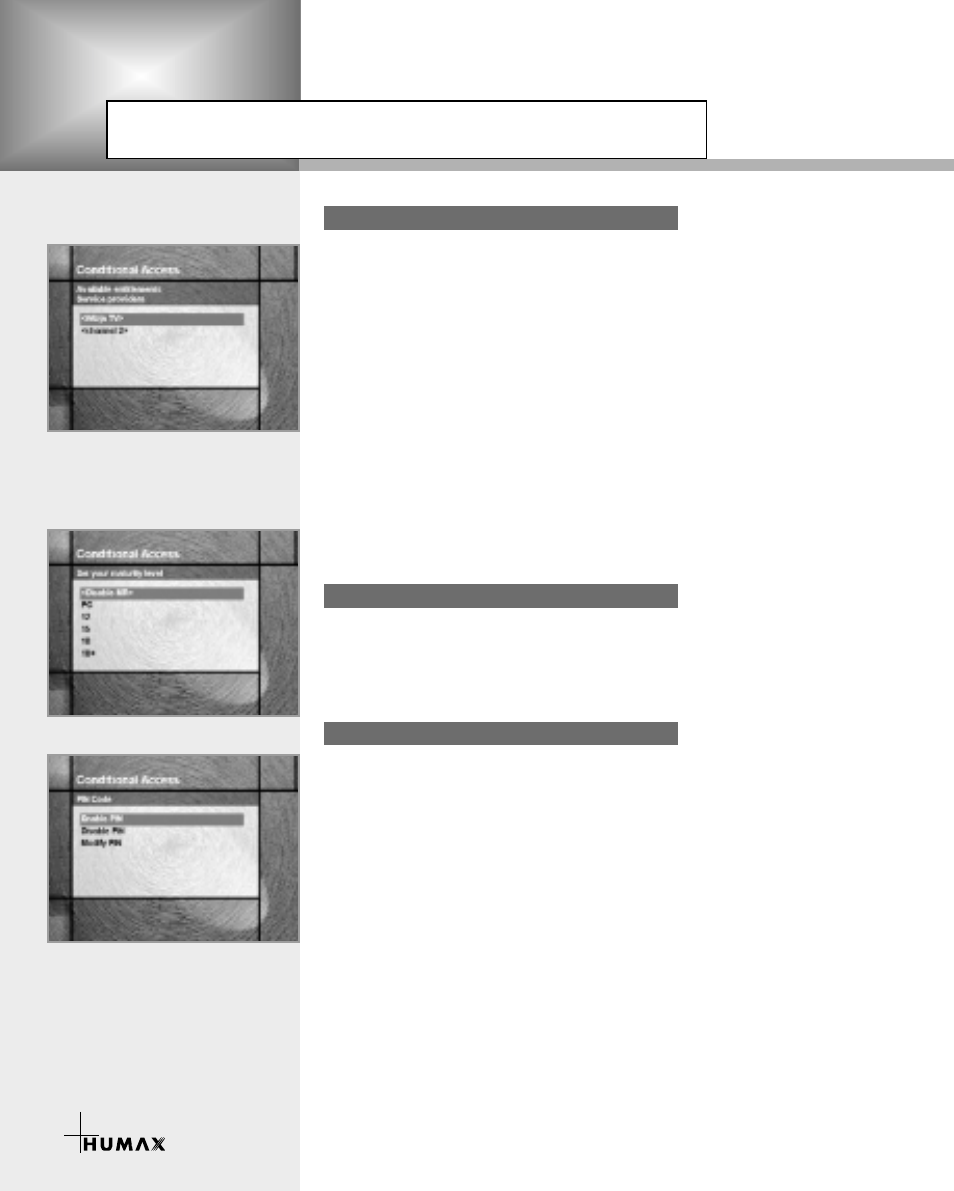
29
The user will select a single program provider by selecting
its distributor label and you can get the information of available
entitlements.
• Subscription
You can see the valid period of each service.
• PPV (Pay Per View)
If You purchased events in advance, the entitlements of
Pay Per View events will be displayed.
• IPPV (Impulse Pay Per View)
You can purchase an event during the active broadcast of the
event without pre-ordering. The entitlements of Impulse
Pay Per View events will be displayed. In this menu you
need PIN code.
The STB is required by CryptoWorks(TM) to include a Parental
Control facility for the viewing of restricted programs.
This can be set to “Disable MR” or PG(Parental Guide) to over 18.
The correct PIN Code is required to change this option.
In this menu you can make PIN Code enabled, disabled or changed.
• Enable PIN Code
You can enable the PIN Code.
• Disable PIN Code
You can disable the PIN Code.
• Modify PIN Code
You can change the PIN Code by using the Number buttons(0~9)
on the RCU. You will need to enter the old PIN Code before you
can enter new PIN Code.
Available Entitlements
Maturity Rating
PIN Code
Guide of Main Menu
