Menu operation (continued) picture menu (rgb mode), English – Hitachi 32LD8800TA User Manual
Page 35
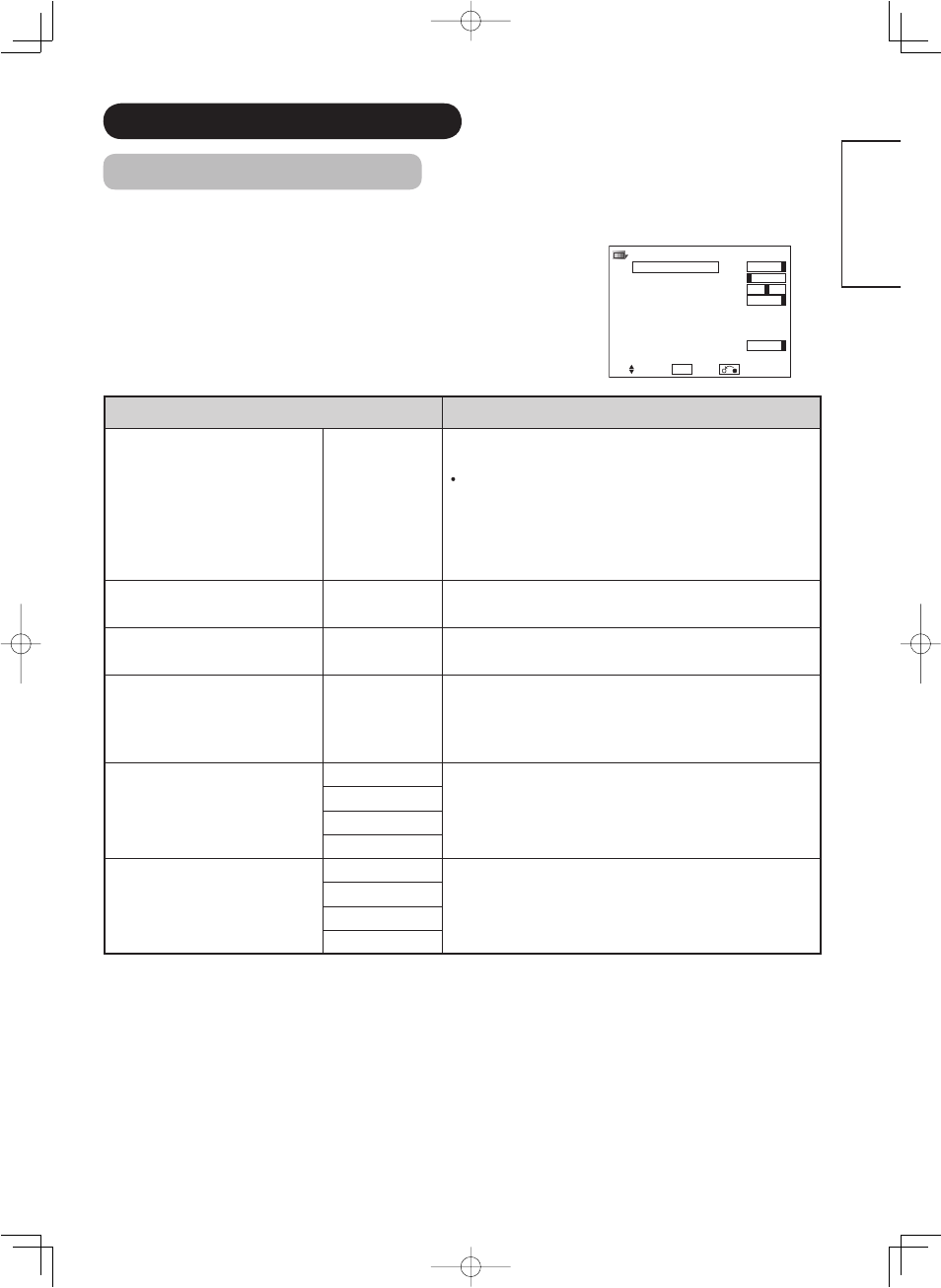
32
ENGLISH
MENU OPERATION (continued)
Picture Menu (RGB mode)
In this menu, you can make specifi c adjustments for the RGB picture based on your preference.
Selected Items
Setup hint
Contrast
-31~+31
(+32~+40)
This adjusts the contrast to meet the lighting environment
by using ◄►.
The maximum value can be extended to [+40] by
pressing and holding ► button at [+31], which changes
the color between those numbers from green to
magenta. This is the special feature prepared for the
dark scene. At normal condition, it is recommended to
set the value less than [+31] .
Brightness
-31~+31
With this function, black is adjusted to change the overall
brightness by using ◄►.
Color
-31~+31
It can adjust color density based on your preference by
using ◄►.
Tint
-15~+15
Pressing ◄ button enhances red and weakens green,
while pressing ► button weakens red and enhances
green. The setup hint is adjusting for the realistic skin
color.
Picture Enhancement
Off
You can select the preferred sharpness on detailed parts.
Low
Middle
High
Color Temperature
Cool
You can select from 4 settings (default) depending on the
lighting condition with ◄► buttons.
Normal
Warm
Black/White
Picture
Contrast
: +31
Brightness
: –31
Color
:
0
Tint
: +31
Picture Enhancement : Off
Color Temperature : Normal
Color Temp. Adjust
Back Light
: +20
Reset
Reset
Select OK Set Return
