Hand Held Products 2D IMAGER 4800P User Manual
Page 156
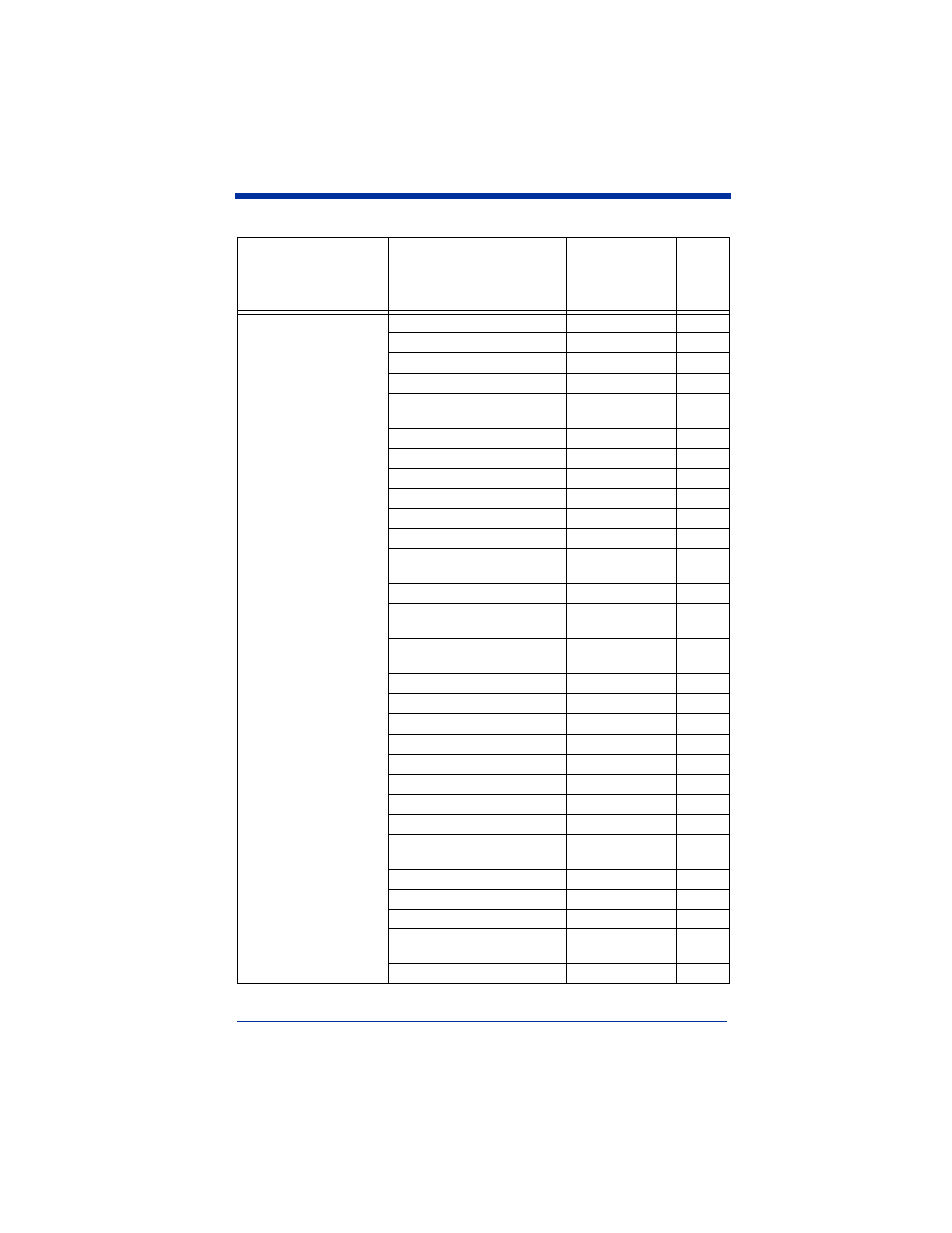
11 - 18
Image Ship
*Infinity Filter - Off
IMGINF0
Infinity Filter - On
IMGINF1
*Compensation Off
IMGCOR0
Compensation On
IMGCOR1
*Pixel Depth - 8 bits/pixel
(grayscale)
IMGBPP8
Pixel Depth - 1 bit/pixel (B&W)
IMGBPP1
*Don’t Sharpen Edges
IMGEDG0
Sharpen Edges (0-23)
IMGEDG##
*File Format - JPEG
IMGFMT6
File Format - KIM
IMGFMT0
File Format - TIFF binary
IMGFMT1
File Format - TIFF binary
group 4, compressed
IMGFMT2
File Format - TIFF grayscale
IMGFMT3
File Format - Uncompressed
binary
IMGFMT4
File Format - Uncompressed
grayscale
IMGFMT5
File Format - BMP
IMGFMT8
*Histogram Stretch Off
IMGHIS0
Histogram Stretch On
IMGHIS1
Invert Image around X axis
IMGNVX1
Invert Image around Y axis
IMGNVY1
*Noise Reduction Off
IMGFSP0
Noise Reduction On
IMGFSP1
Rotate Image 90° left
IMGROT3
JPEG Image Quality (0-100)
*50
IMGJQF###
*Gamma Correction Off
IMGGAM0
Gamma Correction On (1-255)
IMGGAM###
Image Crop - Left (0-640) *0
IMGWNL###
Image Crop - Right (0-640)
*639
IMGWNR###
Image Crop - Top (0-480) *0
IMGWNT###
Selection
Setting
* Indicates default
Serial
Command
# Indicates a
numeric entry
Page
