Installation on a desk – Yamaha RM-CR Remote Conference Processor with Dante User Manual
Page 17
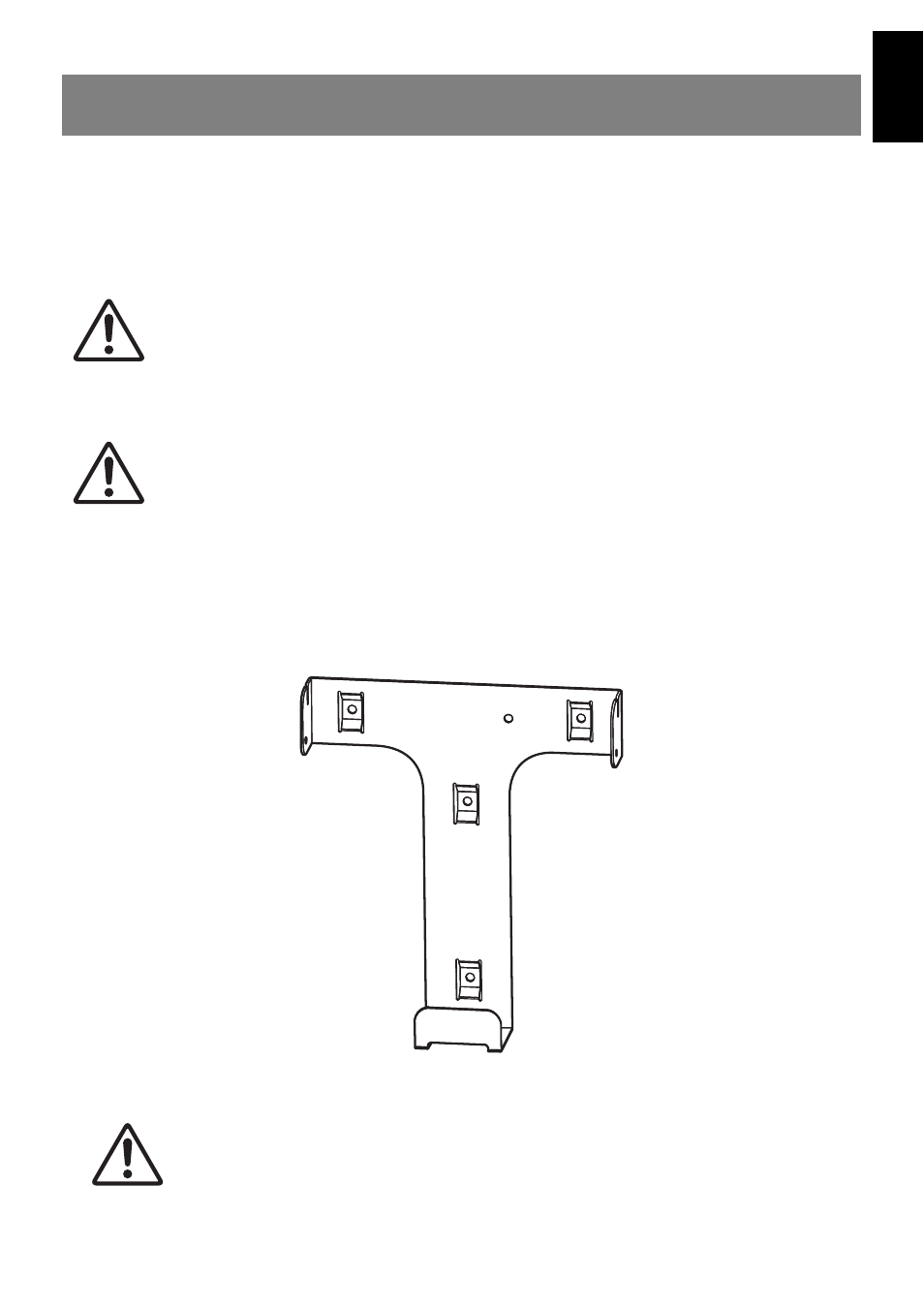
Eng
lish
17
RM-CR Installation Manual
Use the separately sold RM-MTL mounting accessory to install the unit.
Obtain four screws with a diameter of approximately 5 mm (M5 equivalent) that are
appropriate for the material and thickness of the desktop.
Carry out the installation through step 4.
1.
Using four commercially available screws approximately 5 mm in diameter, fasten
the metal fixture to the underside of the desktop.
In the illustration above, the upper part is toward the front.
INSTALLATION ON A DESK
Warning:
Do not attach this product to anything other than the underside of a
desktop.
If the unit falls, injury or damage might occur.
Caution:
Installation must be performed by a qualified installer. During
installation, pay attention to the following points.
• Choose hardware and a location that is well able to support the weight of this unit
• Avoid locations that are subject to sustained vibration
• You must use the specified installation accessory
• Perform periodic maintenance checks
Warning:
You must use screws that are appropriate for the material of the
desktop.
If the unit falls, injury or damage might occur.
