Yamaha RM-CR Remote Conference Processor with Dante User Manual
Page 16
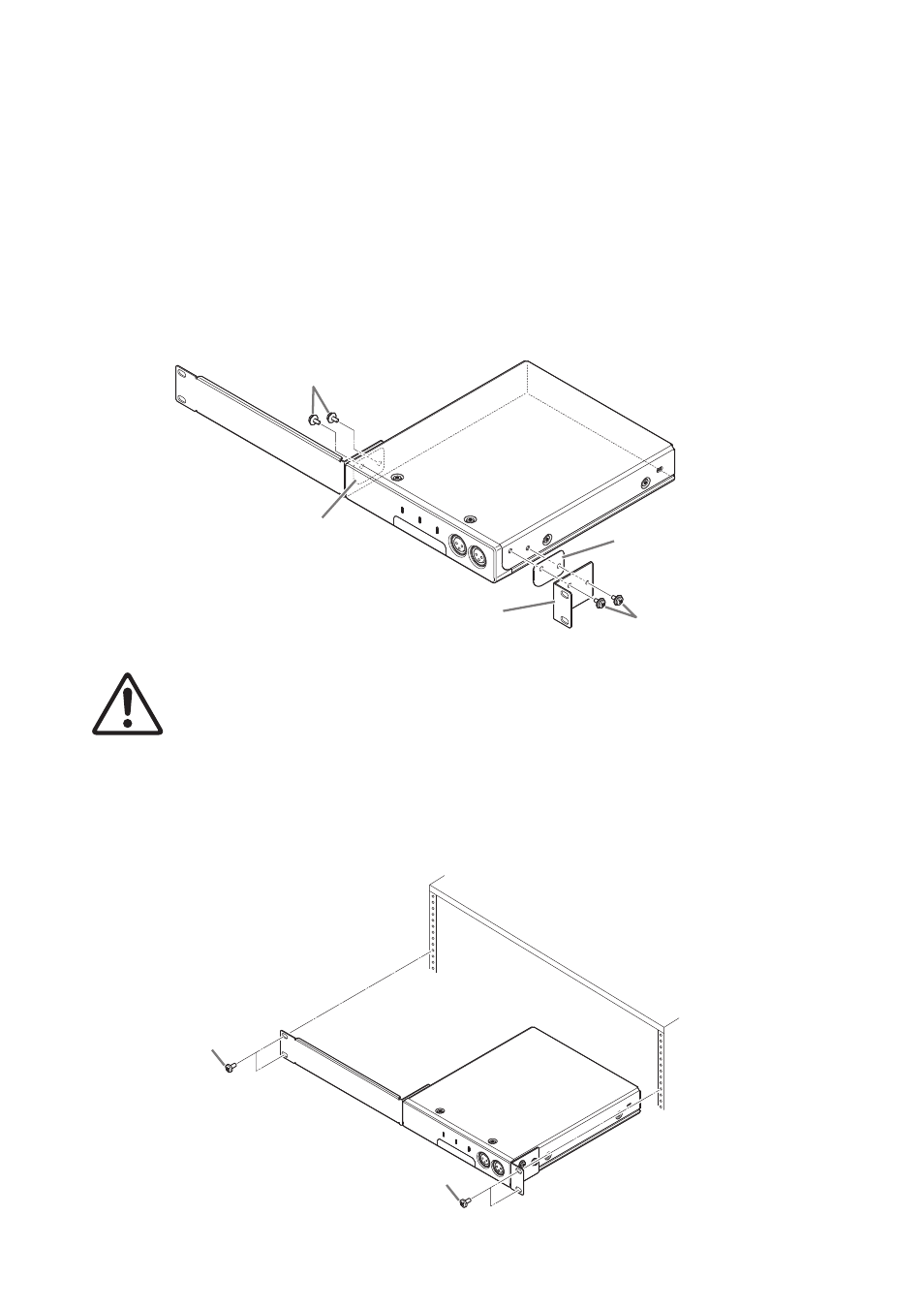
16
RM-CR Installation Manual
[Installation]
The example shown here is for when the long metal fixture is attached to the left side as
seen from the front. The procedure can also be used when attaching the long metal fixture
to the opposite side.
Notice:
If the included rubber feet have already been attached to the unit, remove them.
1.
When attaching each metal fixture, place the spacer sheet included between this
unit and the metal fixture.
Using the attachment screws (4 pcs.) included with the mounting accessory, fasten a
metal fixture to each side of this unit.
2.
Attach the metal fixtures to the 19-inch rack.
Attach the metal fixtures to the 19-inch rack using the four included attachment screws
of rack. Be sure to tighten the screws so that they will not get loosened.
Warning:
Use only the specified screws included with the mounting
accessory.
If the unit falls, injury or damage might occur. This could also cause electric
shock or malfunctions.
Screws
Screws
Spacer sheet
Mounting accessory
Spacer sheet
19-inch rack
Screws
Screws
