Running direction function, Setting the direction of the sequence – Pioneer Toraiz SQUID - Creative Multitrack Sequencer User Manual
Page 95
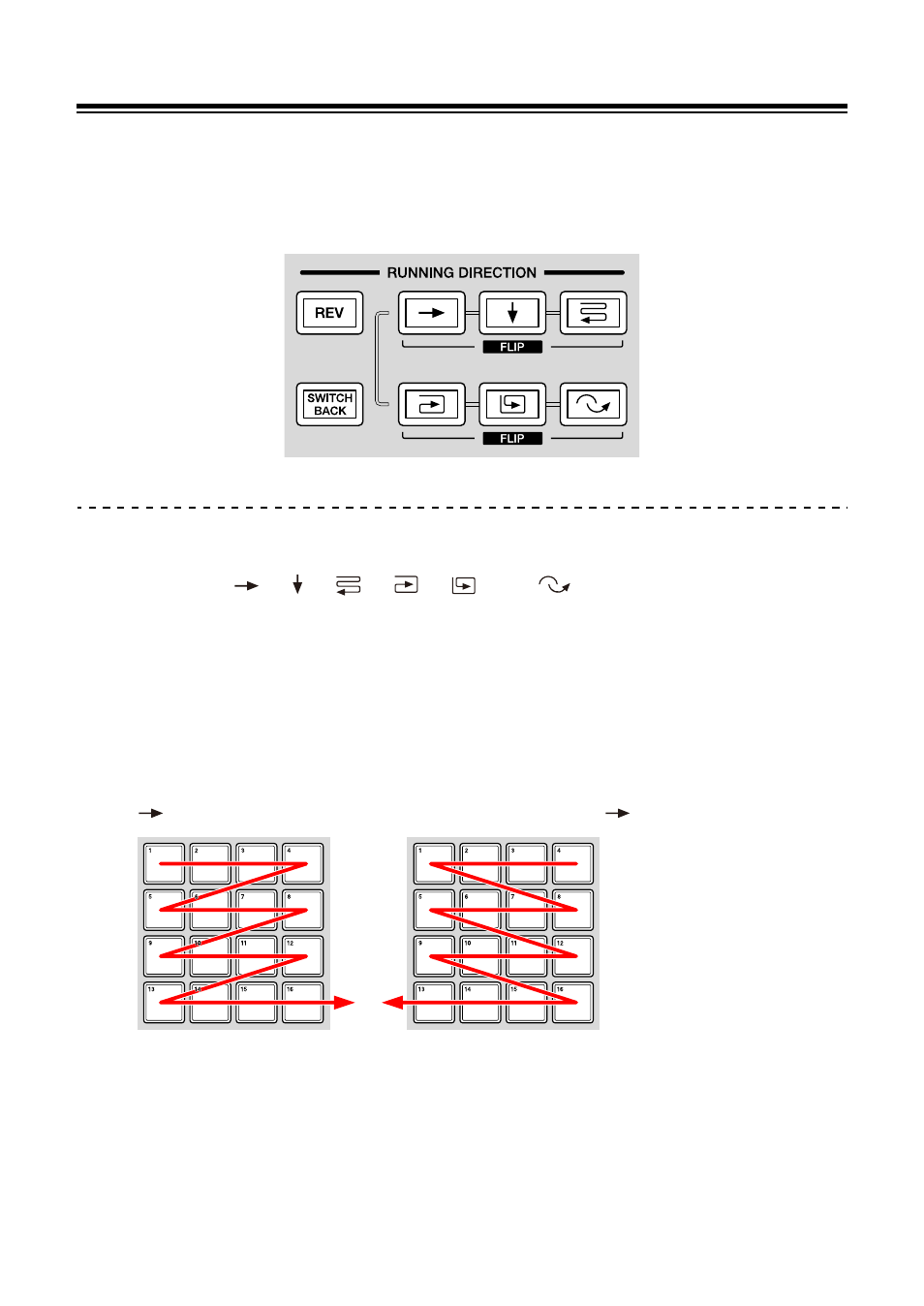
Phrase arrangement section
95
En
RUNNING DIRECTION function
A new phrase can be easily created from a pattern by changing the
playback direction of the sequence on the 16-pads.
Setting the direction of the sequence
1 Press the
[ ]
,
[ ]
,
[ ]
,
[ ]
,
[ ]
, or
[
]
button.
The pressed button lights up in orange, and the direction of the sequence is
changed as in “Button and step progress” below.
•
When holding down the
[SHIFT]
button and pressing each button, the
direction mirrors horizontally.
Button and step progress
button
[SHIFT]
button +
button
