Multi – Bolt VM-1010C TTL Macro Flash User Manual
Page 26
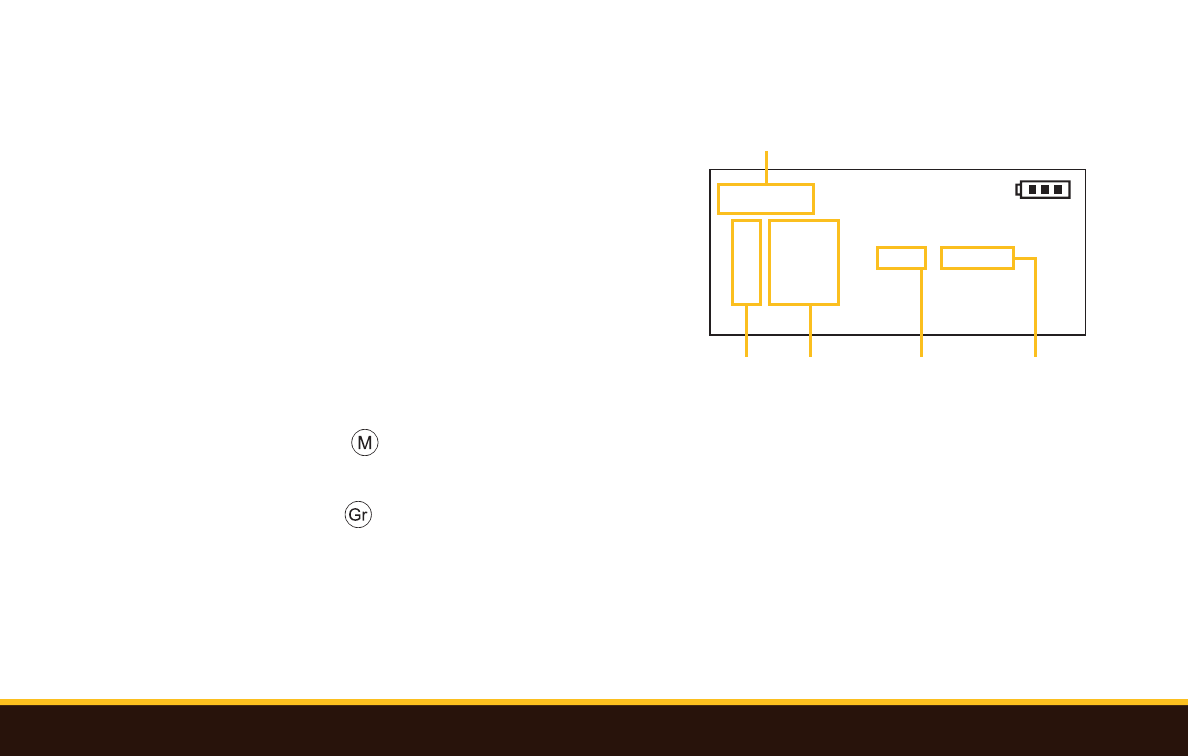
26
|
VM-1020 Transceiver Settings and Controls
Multi Mode (Canon Only)
Multi mode fires the flash repeatedly during a single
exposure, creating a multi-exposure effect. Use this
feature to capture stroboscopic photos of a dancer
leaping across a stage or a golfer swinging a driver.
To use Multi mode, you’ll need a second VM-1020
transceiver along with a Canon Speedlite.
1. Press the Mode [ ] button to switch to Multi
mode.
2. Press the Group [ ] button to highlight and enter group selection, and use the Adjustment dial to select
the groups A/B/C.
MULTI
A
B
C
1/32
1/64
1/128
015 180Hz
MASTER CH01 9999
Multi Mode
Flash Groups Flash Power
Frequency
# of Flashes
